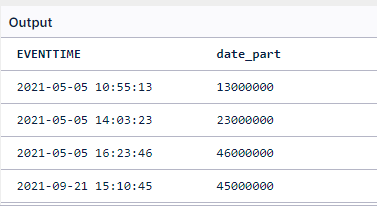Question
I have a time stamp in the below format in a spreadsheetYYYYMMDDHHMMSSMS.When i try to upload this sheet the MS part is cutting out. How do I upload timestamp with microseconds?
I have a time stamp in the below format in a spreadsheet
YYYYMMDDHHMMSSMS.
When i try to upload this sheet the MS part is cutting out. How do I upload timestamp with microseconds?
Enter your E-mail address. We'll send you an e-mail with instructions to reset your password.