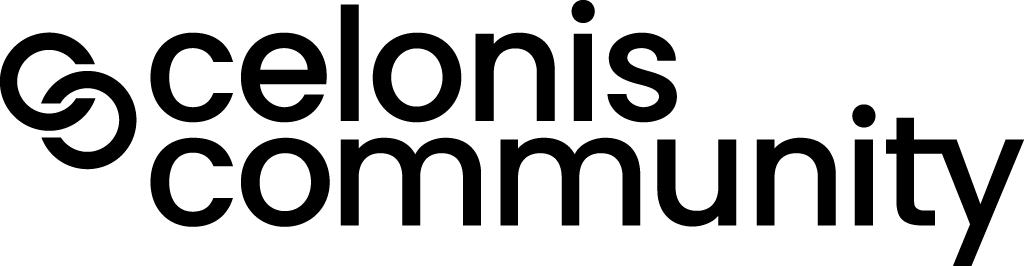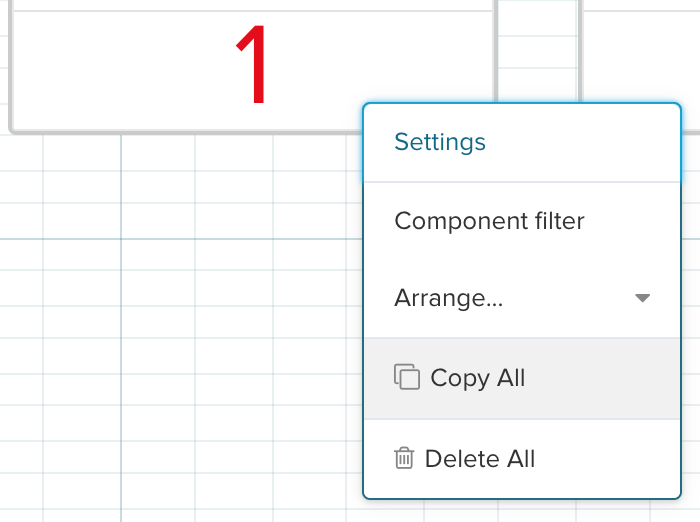Hi Krzysztof,
For me it works with holding Alt(Cmd) and clicking on the components.
That might be confusing that the components are highlighted quite faintly on click, but nevertheless they are selected.
On the right click you'll that multiple components were selected and can now be copied:
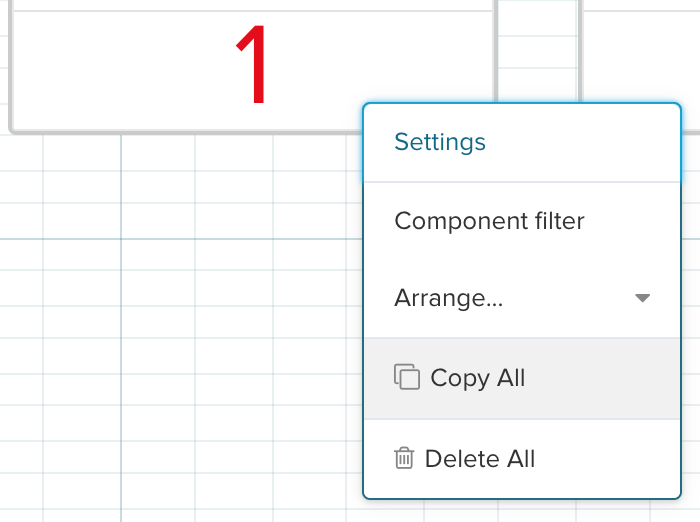
Best regards,
Viktoriia
Hi Krzysztof,
For me it works with holding Alt(Cmd) and clicking on the components.
That might be confusing that the components are highlighted quite faintly on click, but nevertheless they are selected.
On the right click you'll that multiple components were selected and can now be copied:
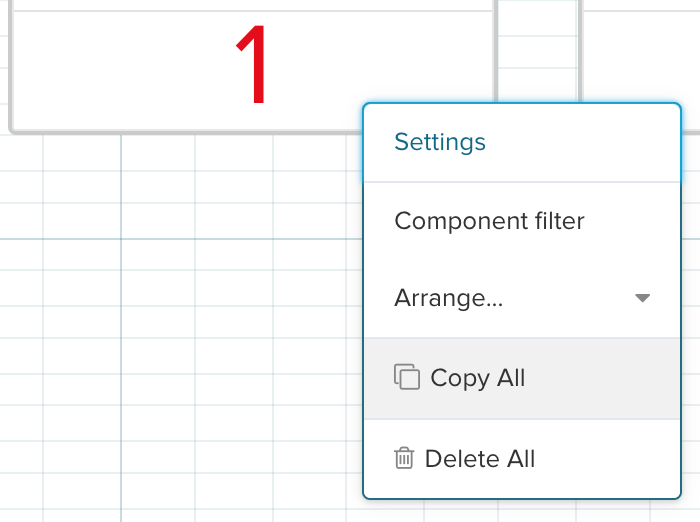
Best regards,
Viktoriia
For Windows it should be holding the Control/CTRL button. On all other points I fully agree with @viktoriia.mosii!
Thank you both for your answers, now it works for me!