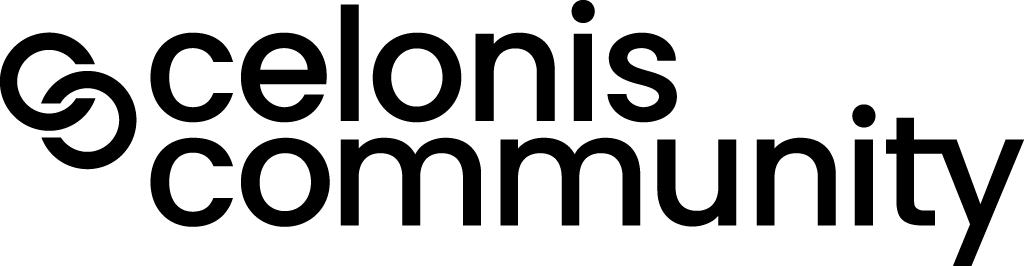Thx for advice in advance,
best, Bernhard
Hello Bernhard,
You need to sign-up at the following Link https://www.celonis.com/consulting-signup/
Once your account is confirmed and eligible for C4C+, you will be able to manage the project members.
You can also fInd a detailed guide on C4C+ here
How to Request and Set Up New Projects
The user creating the environment will be the admin in the newly created space and can invite all relevant colleagues. Consultants can only access environments to which they have been invited by the respective owners.
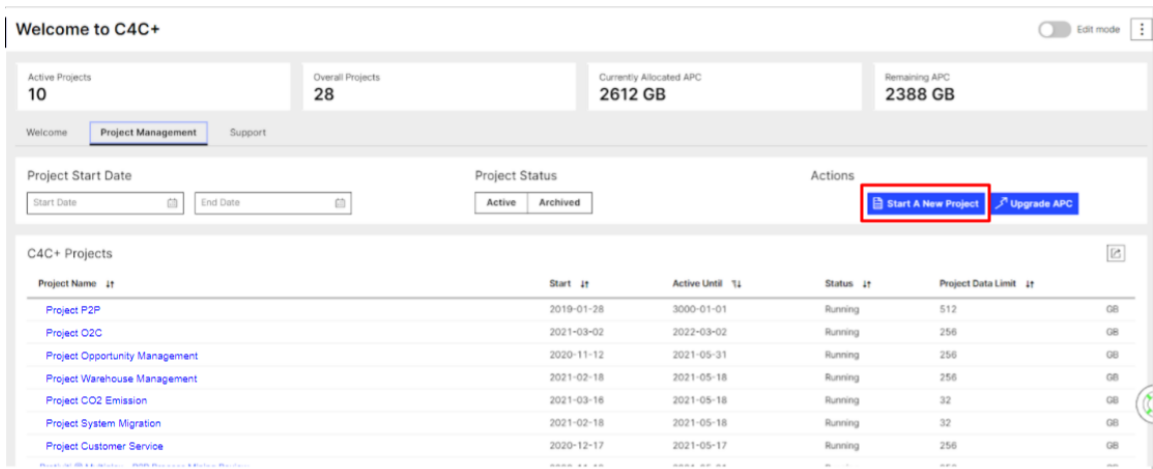
You can go to the Team Setting by clicking on your profile at the right corner. Here you can invite your colleagues as members in the team and change their permissions. For further permission setting options please navigate to the permission section
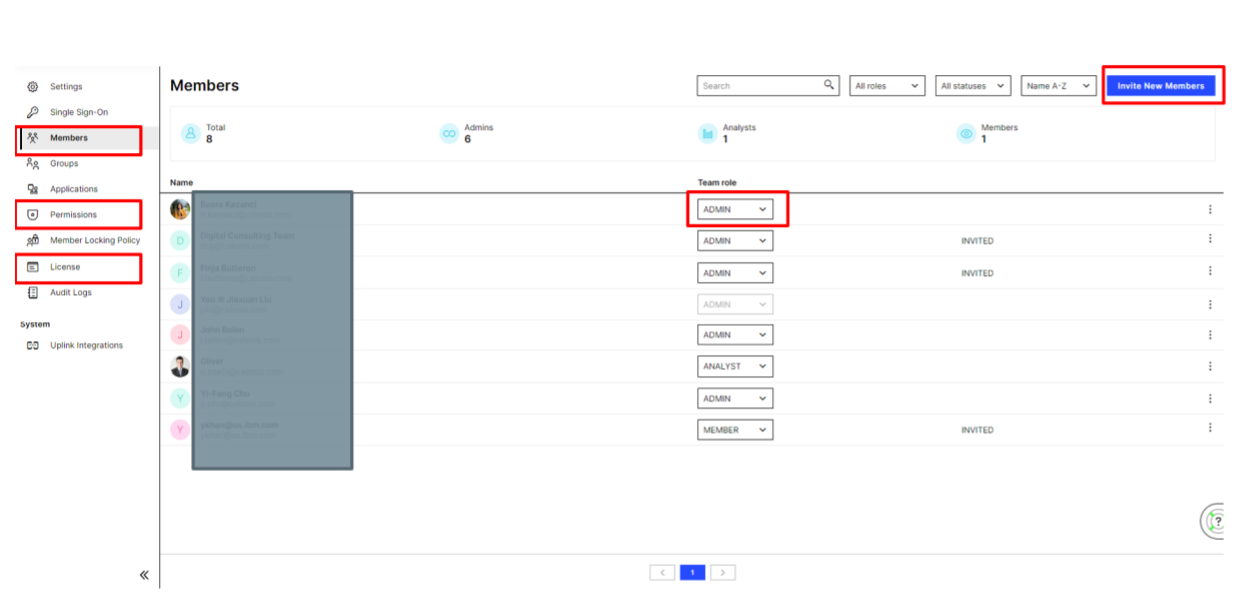
Best,
Gabriel
Reply
Enter your E-mail address. We'll send you an e-mail with instructions to reset your password.