Hi, I am currently preparing an order management demo and wondered how to include a client logo in the demo. Could anyone help out? Thanks.
Hi, I am currently preparing an order management demo and wondered how to include a client logo in the demo. Could anyone help out? Thanks.
Hello Ralf,
you can place a image component and upload client logo there.
The company logo can be also set in "Teams settings" > "settings" of the environment - however ability to use second option may depend on environment / Celonis version.
Best Regards,
Mateusz Dudek
Hello Ralf,
you can place a image component and upload client logo there.
The company logo can be also set in "Teams settings" > "settings" of the environment - however ability to use second option may depend on environment / Celonis version.
Best Regards,
Mateusz Dudek
Thanks Mateusz,
could you include a screenshot. I do not see Team settings. Thanks a lot.
Best regards
Ralf
Hi,
Here's how to insert a image in the analysis:
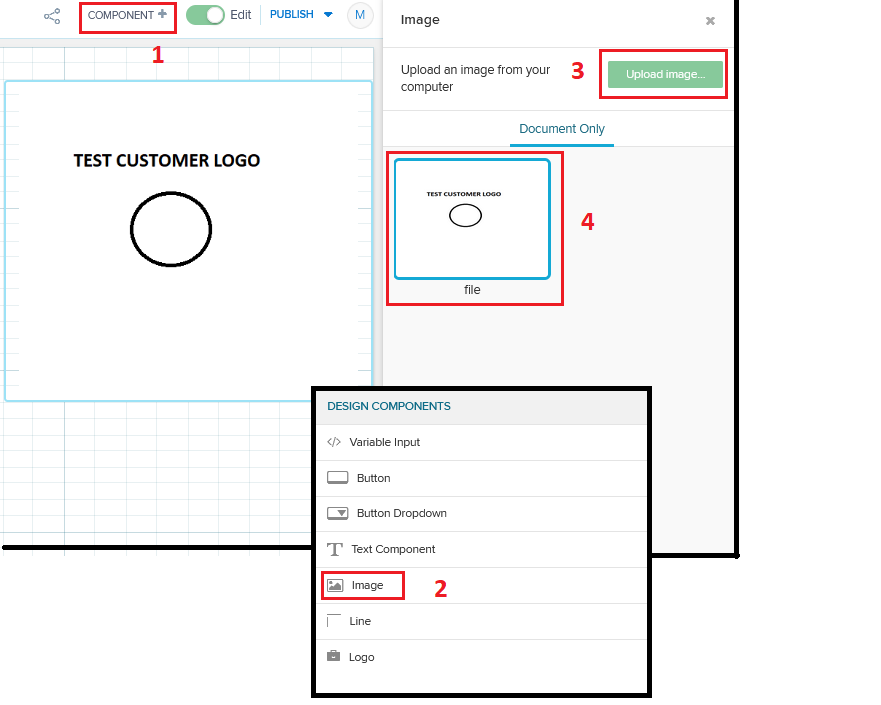
Below you can see how to access team settings, you need to have admin role in the environment:
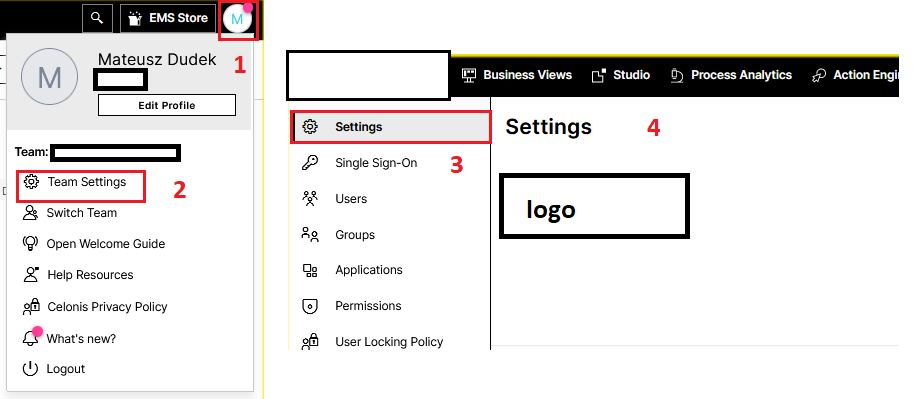
Best Regards,
Mateusz dudek
Hi,
Here's how to insert a image in the analysis:
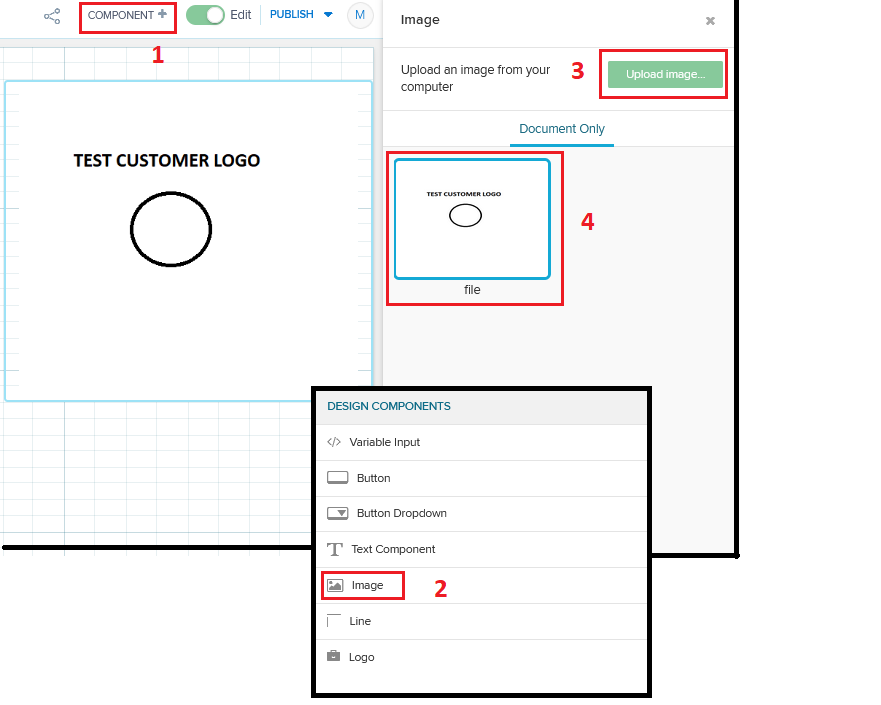
Below you can see how to access team settings, you need to have admin role in the environment:
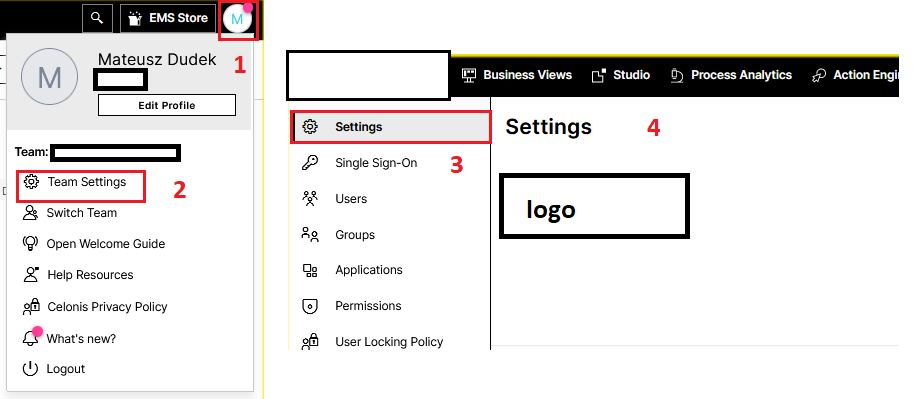
Best Regards,
Mateusz dudek
Thanks Mateusz, how do you get to that screen. I only see that
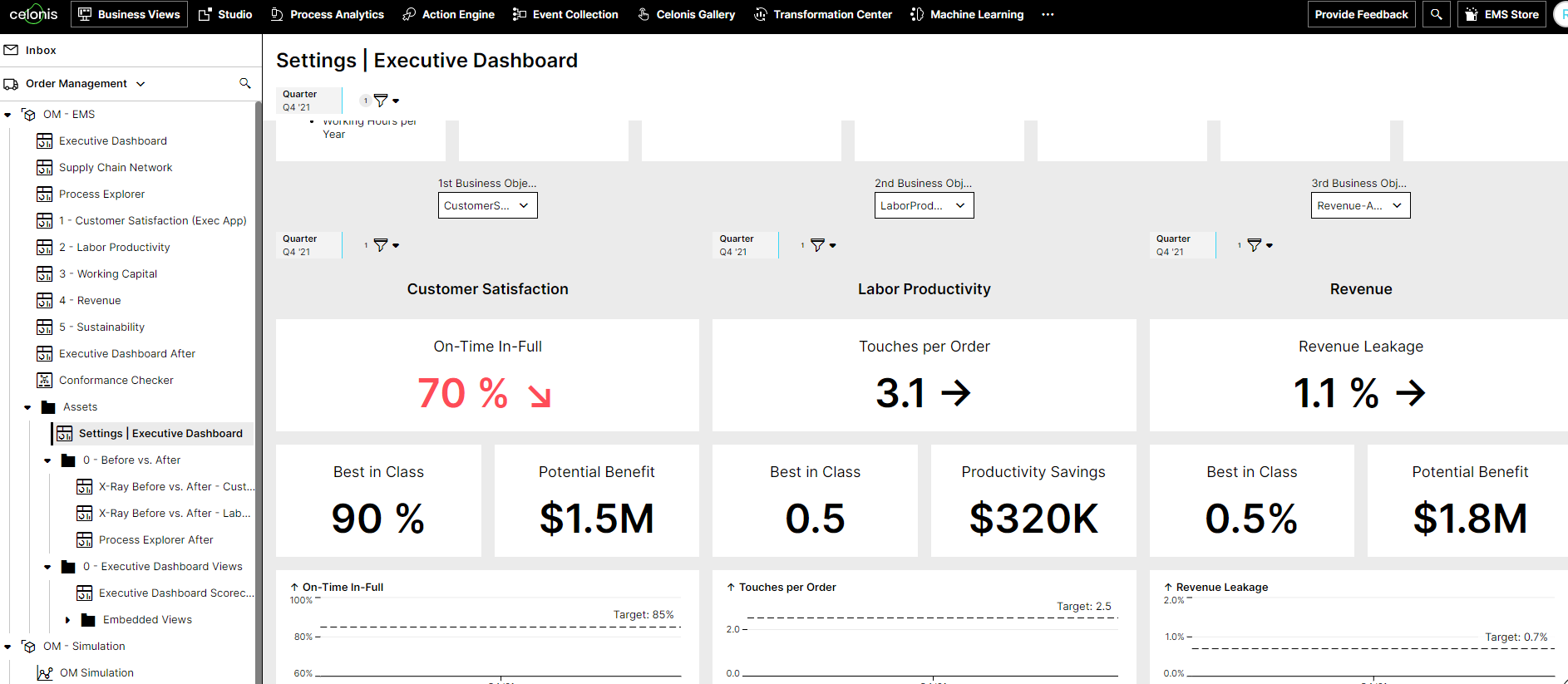
Did you checked if you have rights to modify the views?
If not, you won't be able to do anything, I've also marked a place where you can find team settings if you've got right permissions.
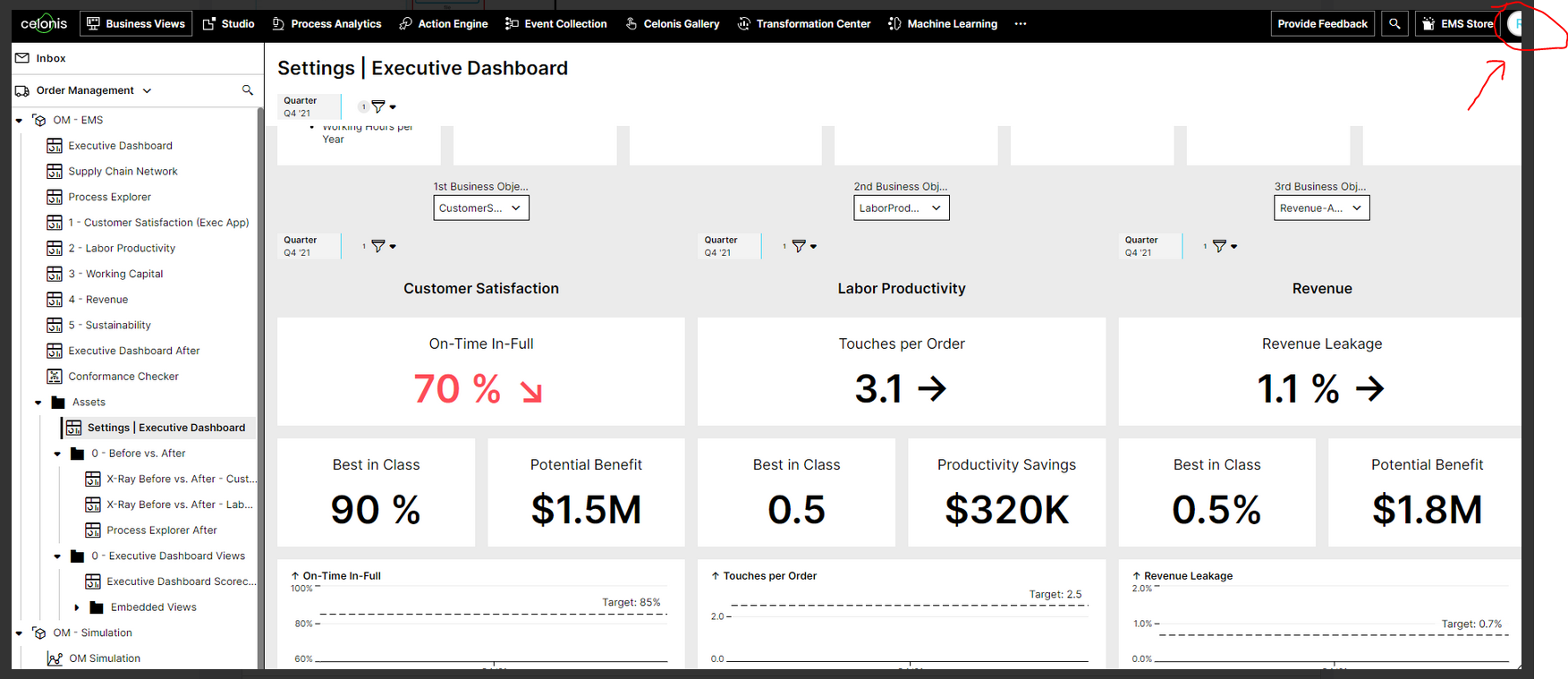
Enter your E-mail address. We'll send you an e-mail with instructions to reset your password.