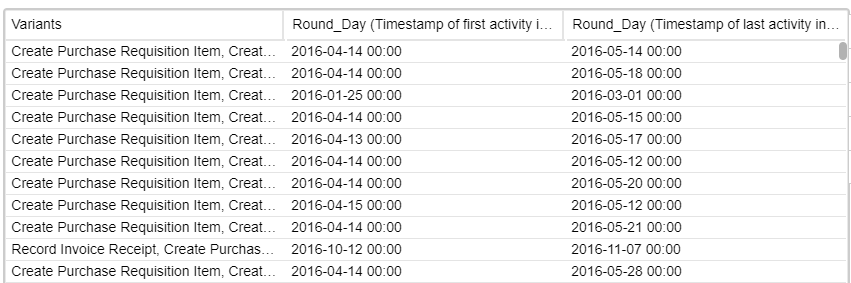In Detail I want to know how I could get the times of my (20) activities (P2P-Process from Celonis). Specially the time between the activities without working in an activity and the time which is needed only for the progress itself.
Question
Hello everyone, does anybody knows how I could calculate the AVG of waiting time between all activities and the AVG of pure working time of all activities?
Enter your E-mail address. We'll send you an e-mail with instructions to reset your password.