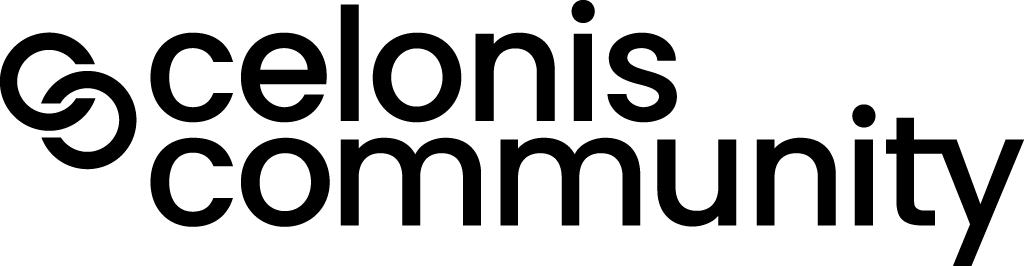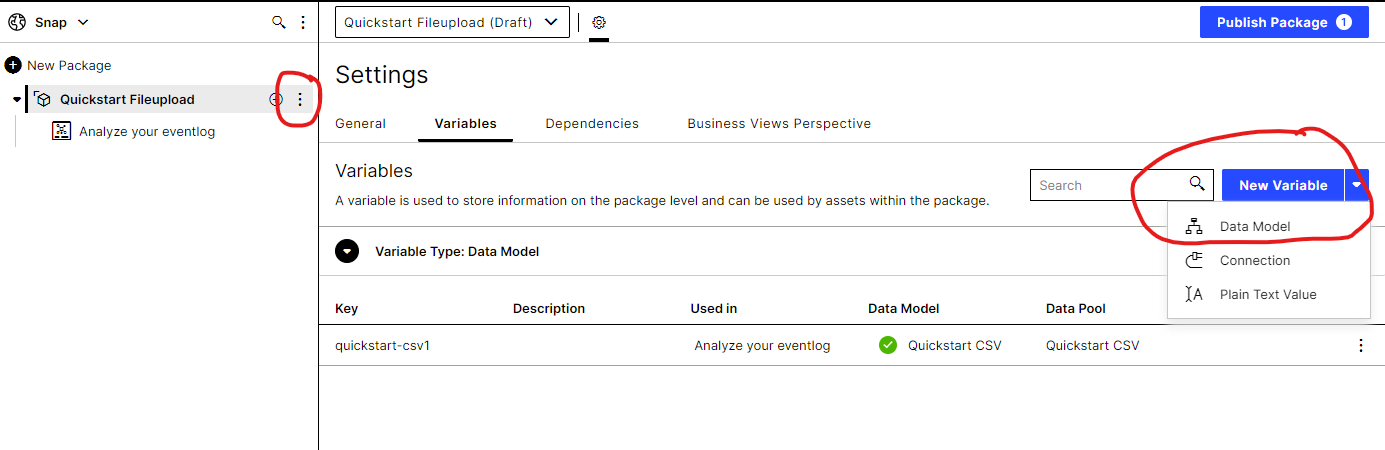Hello all,
I'm enrolling Celonis Summer School and almost in the end of the analysis I noticed that I made mistake at the beggining while uploading "_APX_WDCRP_CASES.csv.
Basically in "event collection" »» "File uploads" »» "Decimal Operator", I didn't change "." to "," and so the program is not recognizing the numbers as decimals.
As I'm having my first steps with Celonis, can anyone let me know if this is possible to fix without need of making the analysis from scratch??
Thank you for your kind.
Guilherme Luz