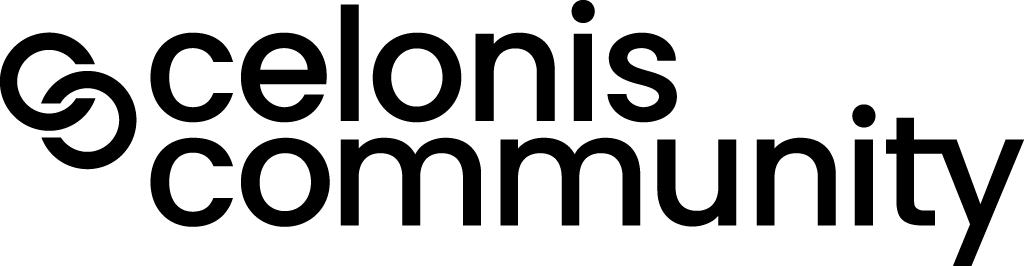I have crated a basic analysis for my team with only 1 sheet as case explorer.
In the case explorer i want to hide few columns and publish the analysis. I don't want to show few columns to the team. Is there any functionality to hide columns in case explorer and publish?
Regards,
Ashok