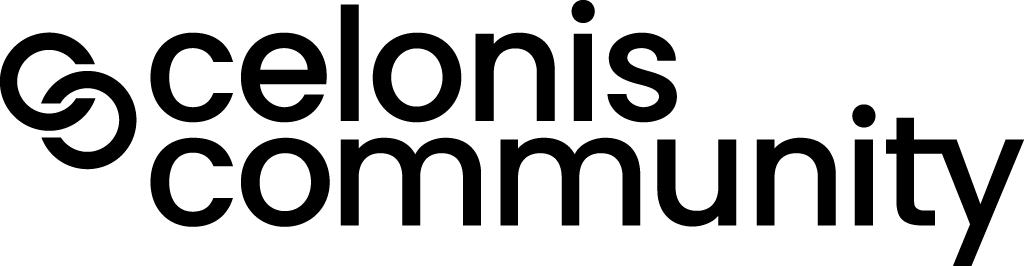This one is so obvious I know I'm just not seeing something! But how do I copy a well formed Analysis from Process Analytics and make it available in Business Views?
Hi Stephen,
In the Business View section, the apps/analyses that are created and published in Studio become visible. To do so, follow these steps:
- Make sure the analysis is migrated from Process Analysis to Studio
- Make sure the analysis is published in Studio (see screenshot below)
Hope this helps!
Cheers,
Jan-peter
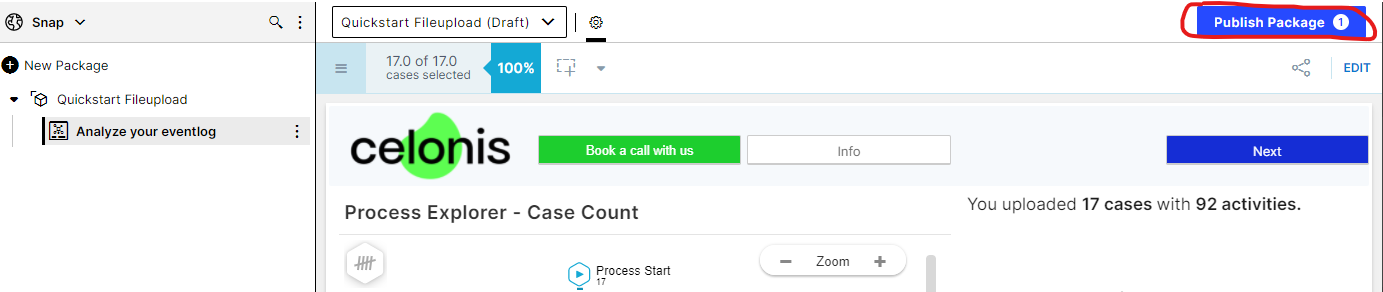
Thanks Jan-peter - I thought it was something like that. The issue sis that I can't see how to do your step 1 - migrate. I'm sure its obvious, but just can't see it! Stephen
Well, it is not that obvious, so it's not your fault. 
There are two solutions:
- If you (or a colleague) have some coding skills, use the Machine Learning Workbench, and run the Python script that is made available on GitHub.
- There should be a tool to migrate analyses easily, as mentioned in this post: Action Engine Migration to Studio Skills (celopeers.com). I'm not familiair with it, but I guess it is available via the service desk, or maybe @miriam.luttr or @vasco.caron11 could help you.
Best regards,
Jan-peter
Thanks will look into this when I get back from a week off! S
Hello,
We had to request the "export to Studio" functionality in a Service Desk ticket to be able to do step one!
Otherwise super straight forward to migrate.
Although we are spending time making changes to optimize maintenance by creating Knowledge Models for KPIs and Variables for each Package instead of having Local KPIs and variables in several Analyses. Quite nice when the work is done.
Reply
Enter your E-mail address. We'll send you an e-mail with instructions to reset your password.