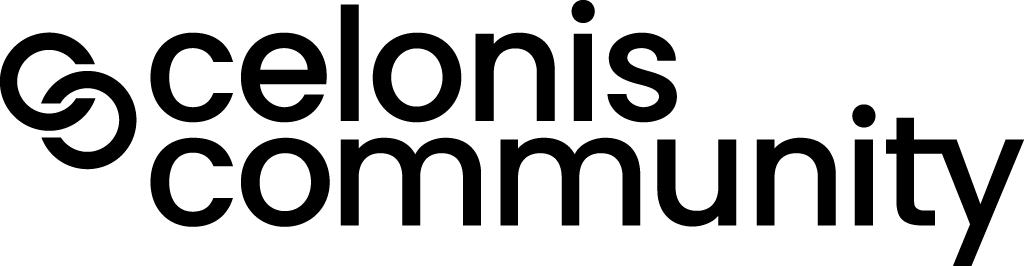So, I'm trying to implement a filter that changes depending on the input of the user. A button dropdown was included to collect the input of the user, said button contains three options which change the value of a dynamic variable, the possible values for this variable are 0, 1 and 2.
Lastly, I wish to filter a component depending on the value of said variable. I tried implementing a load script as follows:
FILTER DATEDIFF(mm, VBAK.ERDAT, VBAK.MBDAT) CASE WHEN <%=variable%> = 1 THEN >60
WHEN <%=variable%> = 2 THEN <=60
ELSE END
This solution does not work. Any help?