Good day,
For a certain use case, we are generating 1000+ signals. At one time, we are able to see only 50 signals as attached. Is it possible to see all the signals generated in one go. The main aim is to select all the signals at once and mark them as resolved or completed. In the current scenario where we can see only 50 signals, we can only mark these 50 signals are completed and it becomes a very tedious process to mark all signals are resolved.
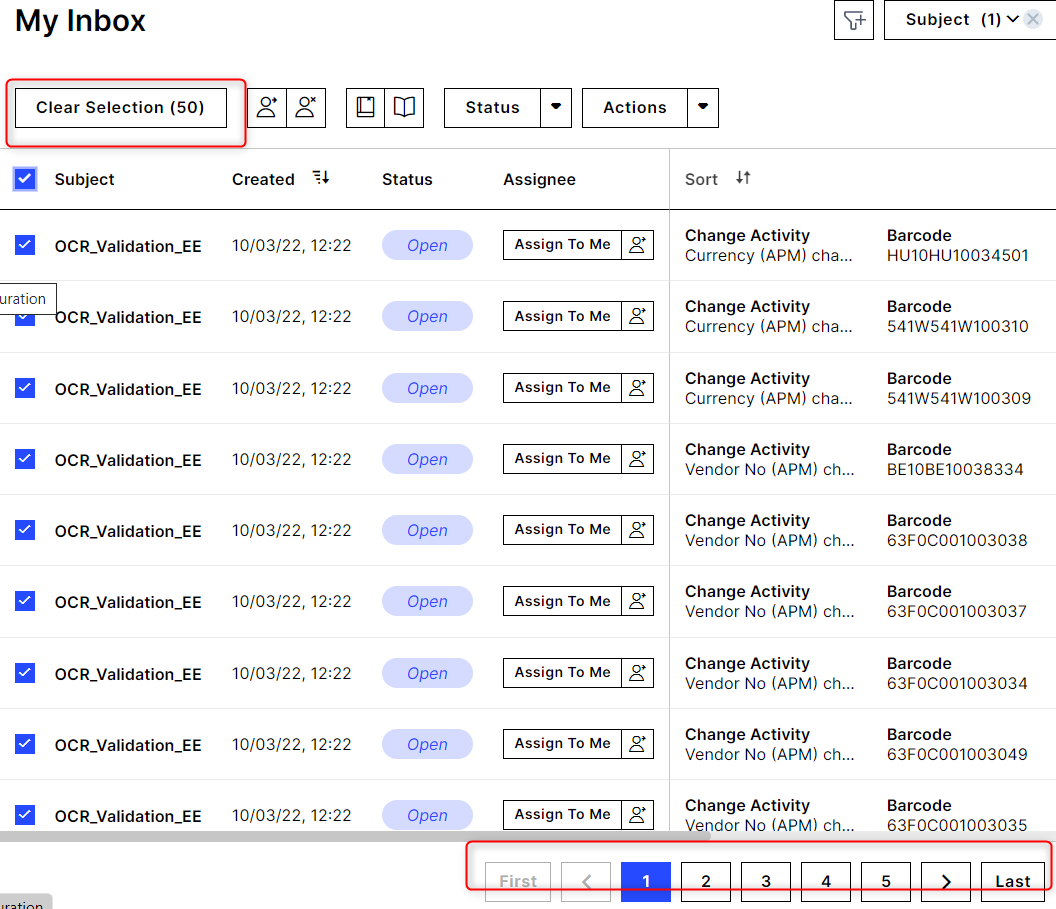
Please advise if there is any configuration where we can change this setting and view all signals at once.
Thanks, Meghna

