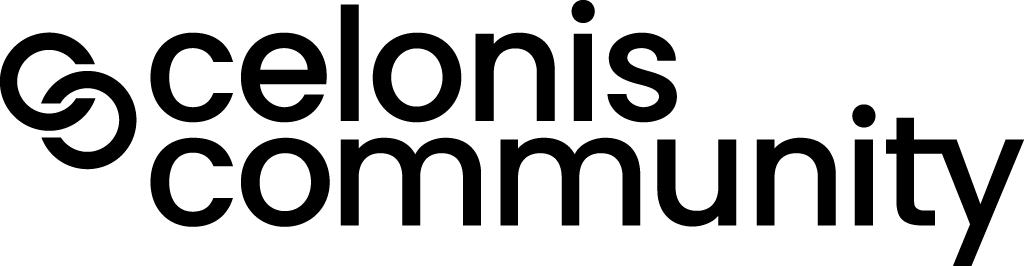1. Can't we make a copy of entire analysis with its data model. Every time when we tried to copy an analysis, it asks for the data model.
2. How to identify which data model is used for an existing analysis
Page 1 / 1
- In studio the Data model is assigned when you make a copy of the analysis, via clicking duplicate after clicking on the three dots. In process Analytics, the data model is assigned via the workspace.
2, In studio, you can see the data model attached via clicking on the three dots next to the analysis, and you will see the data model attached. In process Analytics, it works via going to the workspace where the analysis is in, and clicking on the entity, and you see to which data model it is connected to.
Hope this helps.
Reply
Enter your E-mail address. We'll send you an e-mail with instructions to reset your password.