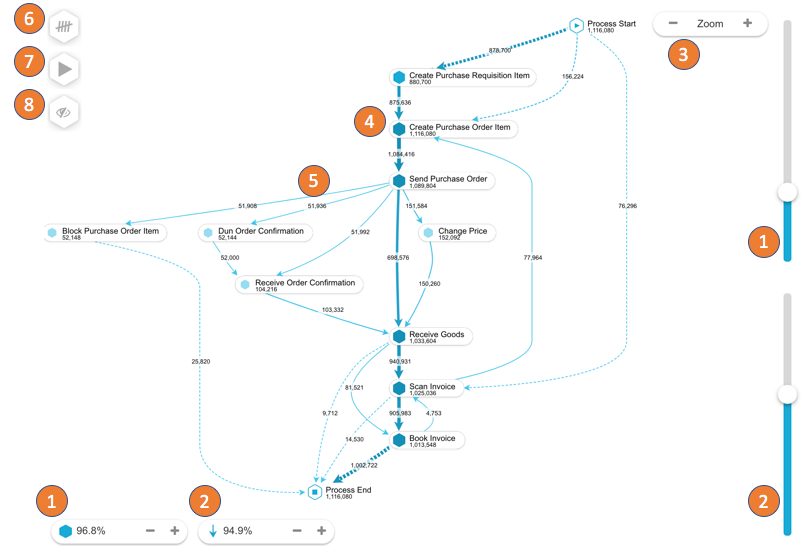Solved
What does dotted line means in the Process explorer?
What does dotted line means in the Process explorer?
Best answer by biswajit.jena12
The dotted connections point to start-/end-activities. They are not actual paths but a way to distinguish what are the starting or ending activities in a certain process flow.
Enter your E-mail address. We'll send you an e-mail with instructions to reset your password.