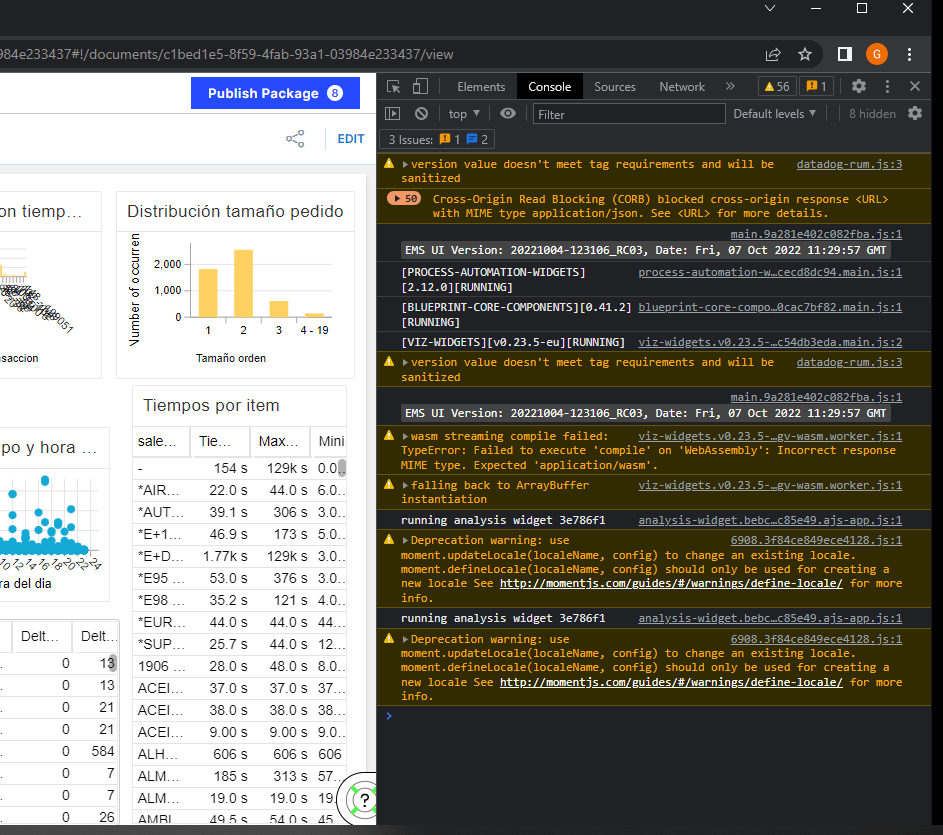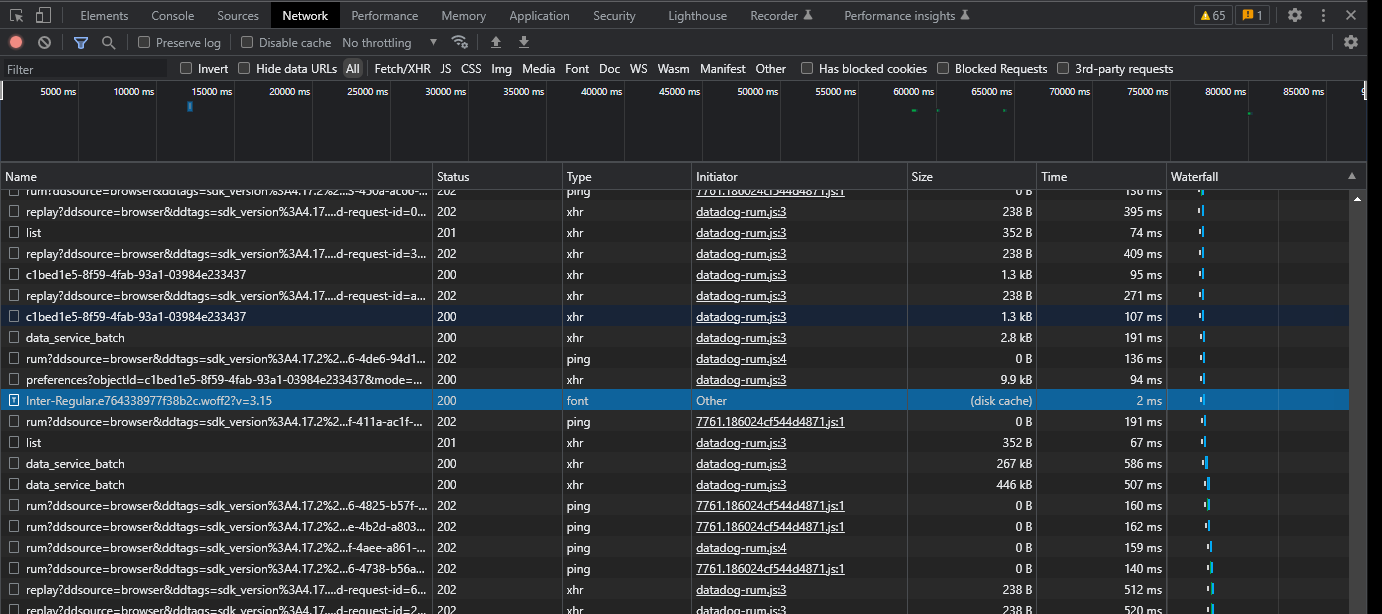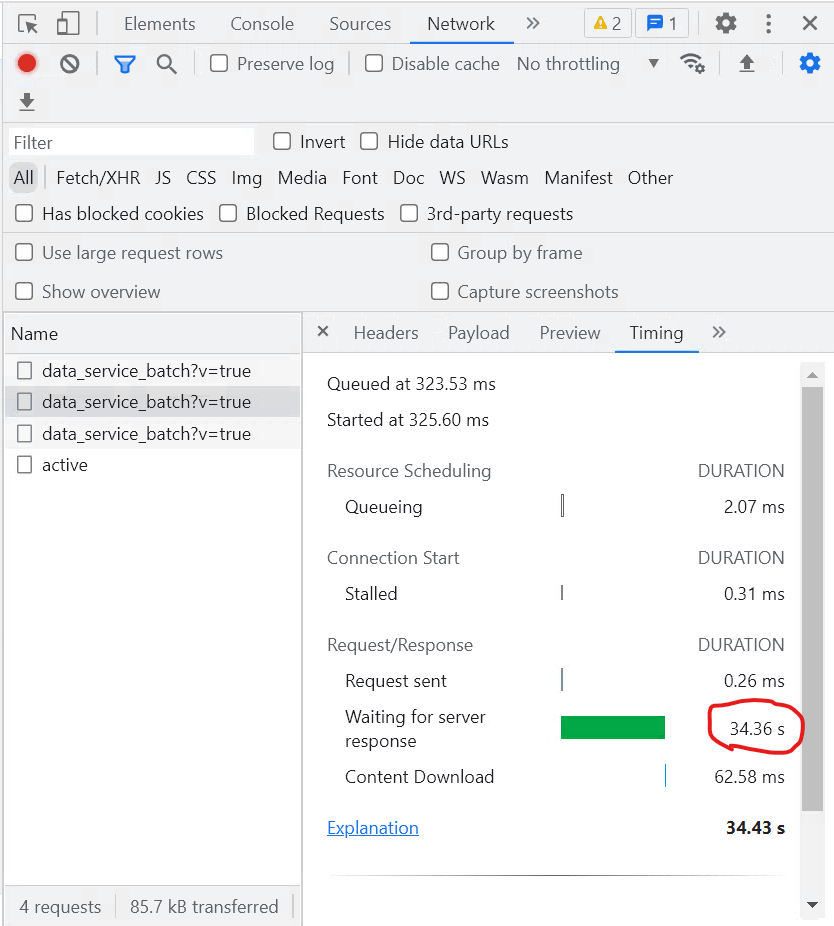Observations:
- Same sheet takes different time to load for different people
- Same sheet takes different time to load for the same person at different time of the day
- Initial hits to the sheet take longer time to load and subsequent hits to the same sheet load faster