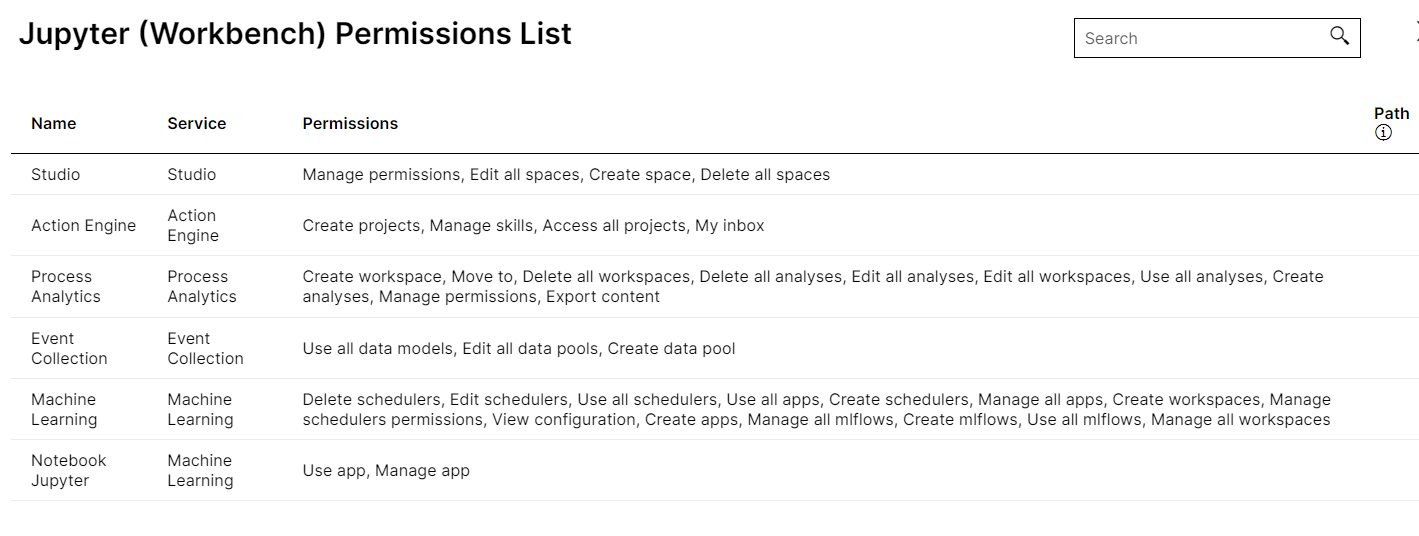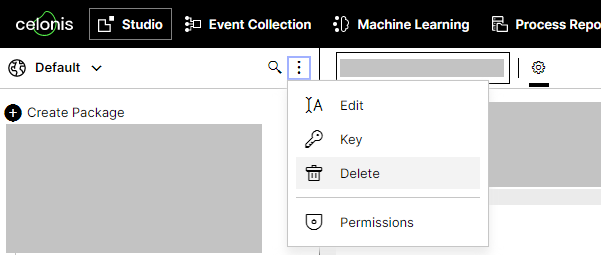i am using pycelonis in jupyter notebook to get list of spaces, list of packages and its analysis. I am able to get list of spaces, but list of packages is not possible, also space.packages.find is not pulling one of my package key.
If i can get the documentation to find list of packages and analysis that will help.
Thanks
Muthappan