Hi ,
I'm trying to build a KPI that checks the date fields which have the correct date format or not.
In my case I want to check if the date is in format mm-dd-yyyy.
I tried with below PQL code but it is not working, could you please help me on this?
I have loaded the file and assigned DATE IN column as STRING.
IN PQL code, I have converted the DATE IN column to date format with (m-d-y) but it is not working :(
CASE WHEN ISNULL ( TO_DATE ( "DATE_xlsx_Sheet1"."DATE IN" , FORMAT ('%m-%d-%Y'))) = 1 THEN 'INCORRECT'
ELSE 'CORRECT'
END
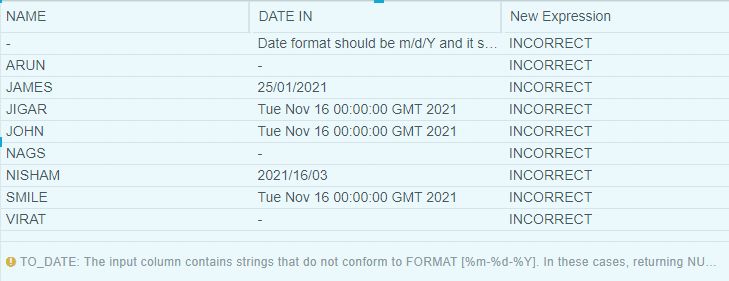
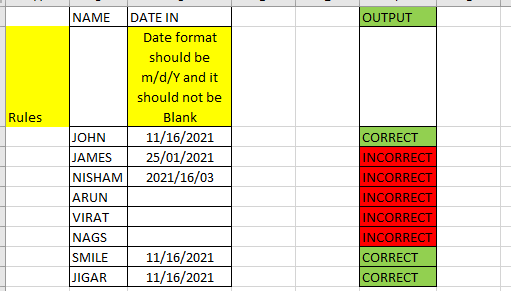




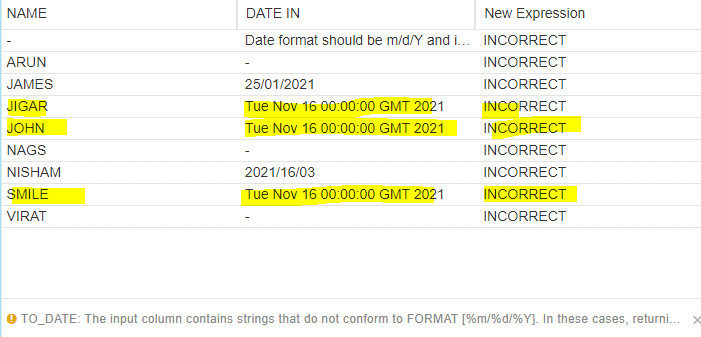
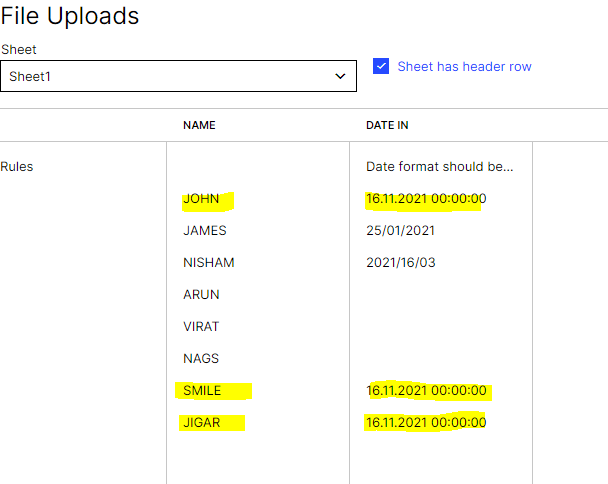
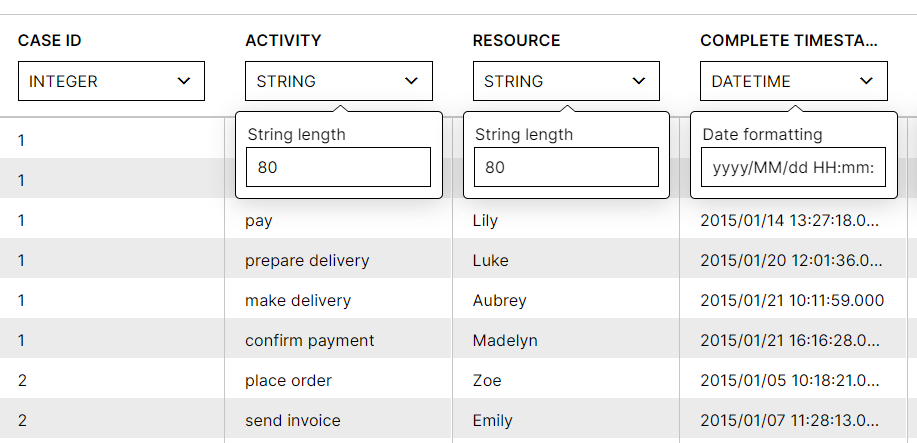 At least the correct dates should be OK
At least the correct dates should be OK