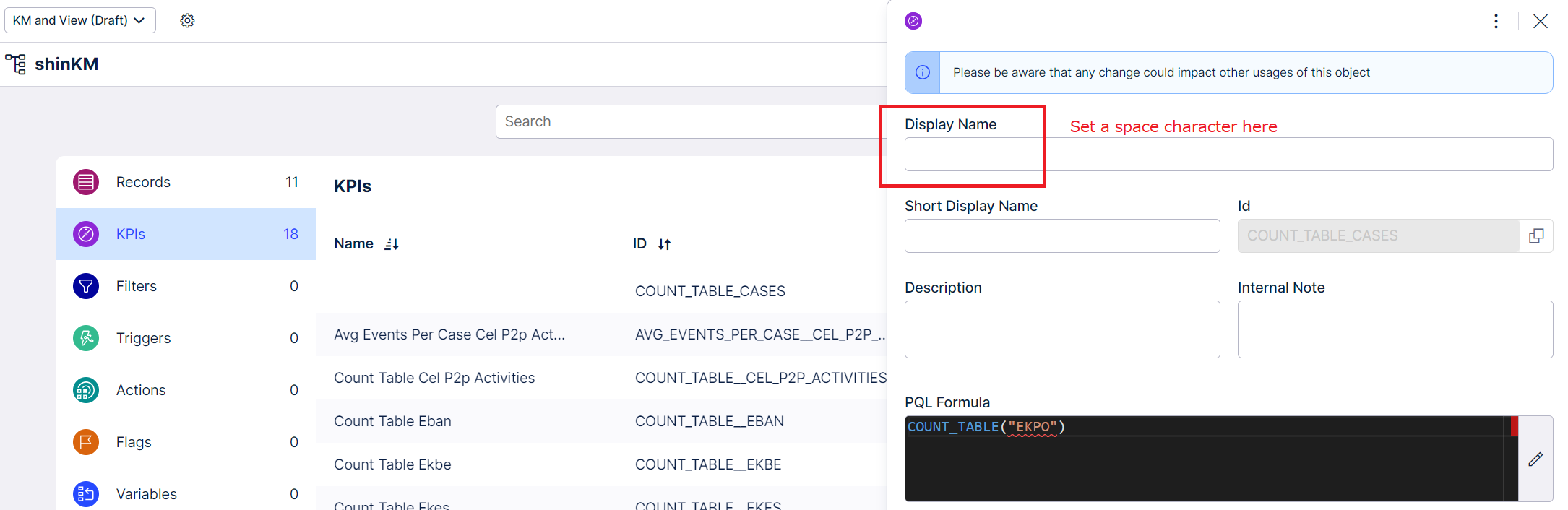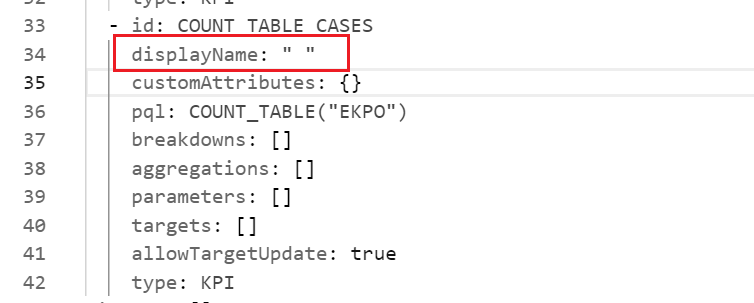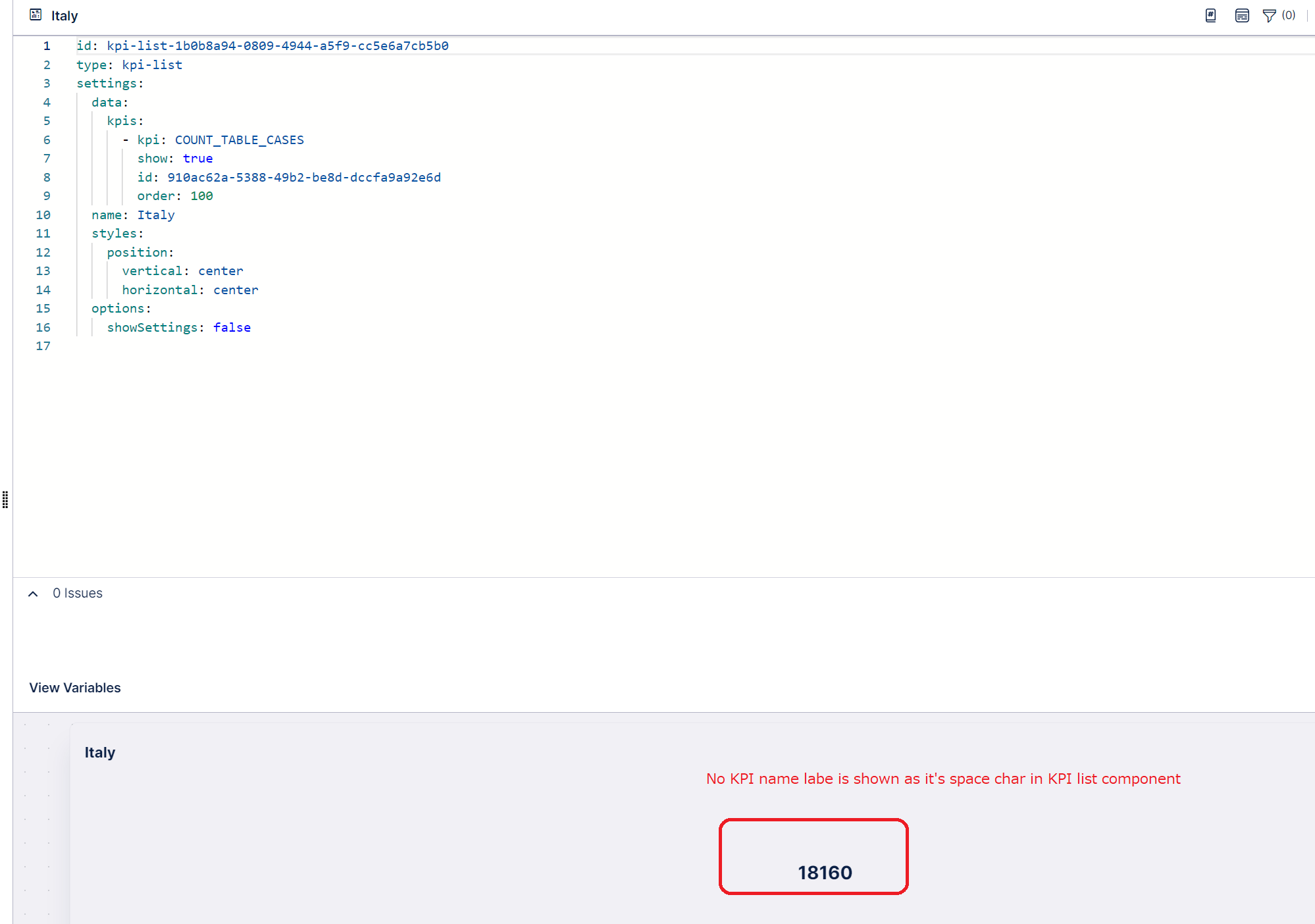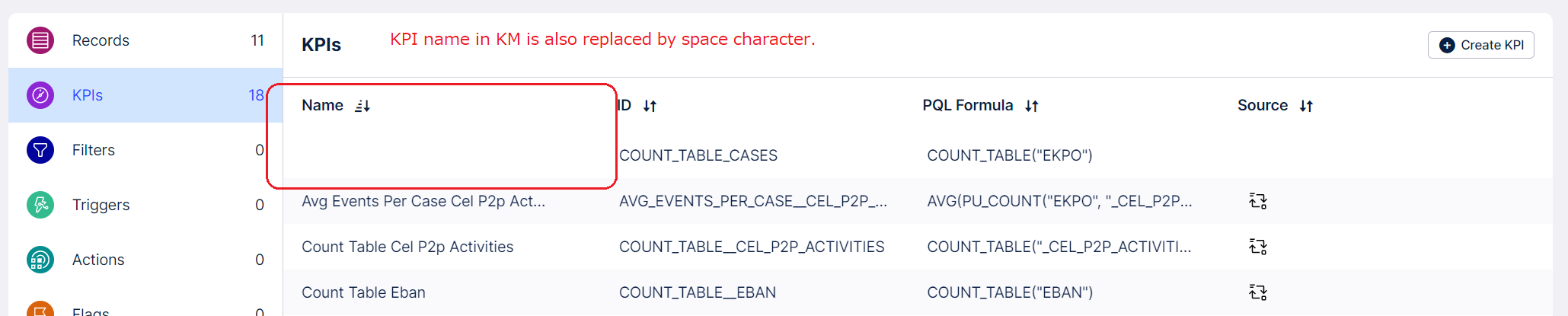I would like a KPI with a custom title (yellow) instead of the KPI name (green). This KPI is reused multiple times and it does not make sense to have the same KPI created many times just to have the customized title (coming from the KPI name). Instead, is there a way to hide the KPI name on a KPI List component?

Thank you!!