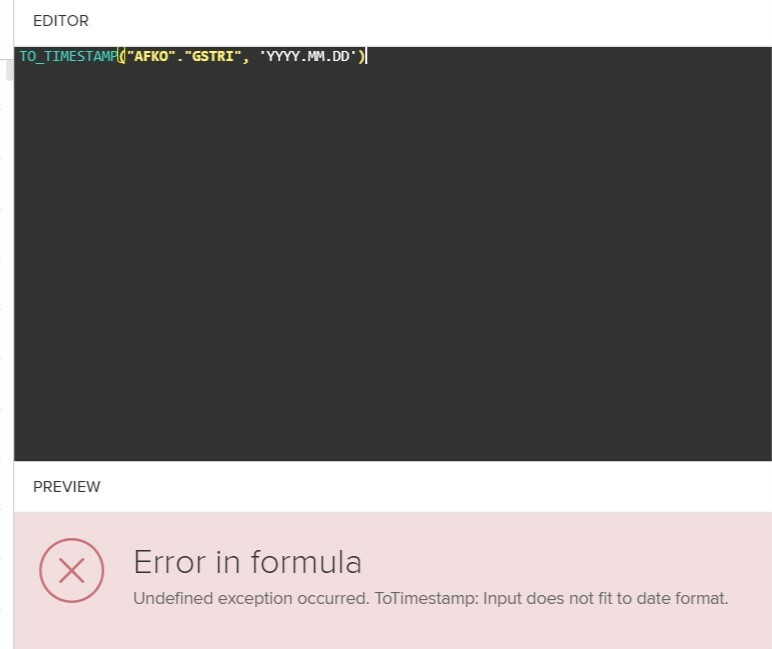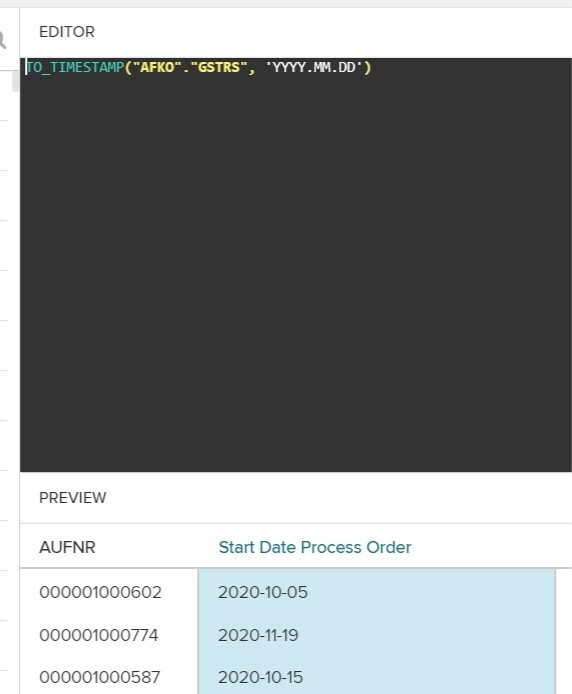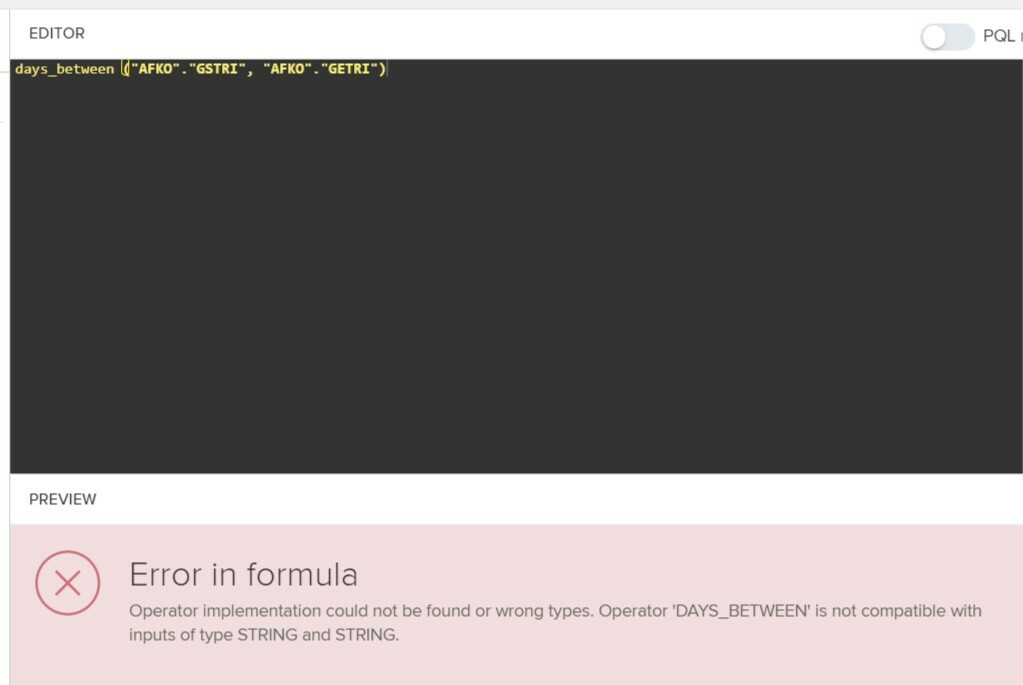I'm using the formular:
TO_TIMESTAMP("AFKO"."GSTRI", 'YYYY.MM.DD')
and I'm getting the following error message - see attached screenshot 1
I'm using the same formular for "AFKO.GSTRS and there are no errors at all - see screenshot 2.
Please help.
Thanks a lot
Anne