Hi all,
I am sharing the relevant screenshots for the reference.
 The below YAML cade is written for predicted type column. Similarly for the relevant data on the other column Date I want the same color. How we can achieve this?
The below YAML cade is written for predicted type column. Similarly for the relevant data on the other column Date I want the same color. How we can achieve this?
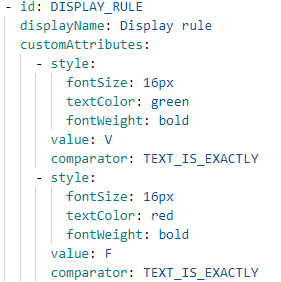
 +5
+5Hi all,
I am sharing the relevant screenshots for the reference.
 The below YAML cade is written for predicted type column. Similarly for the relevant data on the other column Date I want the same color. How we can achieve this?
The below YAML cade is written for predicted type column. Similarly for the relevant data on the other column Date I want the same color. How we can achieve this?
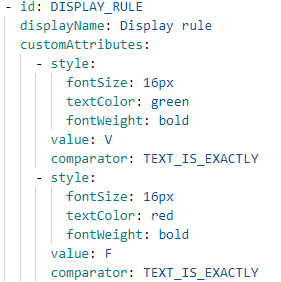
Enter your E-mail address. We'll send you an e-mail with instructions to reset your password.