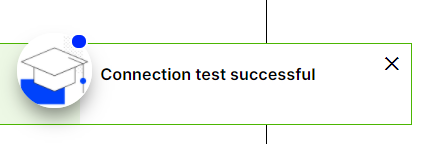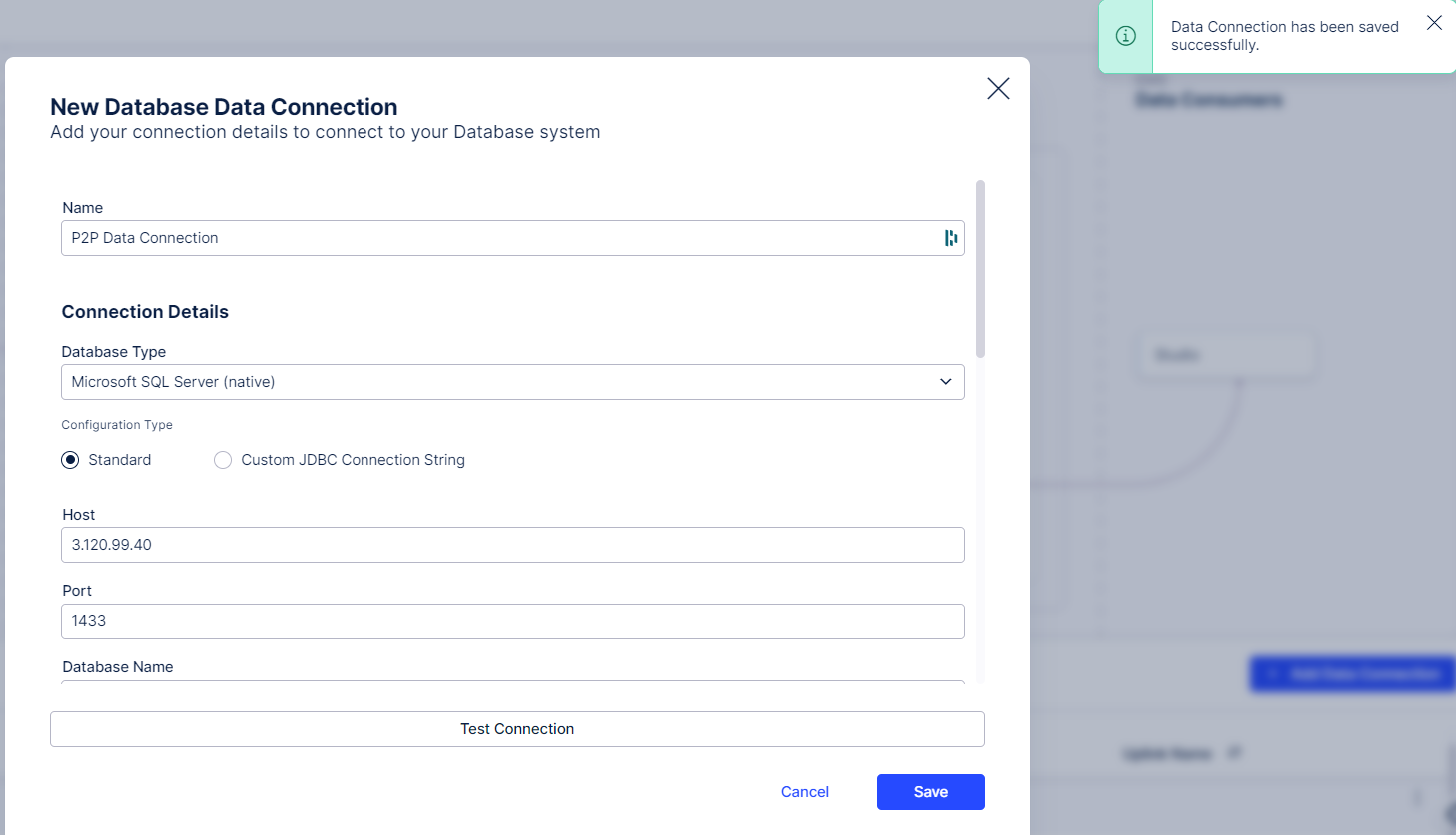"Connection test failed, please check the Data Connection's configuration and ensure that the system is running: Telnet connection to the host 3.120.99.40:1433 failed. Telnet failure indicates that either host/port combination is incorrect or the extractor is not allowed to access the database due to firewall or access permissions."
Question
I am unable to connect to training database. It was working fine last week. Is the training database down?
 +2
+2Enter your E-mail address. We'll send you an e-mail with instructions to reset your password.