Hi,
For some time nearly everyday I've got problems with my ML app.
When entering that app, I can see 2 errors:
1) Failed to load the jupyterlab-git server extension
<html> <head><title>502 Bad Gateway</title></head> <body> <center><h1>502 Bad Gateway</h1></center> <hr><center>nginx</center> </body> </html>
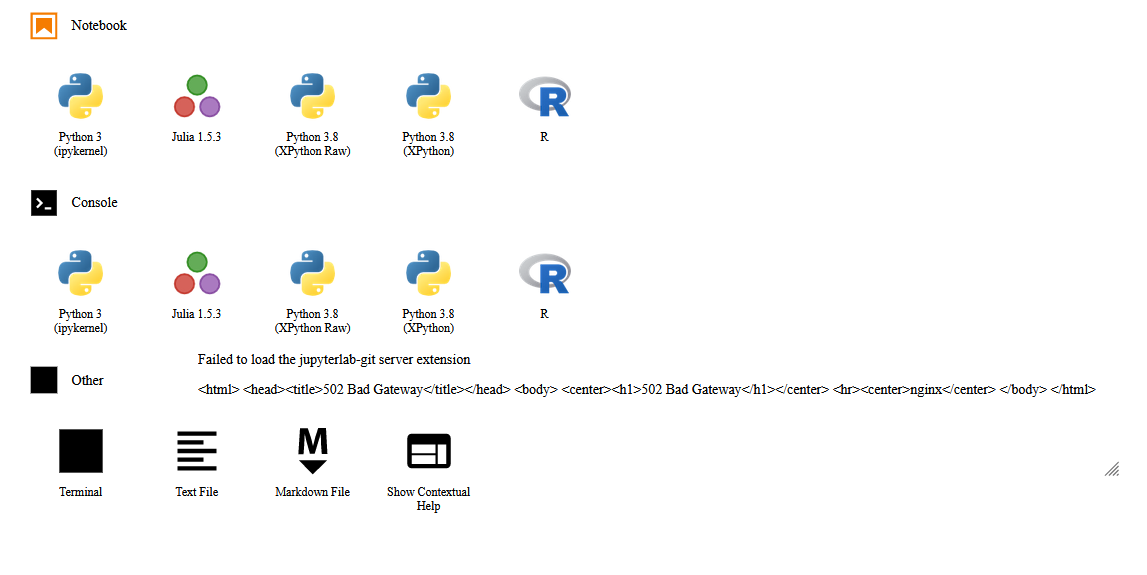 2) Error Loading Theme
2) Error Loading Theme
Stylesheet failed to load: https://XXX.celonis.cloud/ml/workbench/ea5543aa-9e2c-4923-bced-2713b6162a87/lab/api/themes/@jupyterlab/theme-dark-extension/index.css
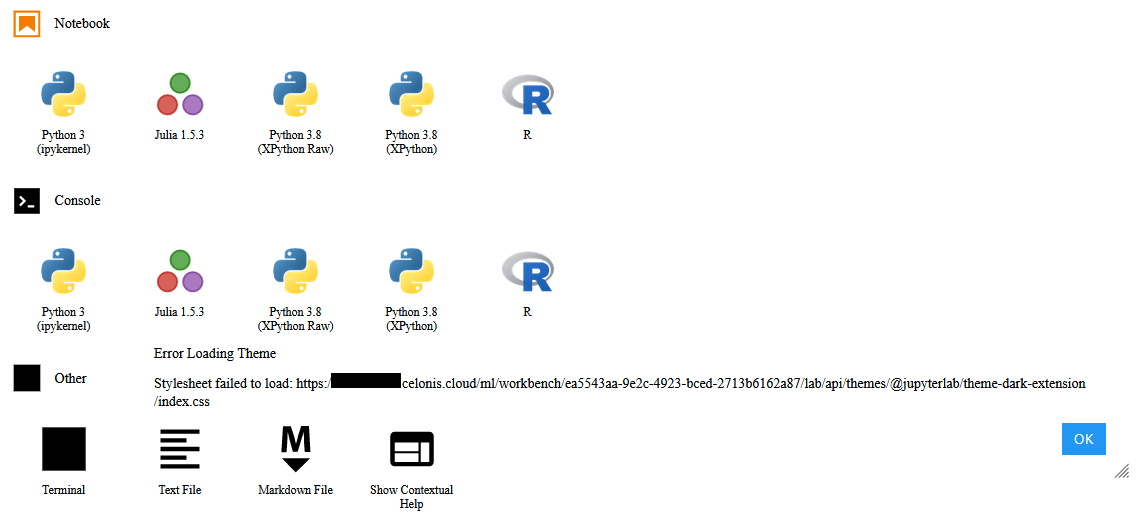
Do you have any ideas how it fix it? What's strangest, sometimes everything works just fine (Switching to Celonis EMS theme fixes CSS, then switch back to dark theme works sometimes, sometimes not). I know i can create new app, and transfer code there, but I would like to avoid that.
UI after switching to Celonis EMS theme and then to Dark Theme:
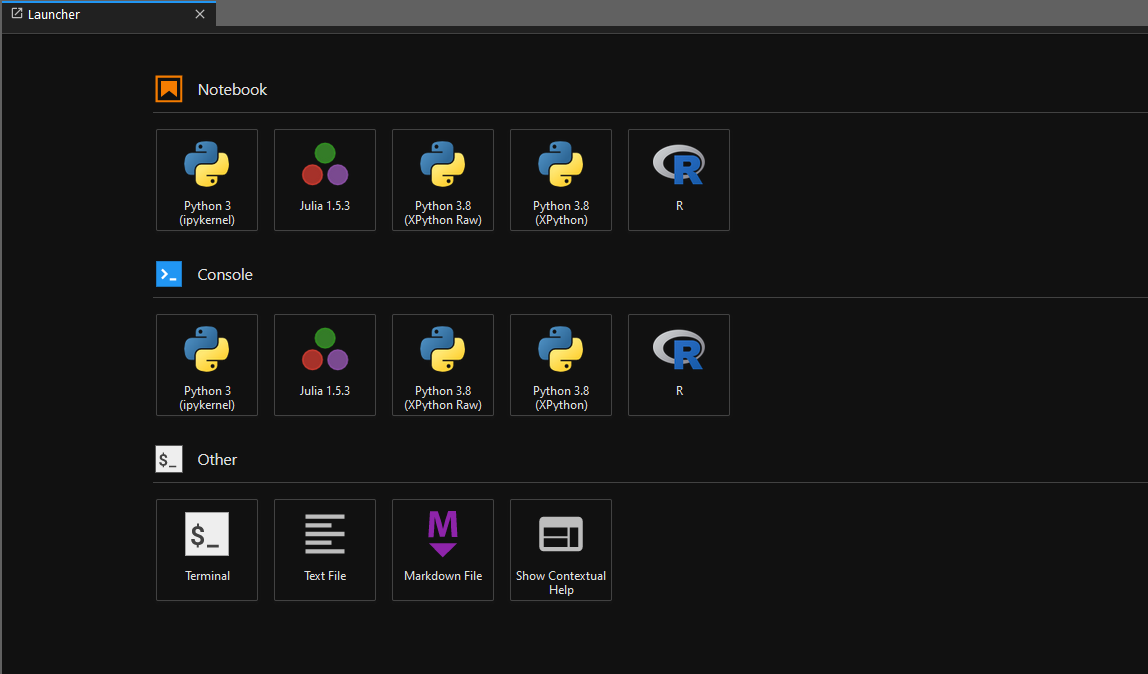
Best Regards,
Mateusz Dudek

