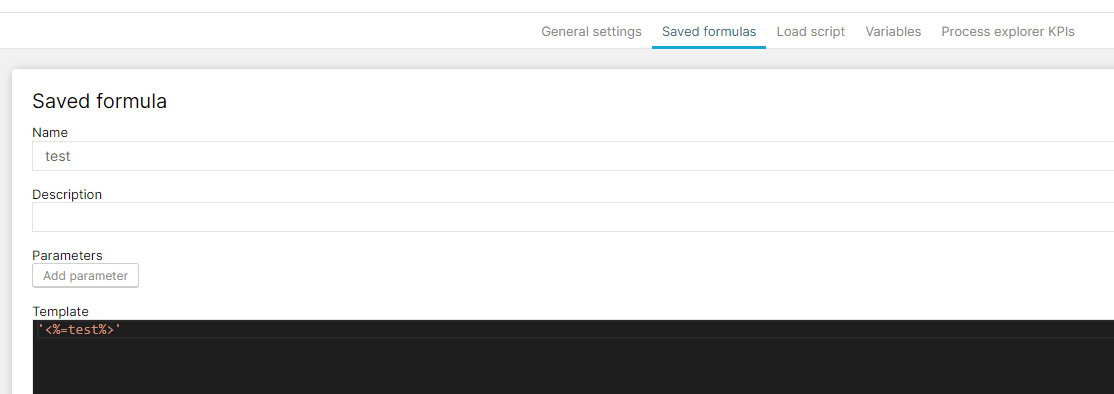Hello everyone,
I am writing here because I couldn´t solve my issue with other questions asked.
My Situation:
I have an OLAP-Table with a lot of Data and dates regarding finances.
Now I want to add an Input Variable where User can input a single date.
Depending on that input, the OLAP-Table should change (2 columns)
The field is OPTIONAL and I am struggling with handling the case of "null" as input.
My current idea:
FILTER "Table"."SomeDate" >=
CASE WHEN <%=DATE_OPEN_ITEMS%> is not NULL
THEN TO_DATE( <%=DATE_OPEN_ITEMS%>, FORMAT ( '%d-%m-%Y' ) )
ELSE ignore the filter all together
END
;
Now if I type in '31-12-2022' it works great!
But 1. If the input field is empty there is an error
and 2. the User has to use ' ' while typing it in.
Any ideas?
Thanks!