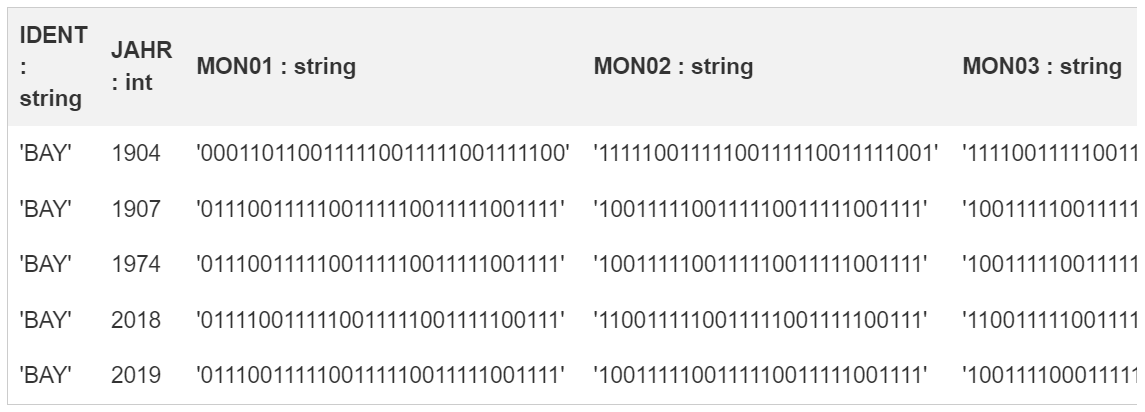Dear Community,
we would like to use the workday calendar feature in the data model, so that we can calculate the lead time excluding all public holidays + weekend.
Since our data source is not based on SAP, we don't have the TFACS-Table. Can someone help and tell me what kind of table I should update here as a workday calendar:
- which columns are mandatary?
- how should the table look like?
- what is the corresponding data format?
An example table would be very helpful here.
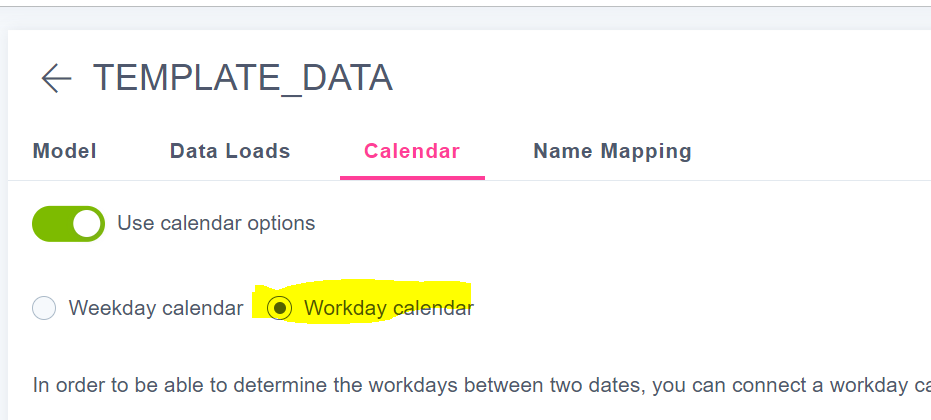
Thank you in advance.
Kind regards,
Liz



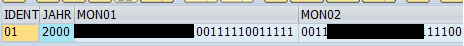 Here you can see additional examples:
Here you can see additional examples: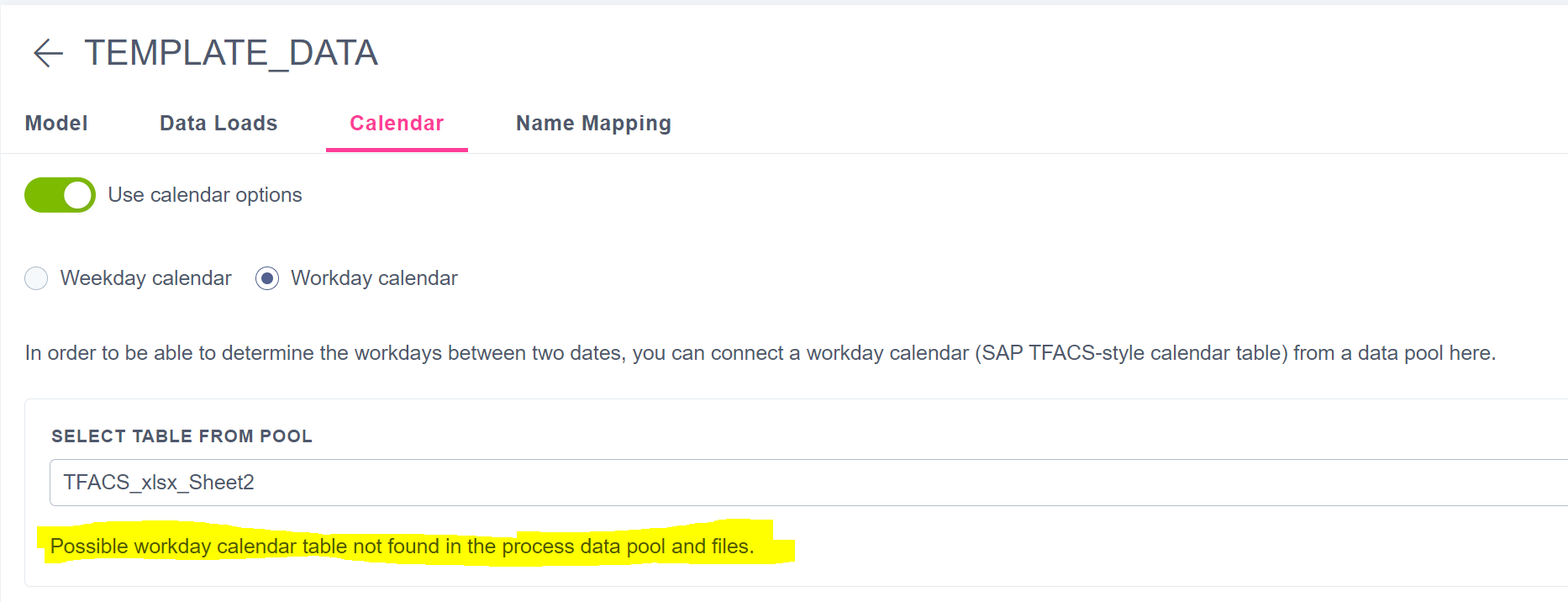 My table looks like this. Could you help here? Thanks!
My table looks like this. Could you help here? Thanks!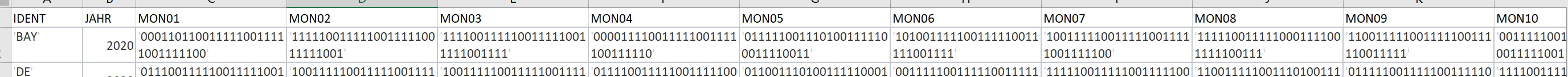 Best Regards,
Best Regards,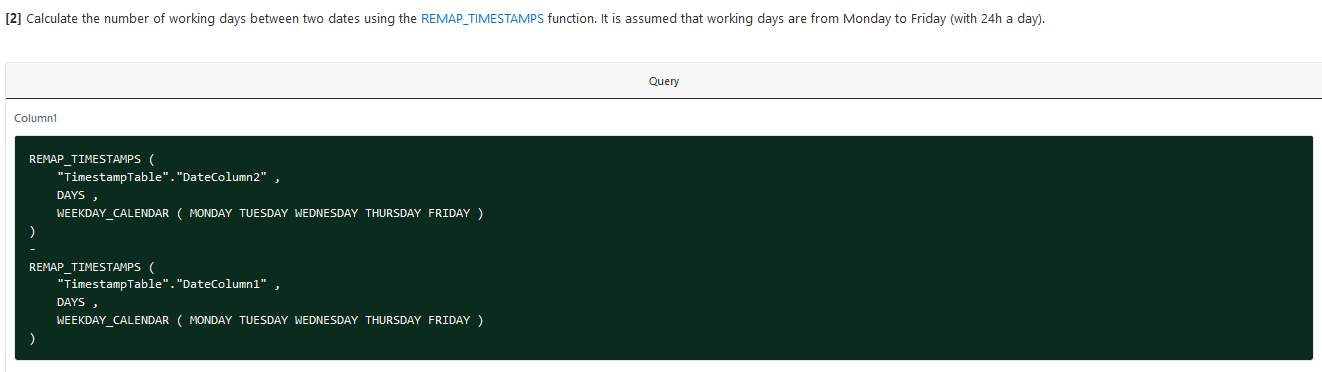 <your_celonis_link>/help/display/CIBC/WEEKDAY_CALENDAR
<your_celonis_link>/help/display/CIBC/WEEKDAY_CALENDAR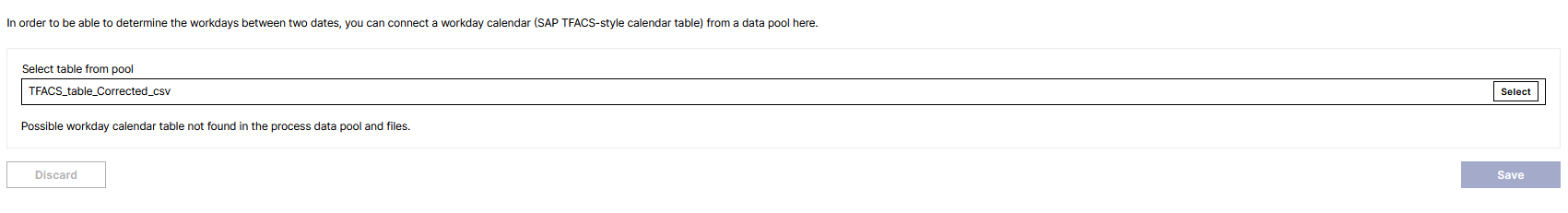


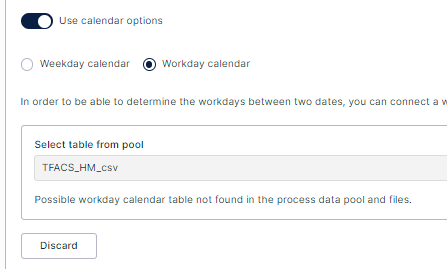 Attached is a sample data created:
Attached is a sample data created: