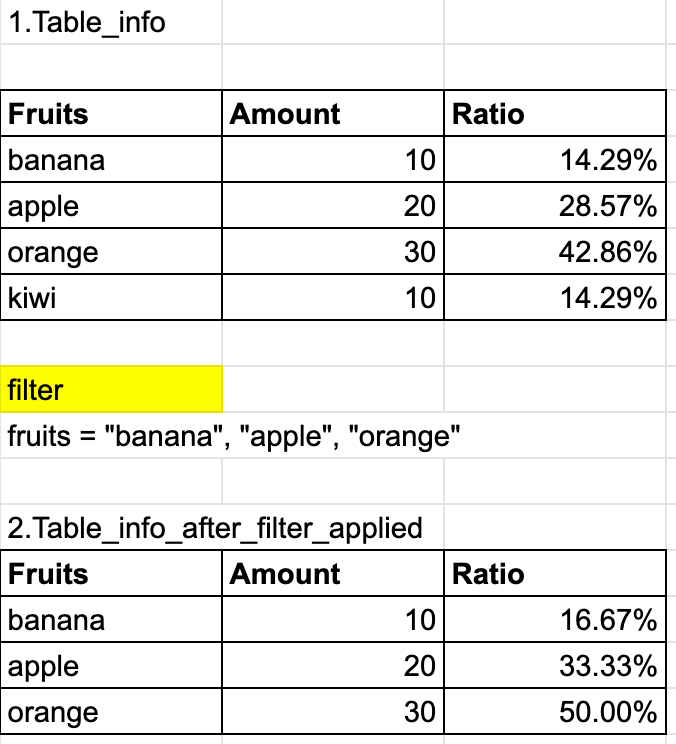 Hi community,
Hi community,
I would like to create OLAP table which is shown in the attached pic.
The table includes kinds of fruits, amount, and ratio.
[QUestions]
How can I calculate the ratio after applying a specific filter?
[tried]
- Using SUM(filter to null(amount))
Thank you for your support!




