I am sharing an attachment for reference .
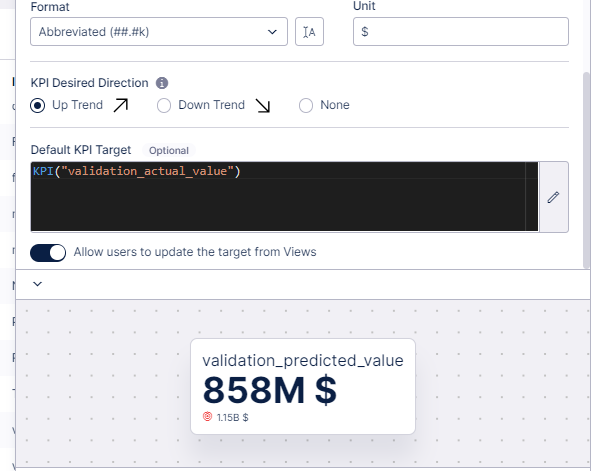
Thanks,
Kandi Ajith Naidu.
I am sharing an attachment for reference .
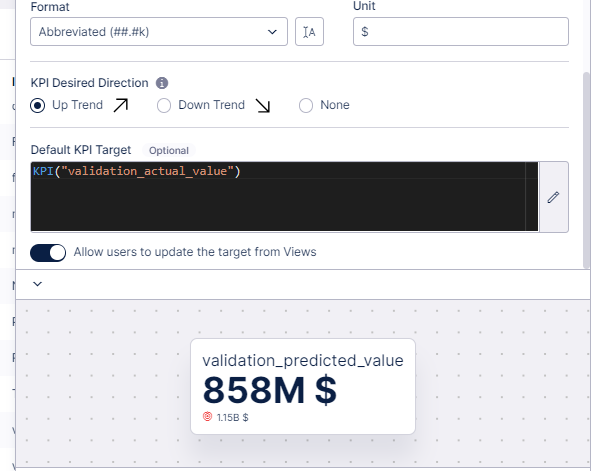
Thanks,
Kandi Ajith Naidu.
Best answer by janpeter.van.d
Hi @kandi.naidu,
The target tells you what the benchmark value is. The trend shows you if the desired value is above or below that value.
In your example, you see a red dot next to your target (here: the 1.15B). This means that the target is not met, since you expect and Up trend, so the KPI value should be higher than the Target.
If you would select the down trend, this target will be green. You expect a declining trend that is lower than your threshold. This is something you use for example when stating the maximum throughput time that should be met.
I hope this clarifies!
Enter your E-mail address. We'll send you an e-mail with instructions to reset your password.