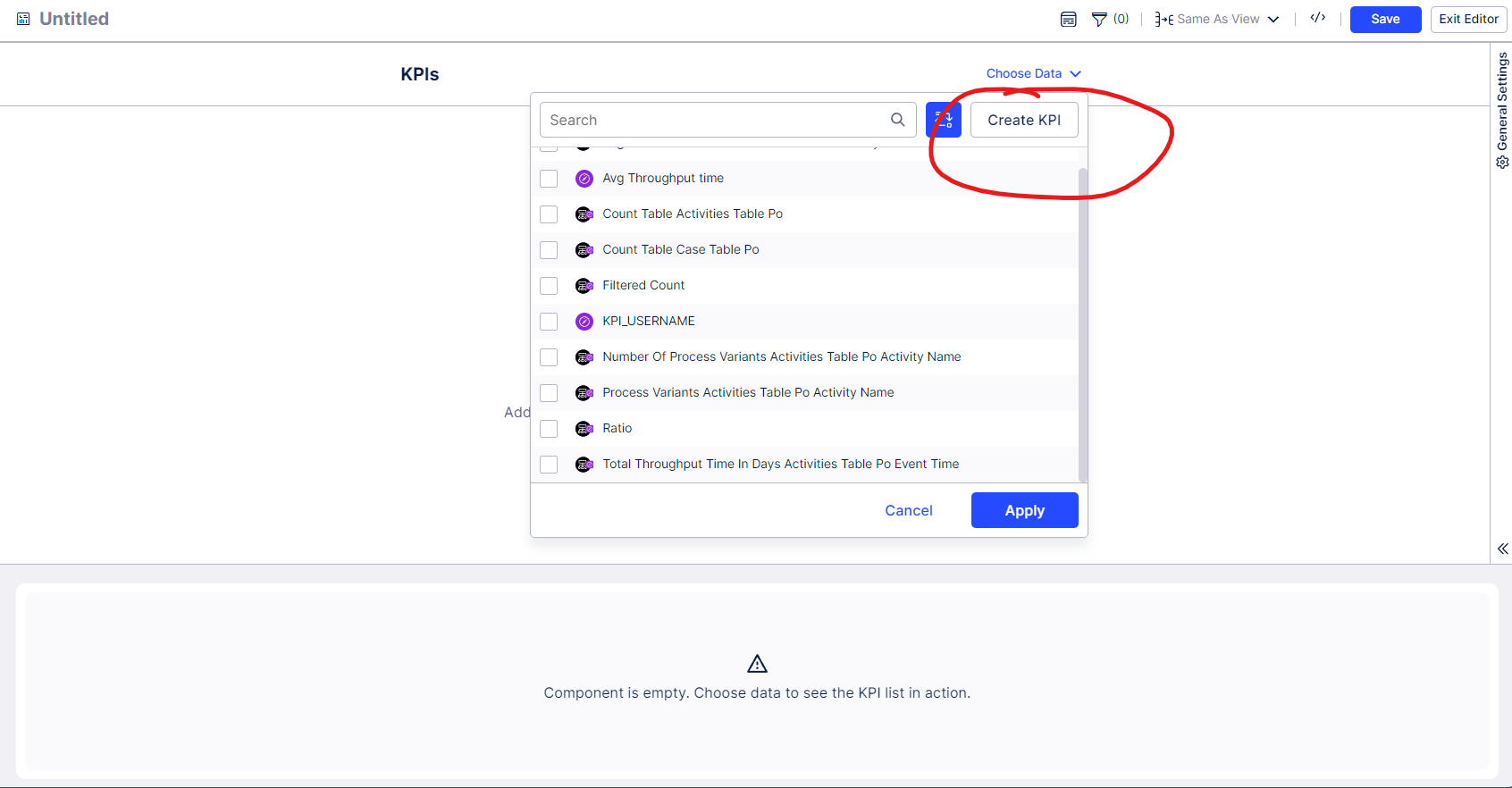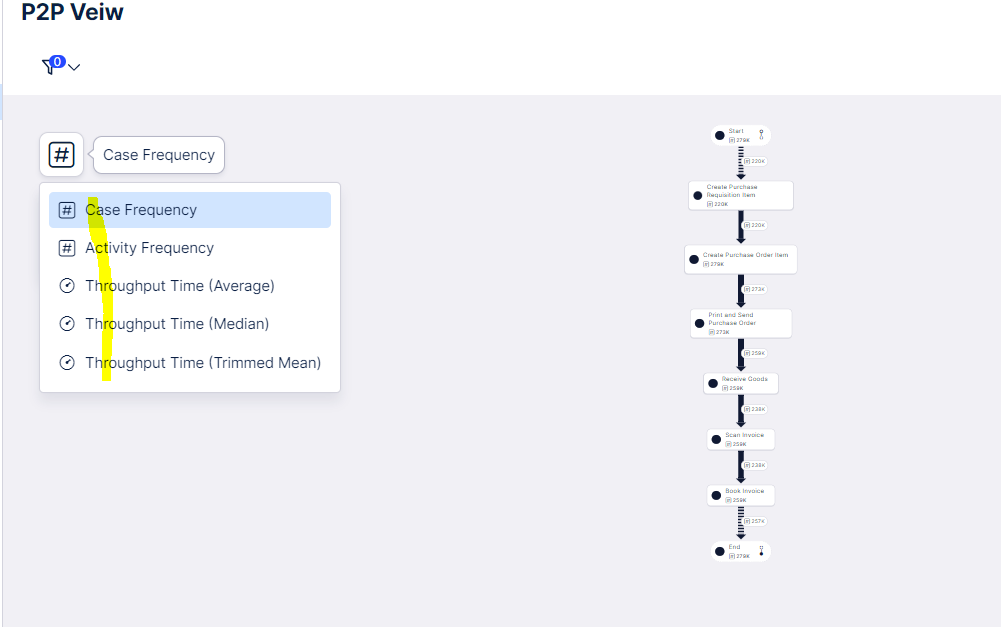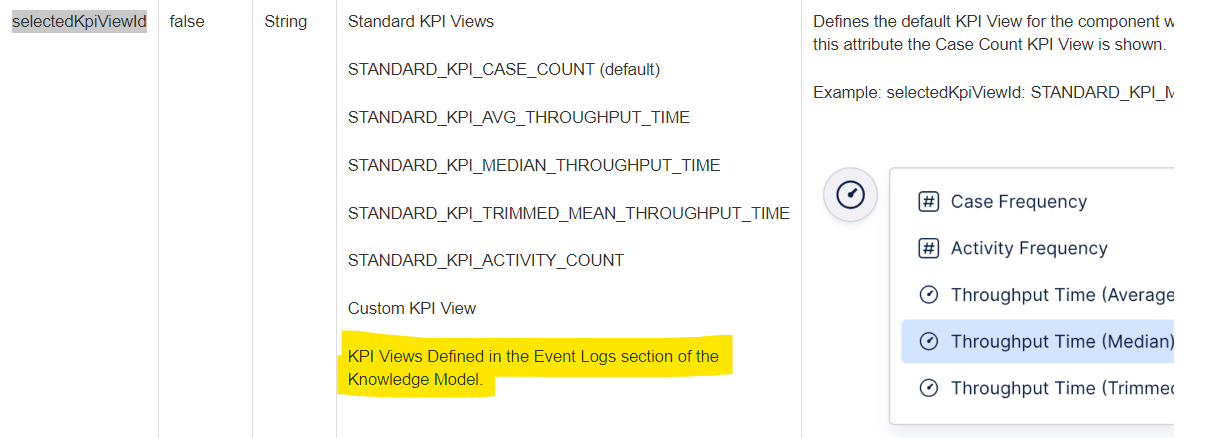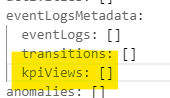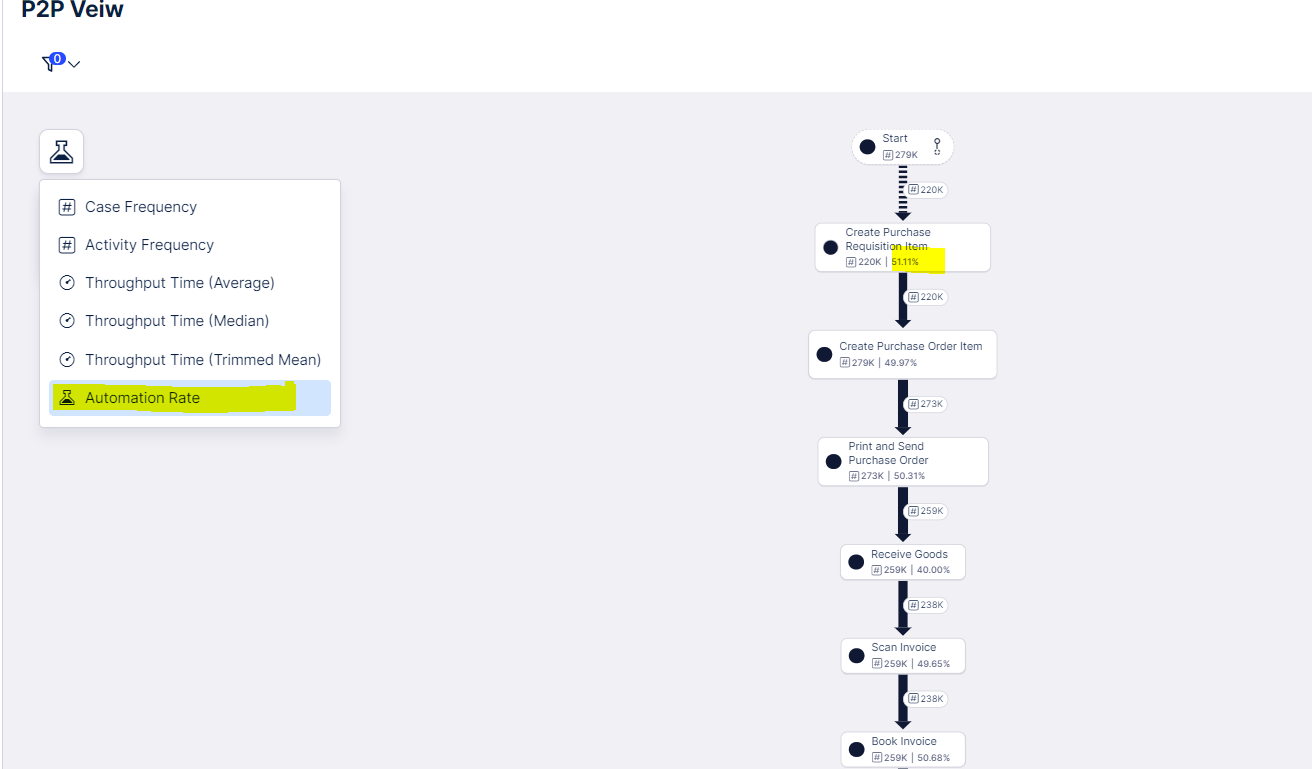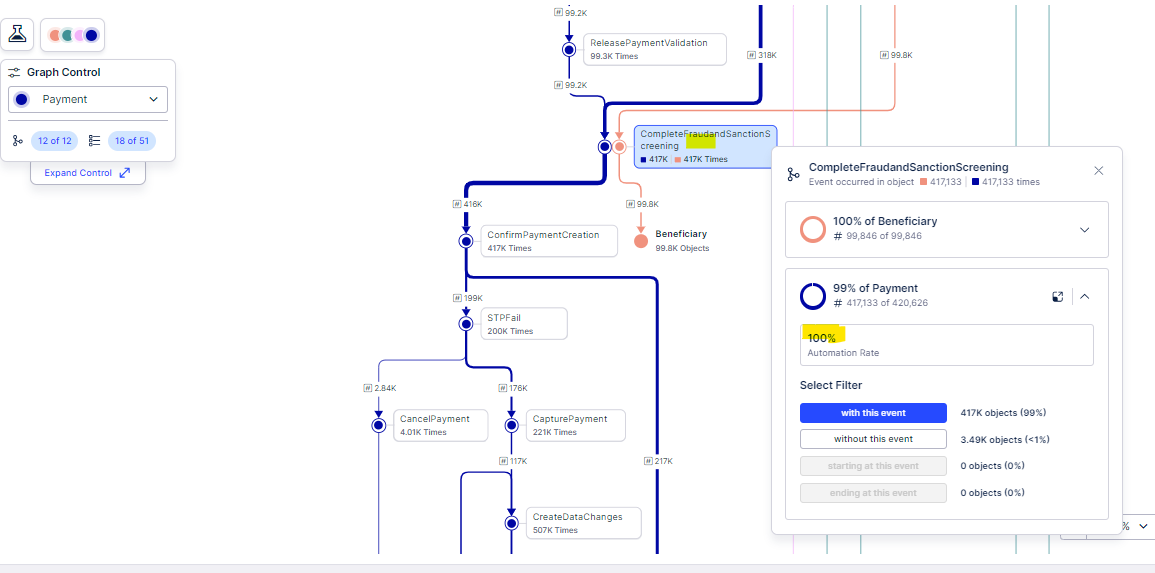Question
Hi Everyone, is there a way to add custom KPI into Process Explorer in View same as we do in Analysis process explorer?
Hi Everyone, is there a way to add custom KPI into Process Explorer in View same as we do in Analysis process explorer?
Enter your E-mail address. We'll send you an e-mail with instructions to reset your password.