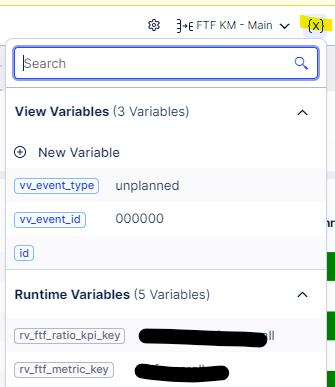I have created variables in my Knowledge Model (see YAML below) that I am trying to have input boxes to modify. On my View, when I create an Input Box and try name a variable I get an error that no variables exist. What am I doing wrong?
Bonus Question: In Views can I use those variables to create an Improvement Opportunity calculation similar to that of Analysis?
Knowledge Model Variable Definition:
variables:
- id: input_me
displayName: Input
value: |
5
*note I did not think I had to define a value, but I am required to in the visual editor
YAML for the Input Box:
id: input-box-6041fe8f-bff0-495d-844d-d1b0c8d7c721
type: input-box
settings:
name: Input Box
type: number
onChange:
update:
variables:
- name: <Input>
[note the error at the bottom of the screen says that no variables are available]