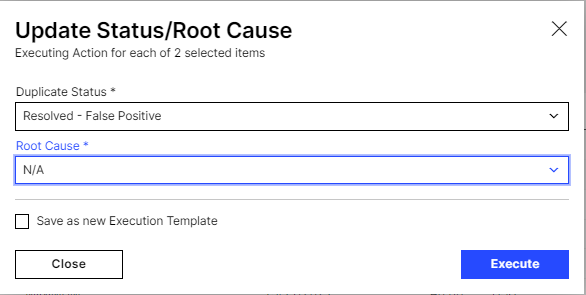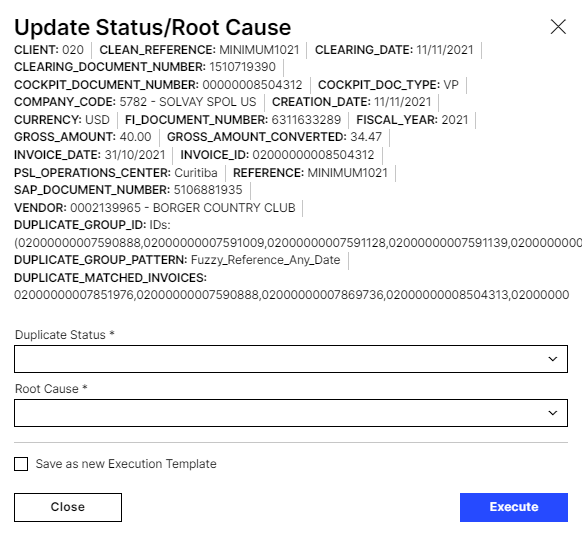We've had this skill implemented for a while, it was working fine, and now it's stopped moving data to our table.
Here are the successful Skill Logs, as well as the Skill's Step by Step:
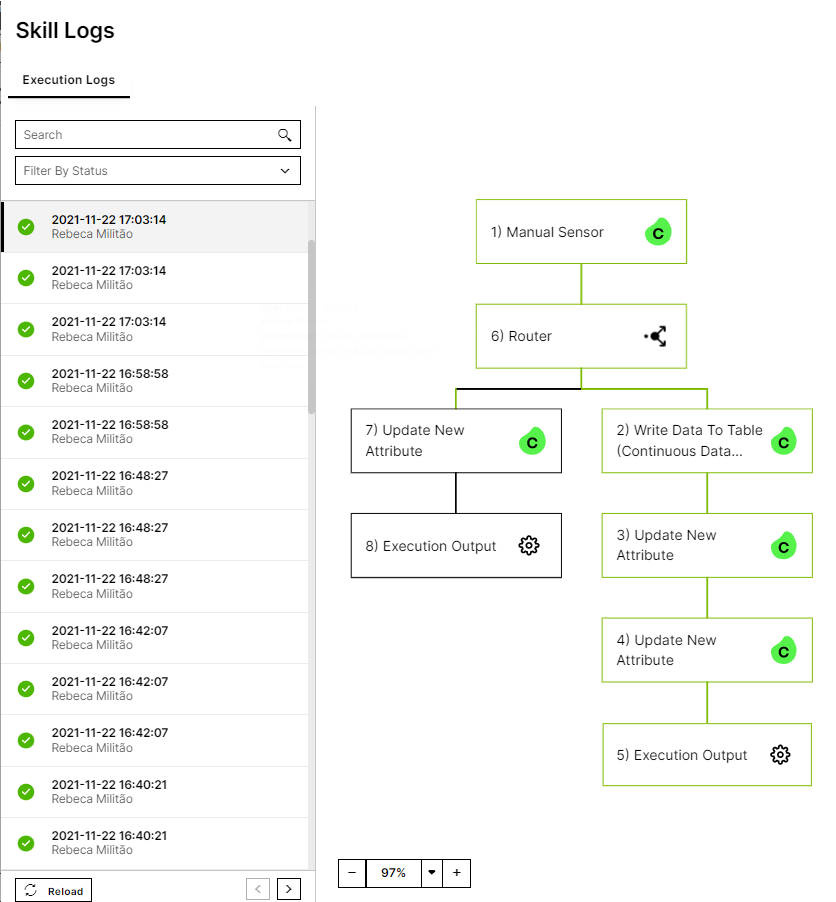
Here are the Write To Table (Continuous Data Push API) Settings:
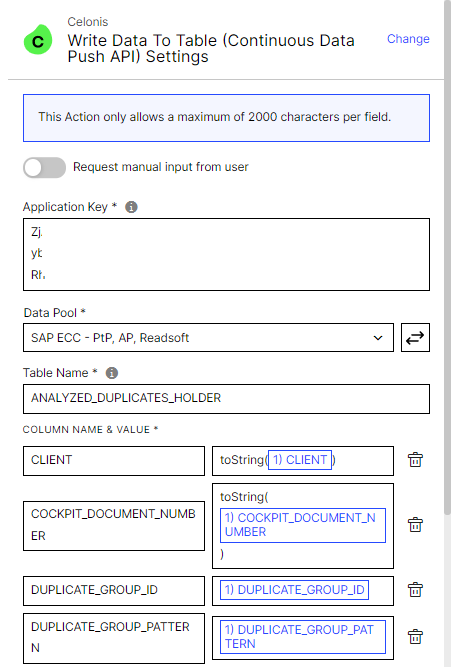
And here are the most recent table entries:
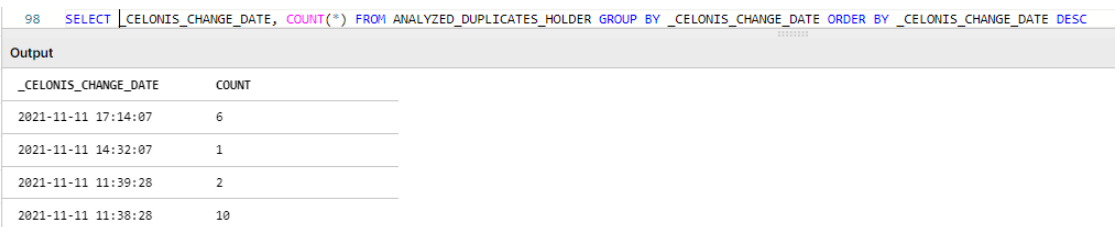
Does anyone have any idea what is going on? Thank you in advance...!




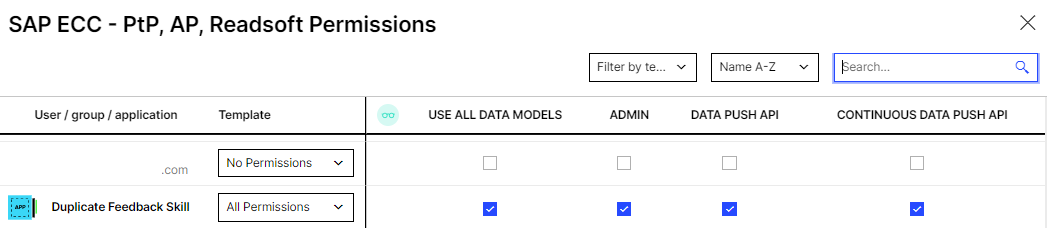 1.2) Data Model permissions:
1.2) Data Model permissions: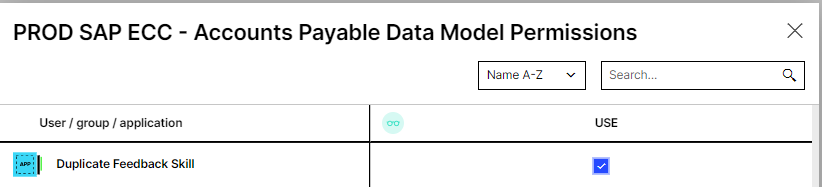
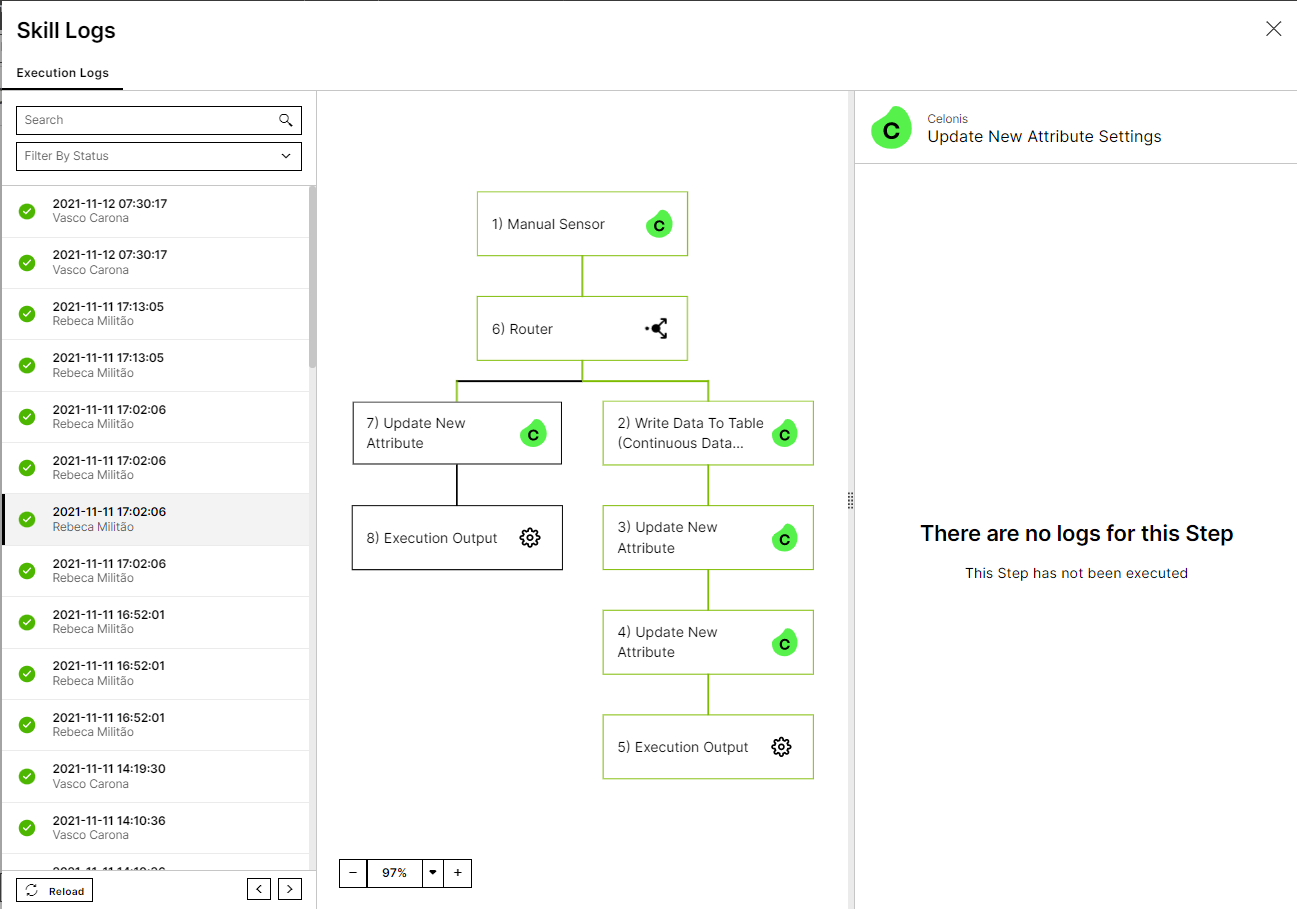
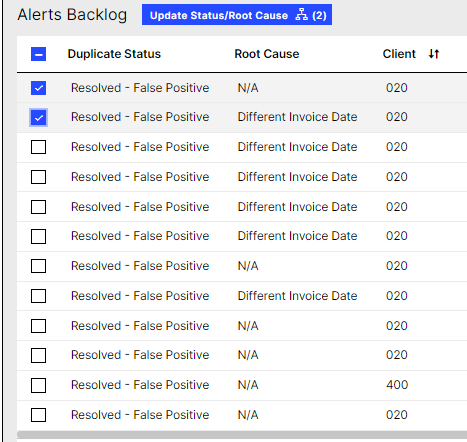 Looks like this:
Looks like this: