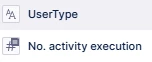Hi all
I have created a simple attribute that calculates a metric I will be averaging out.

And in the table it looks fine. However whenever I try to call it I get an error

Please assist. I presumed as documentation states that those calculated attributes are treated the same as values in a column.
Kindest
Marcin





 The KPI referencing the custom attribute (the ID has to be manually copied over as for whatever reason, the custom attributes cannot be referenced when creating a KPI in the KM):
The KPI referencing the custom attribute (the ID has to be manually copied over as for whatever reason, the custom attributes cannot be referenced when creating a KPI in the KM): The PQL editor complains about the missing column but the calculation works:
The PQL editor complains about the missing column but the calculation works:
 Like this. So that I can reference it outside the record
Like this. So that I can reference it outside the record