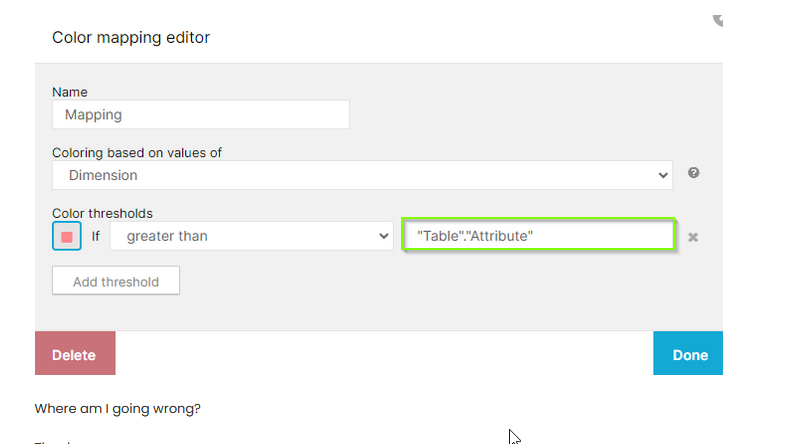Hi everyone,
I would like to create a color mapping for a KPI in a OLAP TABLE.
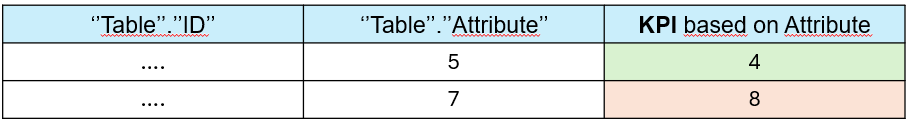 Each row in the table represents a case, with ID, an attribute from the same table (numeric), and a KPI created on that attribute (also numeric).
Each row in the table represents a case, with ID, an attribute from the same table (numeric), and a KPI created on that attribute (also numeric).
I would like to color the value of the KPI based on the value of that attribute, for each case. For example, if it is greater in red, if it is less in green.
I selected color mapping based on Dimension, and entered the first threshold as in the figure, but it colors everything red, not taking into account the value of the attribute.
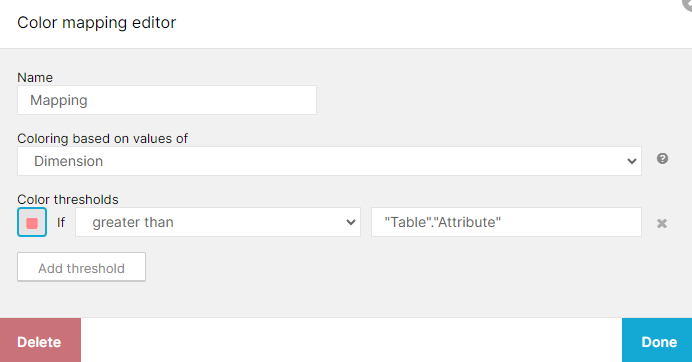
Where am I going wrong?
Thanks