Hi all,
I want to create a Column Chart which takes sum of amounts of two different tables having period numbers. Attached is the sample data -
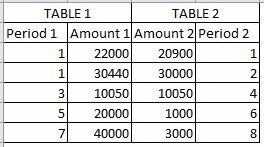 Expected Output in Column Chart -
Expected Output in Column Chart -
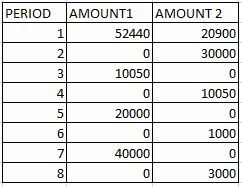 I tried to create the Column Chart but my values are not coming correct.
I tried to create the Column Chart but my values are not coming correct.
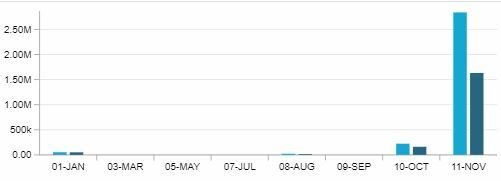 Is there any solution so that my column chart will take data from two different table and populate the values correctly.
Is there any solution so that my column chart will take data from two different table and populate the values correctly.
Help appreciated!!
Thanks,
Pooja





