Is there any way to get the value of text components or variables defined inside process analytics sheet from machine learning script.
Similar action for OLAP table is possible as mentioned in the below documentation:
https://celonis.github.io/pycelonis/notebooks/01_Pulling_data.html
How can we perform the same for text components or variables?






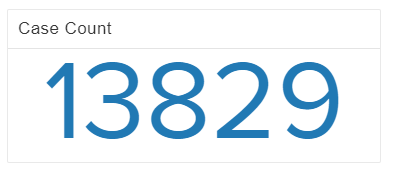 code822604 40.3 KB
code822604 40.3 KB