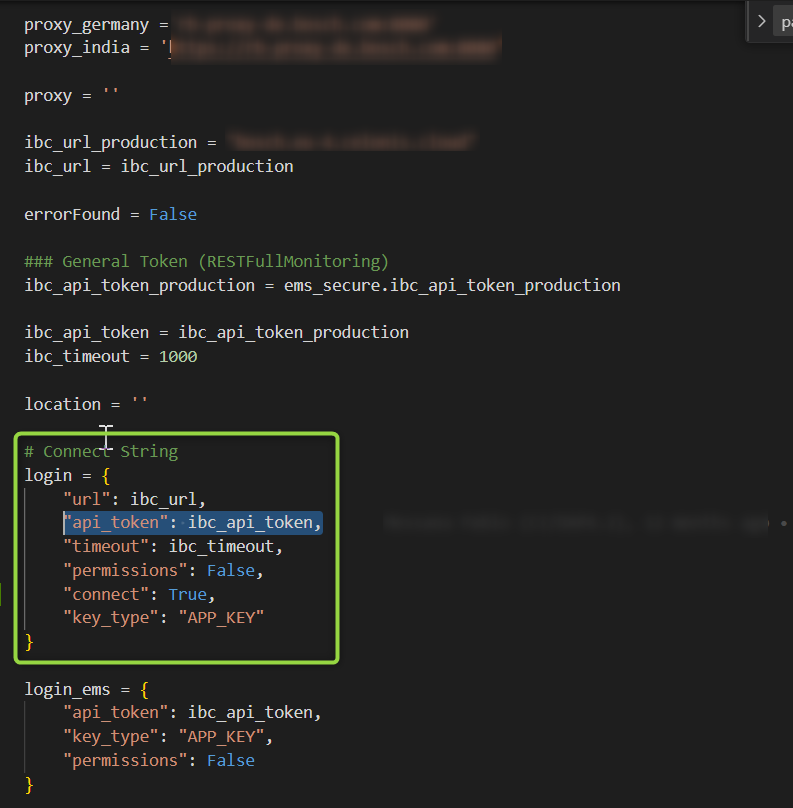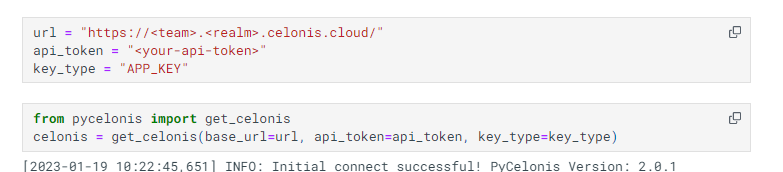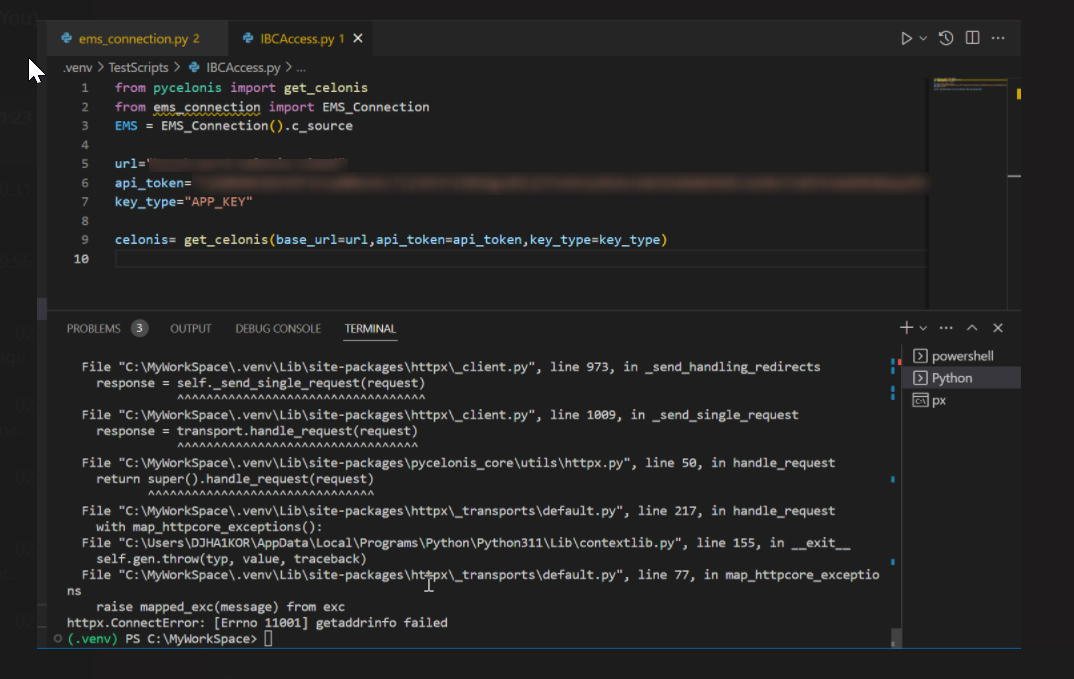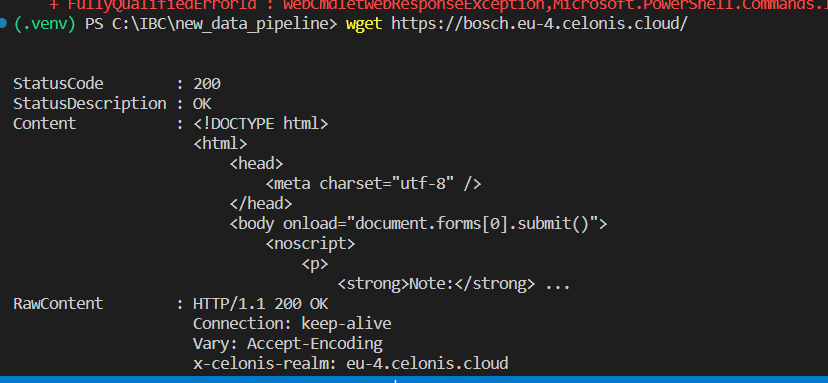Hi,
I am trying to connect to pycelonis from my local system to IBC .
It was possible with all the required values when it was 1.7.4
But after the upgrade to 2.0 , we are getting a getaddrinfo error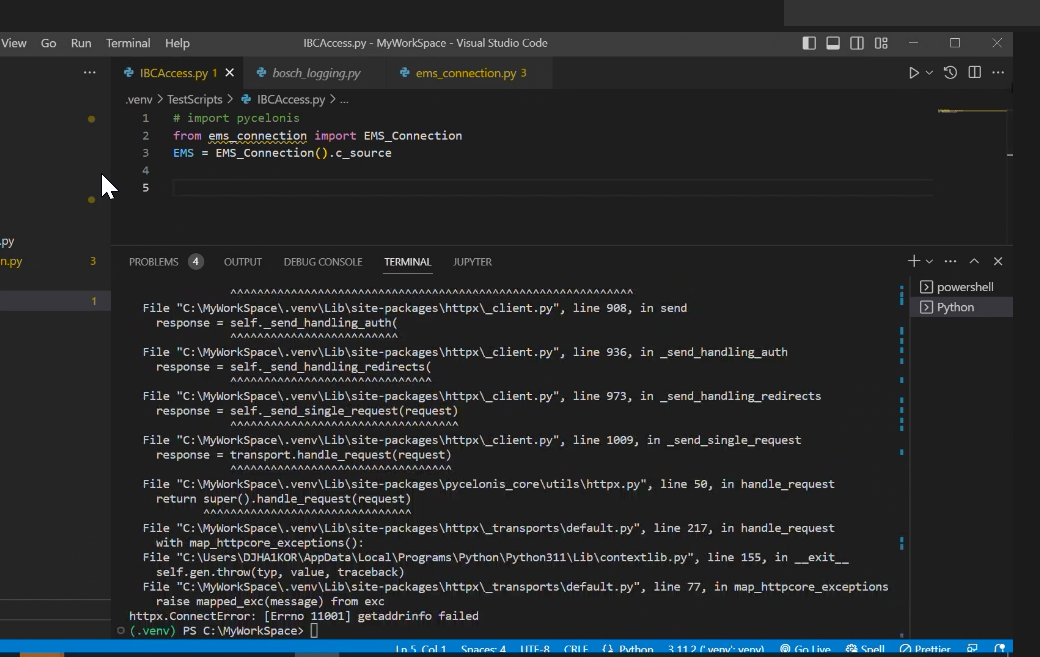 Is anyone else facing such an issue?
Is anyone else facing such an issue?
If so, What needs to be done.
Let me know
Thanks




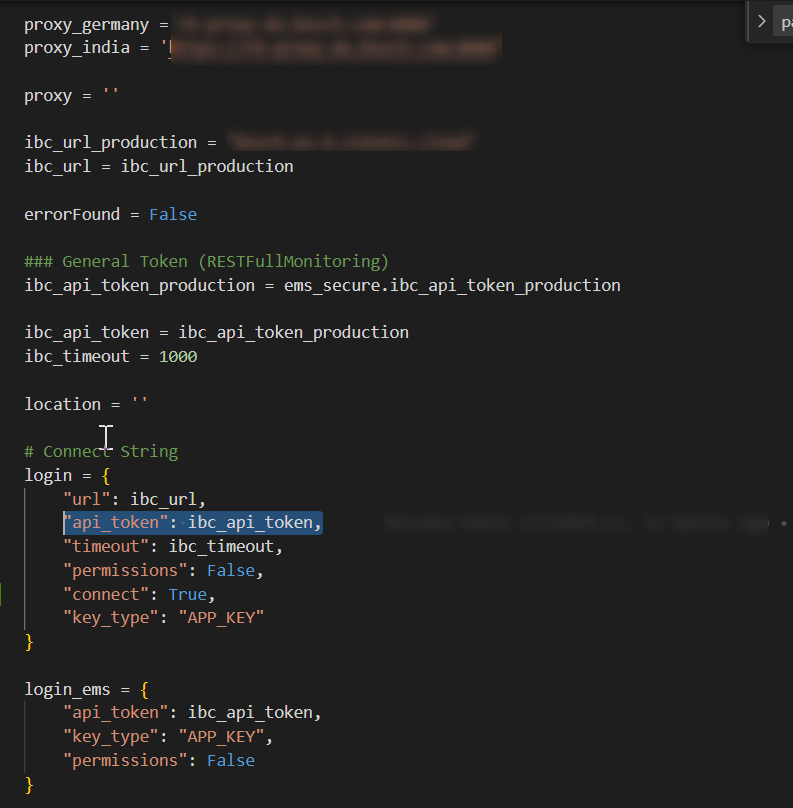
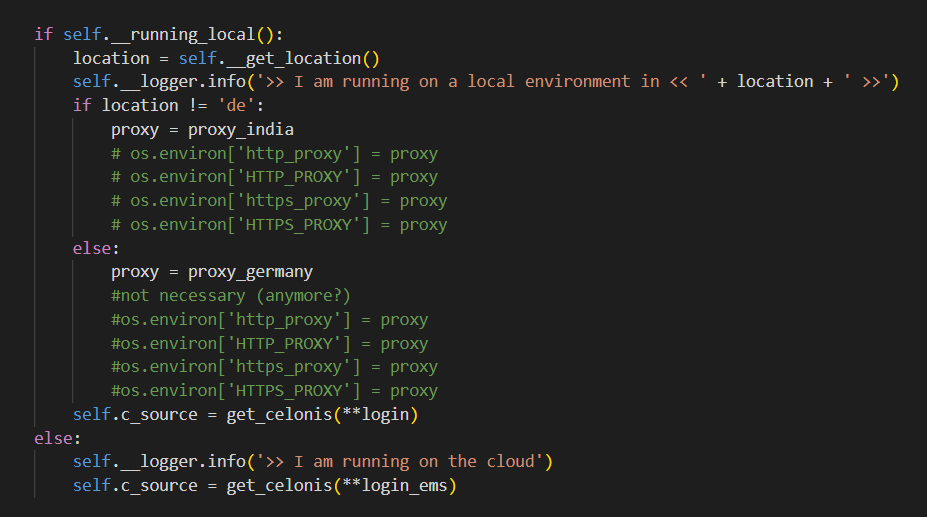 Thanks
Thanks