Dear all,
I’d like to describe the process map like TMForum in the Process Designer .
Like this : https://www.tmforum.org/certifications-awarded/huawei-digital-crm/business-process-framework/
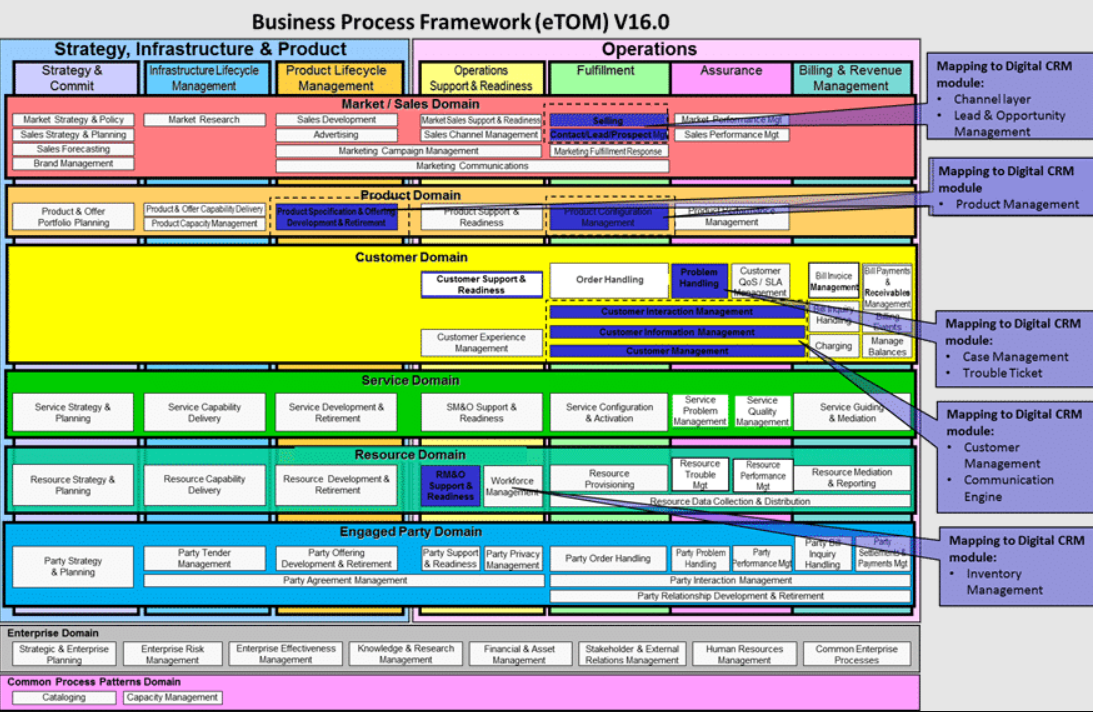
There are the horizontal part and vertical part.
When we use the hierarchical edit alone, it cannot describe so I think that graphic is useful for me to do that.
In graphic edition, we can use some diagram like ppt, but this will not be stractured.
So I’d like to keep stractured and reuse the process I made as possible as I can.
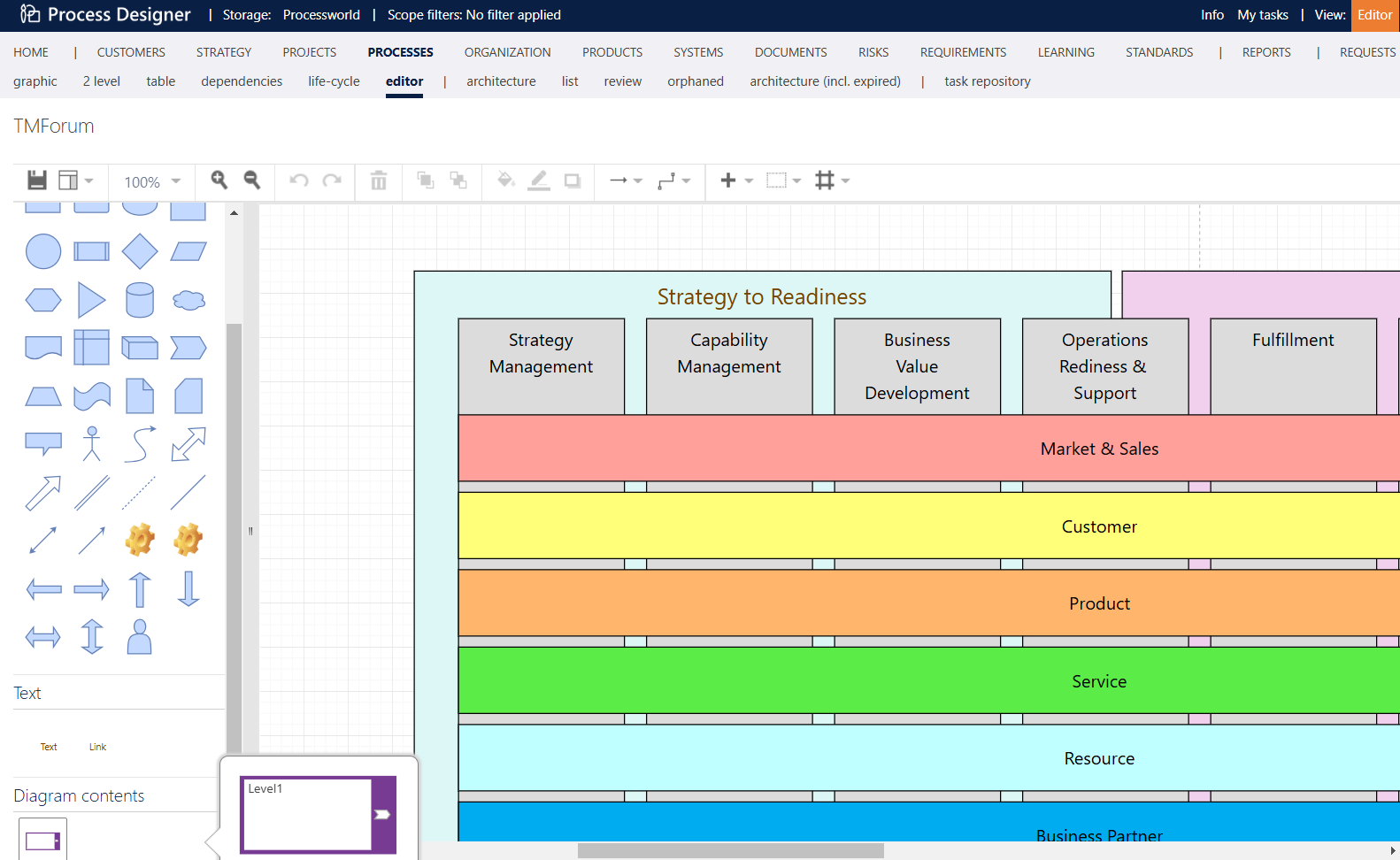
I ask you to advice on which parts should be presented as graphics and which parts should be structured as text.
Regards,



