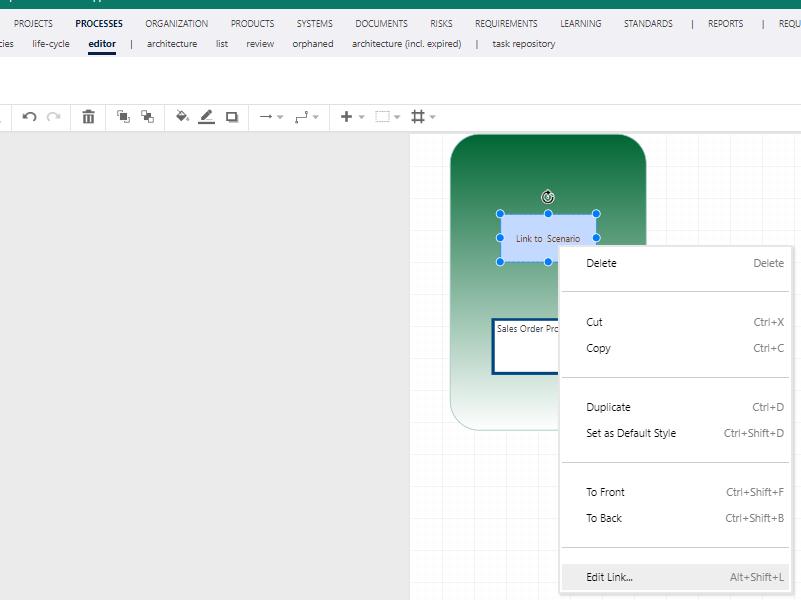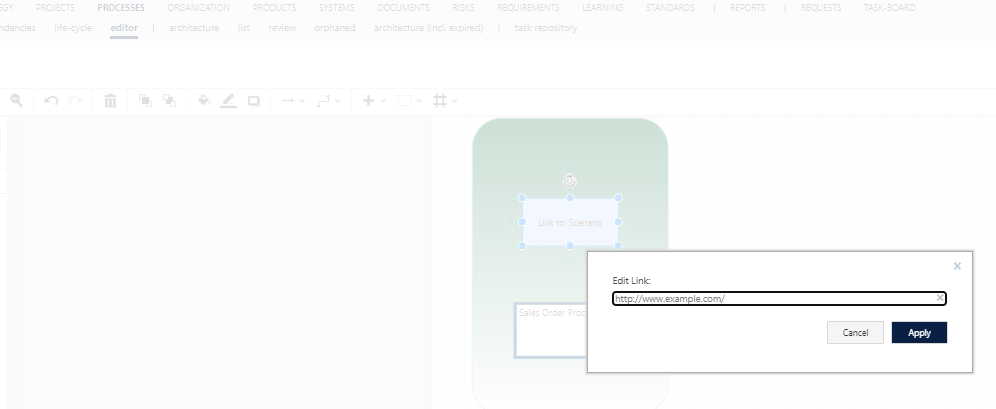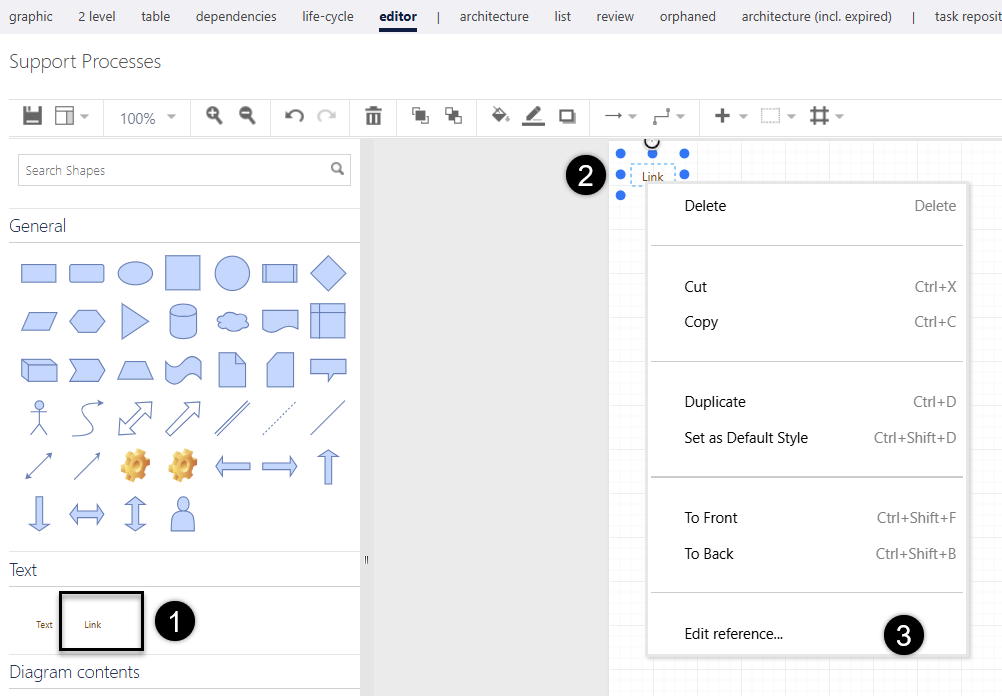Hello,
I’m trying to create a link in the editor that directs to a specific scenario. The only method I know is to copy the link to the scenario, but when clicked in Navigator, it opens in a new tab.
Is there a way to create this link so it stays within the same screen?