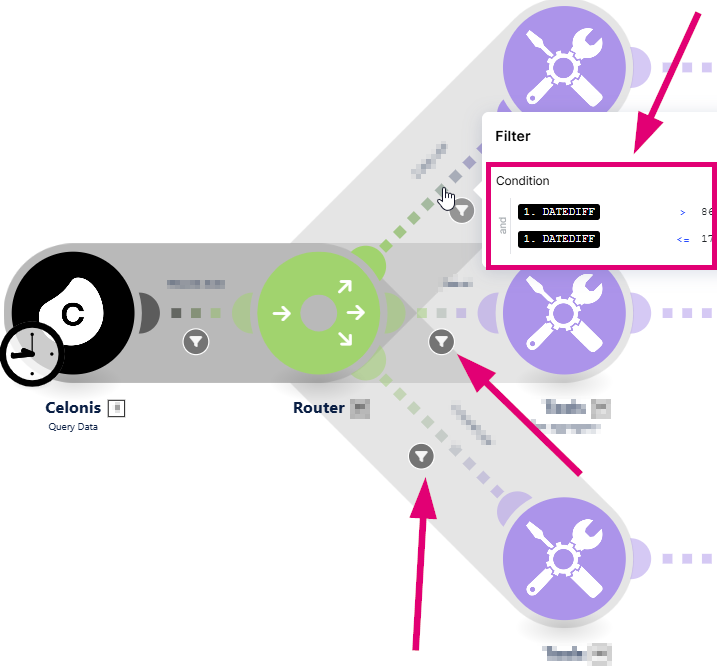There is a case I want to solve, see below. I have a solution I would apply if I had classical programming language + RDBMS, but I'm not sure how to implement this in celonis or whether there is another solution. Could you please help?
The case I want to solve is sending email notifications to users via action flow in case there are missing invoice receipts.
For each missing invoice receipt there is a notification type that can be chosen with their own subjects, body text, etc., for instance:
- If the date1 >= today + 7 days then group 1.
- If the date1 >= today + 14days then group 2.
- If the due date >= today - 7 days then group 3.
One possible solution would be to keep the history of the sent emails in some table and join it to the missing invoice receipts data to filter out the emails for each new iteration of sending - so that we don't send some letters twice if we already sent them.
E.g. if we had sent the email of type for invoice receipt no. 12345 yesterday, we don't send it today.
Therefore, the question: is it possible to write from the action flow straight to Celonis table? (I could create NOTIFICATION_HISTORY table and insert rows there for each email sent).
Or how would you solve this task?