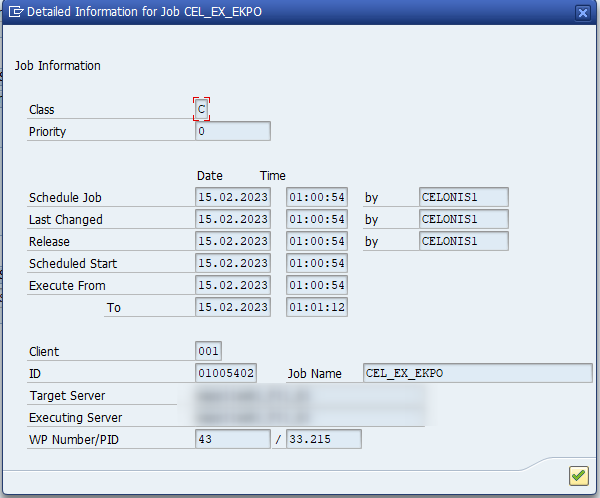Hi all,
Every job I try to run, which every table, i receive the INFO: Job not yet started in SAP. Current status: SCHEDULED. How to solve this? I just downloaded the template AP from Marketplace, configured the connection and I am trying to test an extraction. Every time I try to run the extraction, this error occurs. I didn't schedule anything






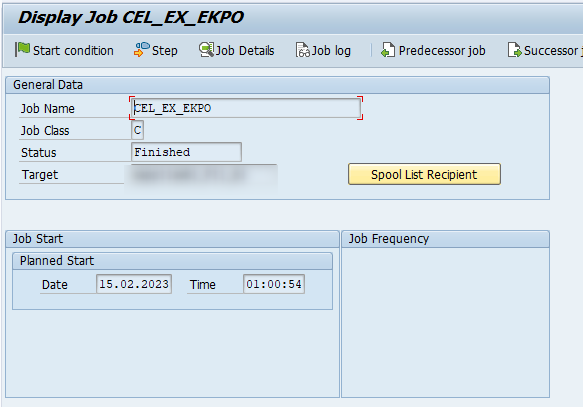 Start Condition:
Start Condition: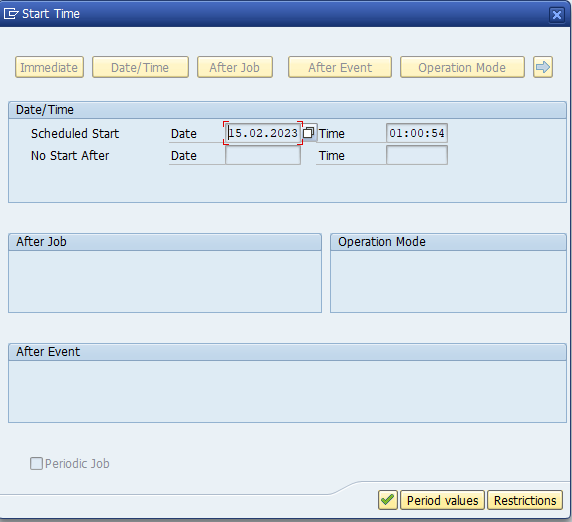 Step List Overview:
Step List Overview: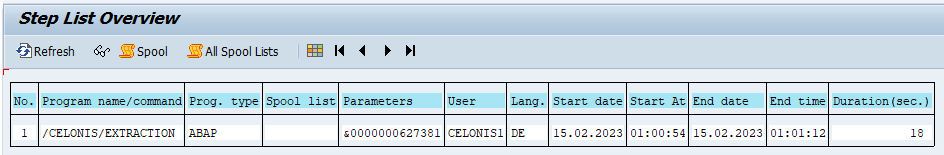 Job Details: Here you can see that the job got directly released after it was scheduled. And this is the step that seems to not work on your site. Maybe you technical user do not have the authorizations to release jobs in your SAP system?
Job Details: Here you can see that the job got directly released after it was scheduled. And this is the step that seems to not work on your site. Maybe you technical user do not have the authorizations to release jobs in your SAP system?