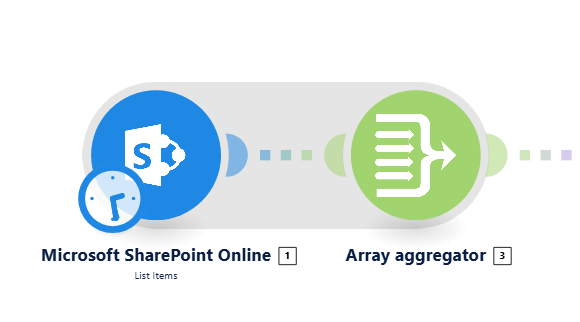Hey everyone,
I have created an Action Flow with the List Items - Microsoft SharePoint Online module to read data from a SharePoint site that contains more than 3500 records.
I wanted to know if there is any way to read records from SharePoint that exceed the limit of 3500 and how to configure this (e.g. using the Repeater module) ?