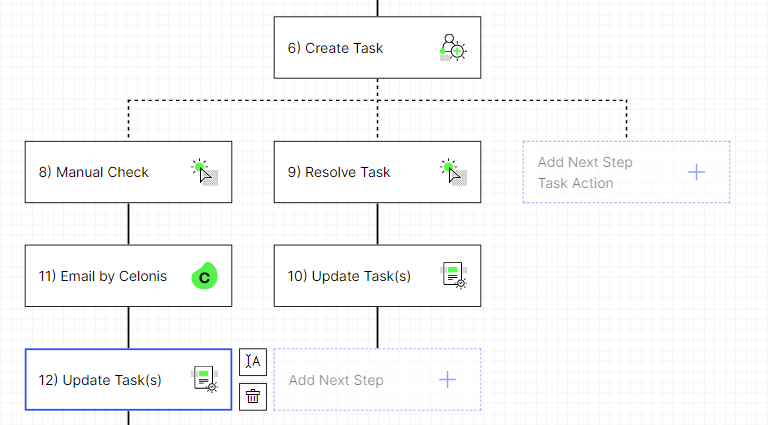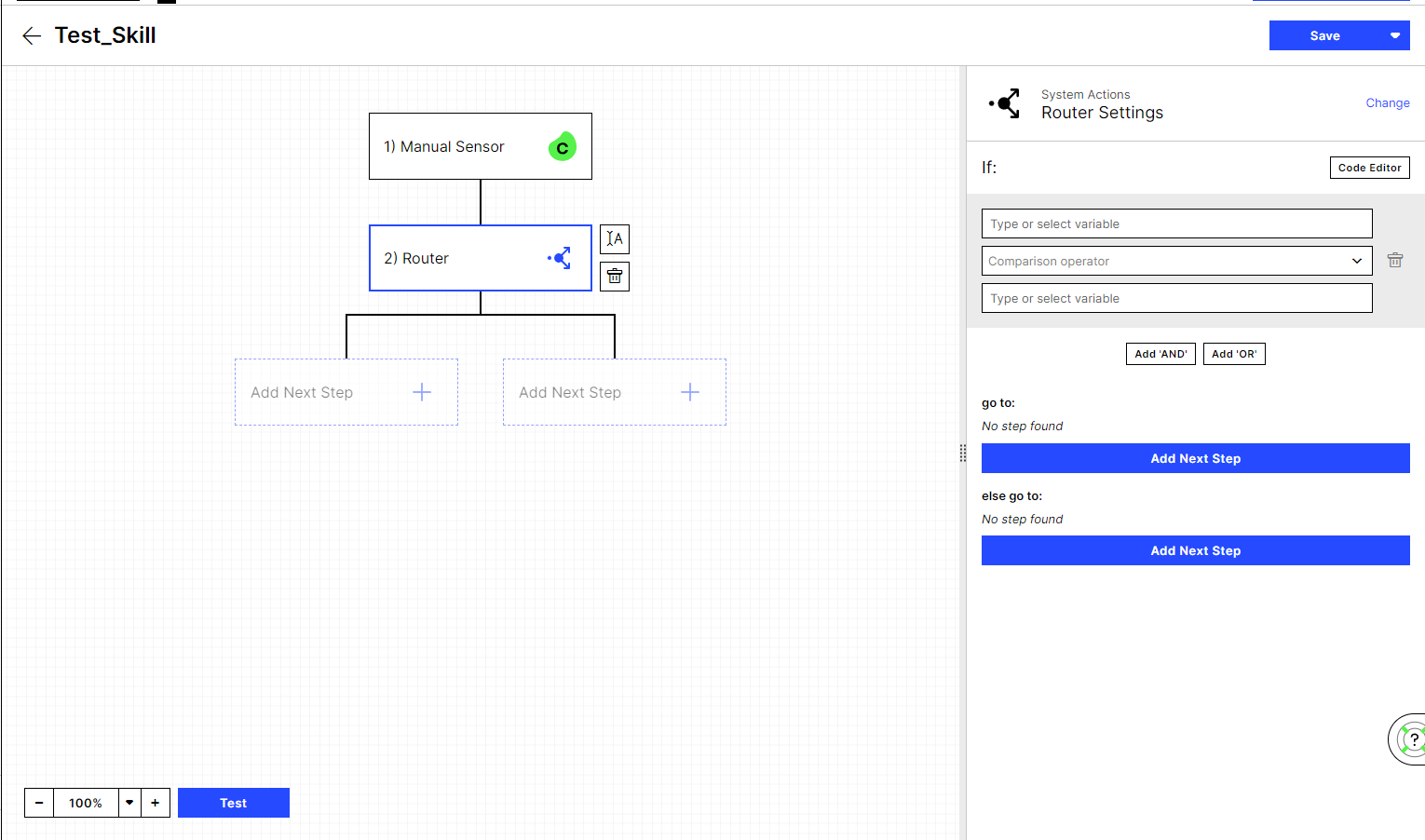Exclusive Task Actions
Hi all,
Does anyone know if it is possible to implement exclusive actions of a created task within a skill?
See attached image for a situation I'm currently using. Is it possible to make the actions you select exclusive? Currently, when you open a task in a profile view, you can click both actions, I would like to disable this functionality and only allow for one action to be chosen.
Thanks,
Maurits