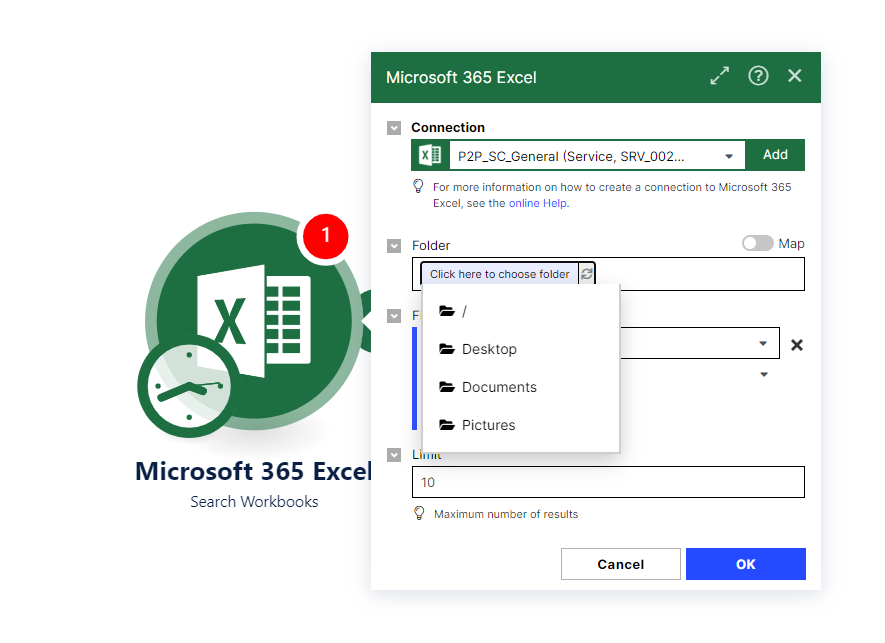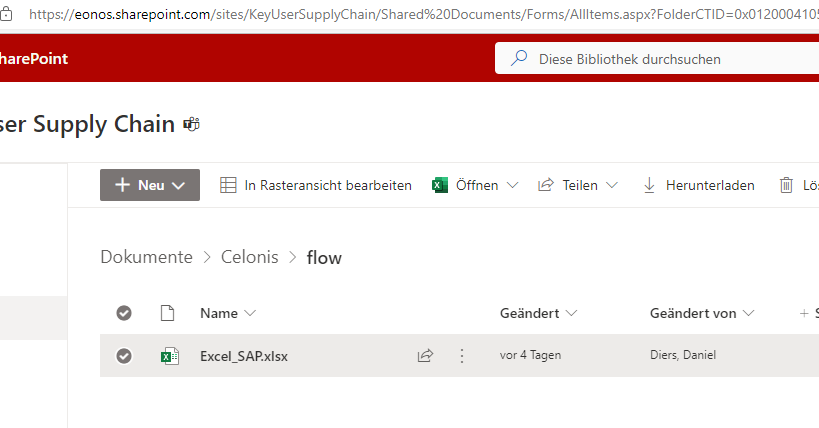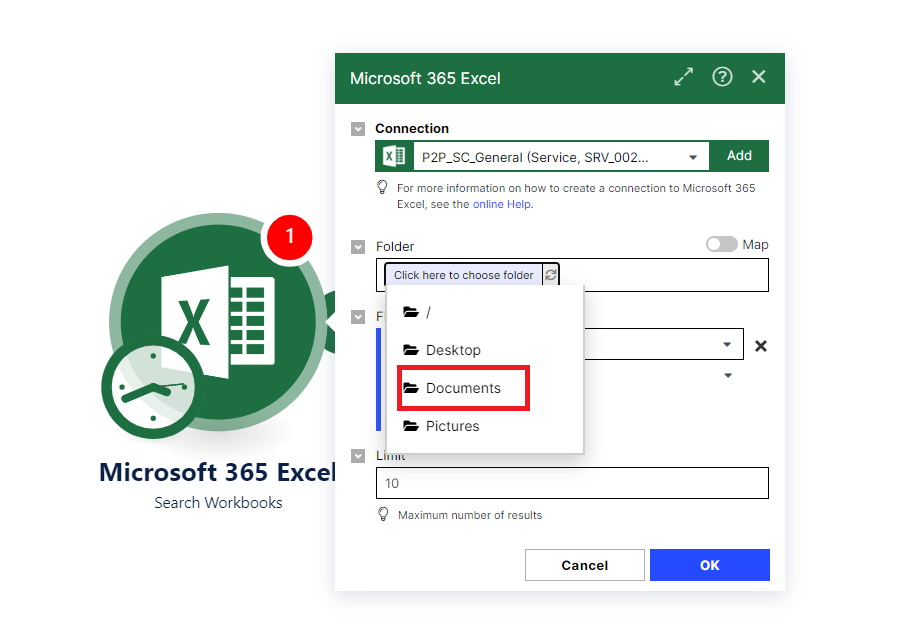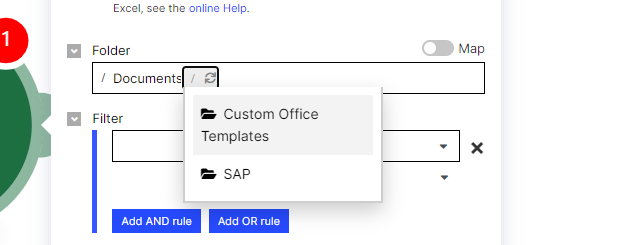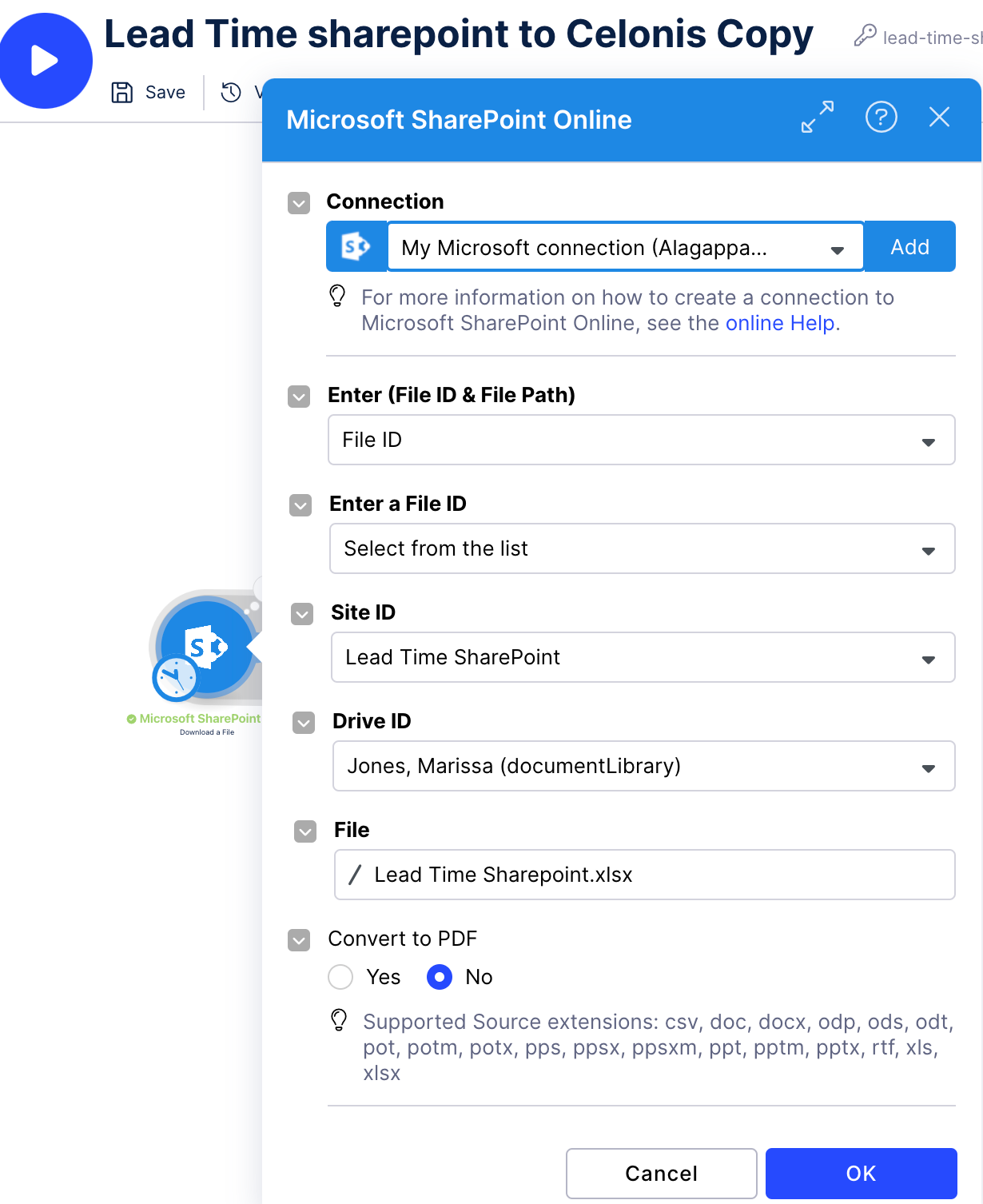Hi all,
I want to set up an Action Flow witg Excel App using an Excel file on a Sharepoint.
We are using a technical user which has the owner rights in MS Teams to the main folder and write rights to the folder of the Excel file and the Excel file.
Unfortunately when starting Excel-App just the local folders of the technical User can be selected, but not the required Sharepoint folder.
What do I have to do? How is it possible to get access to the required file?
Many thx ahead.
Br
Daniel