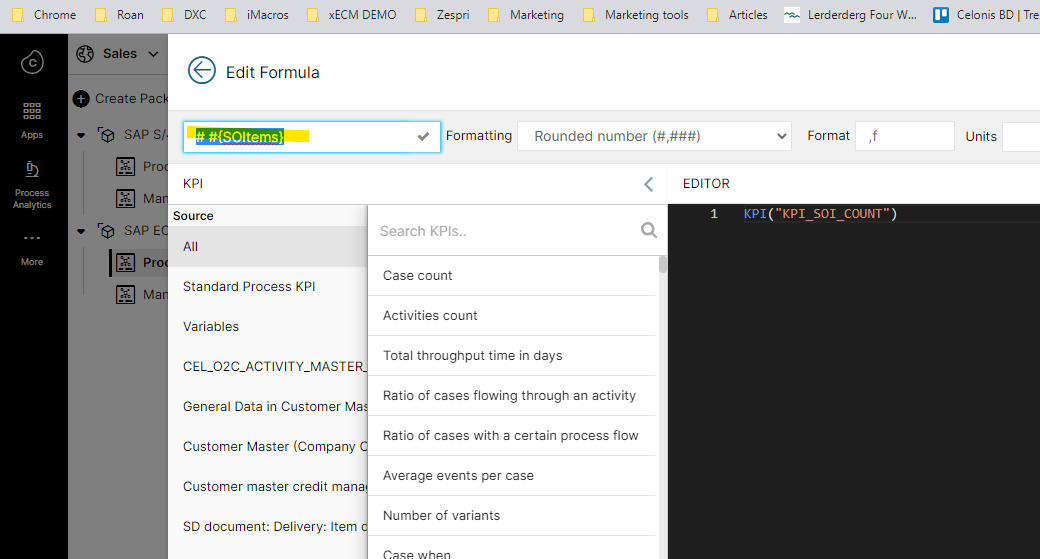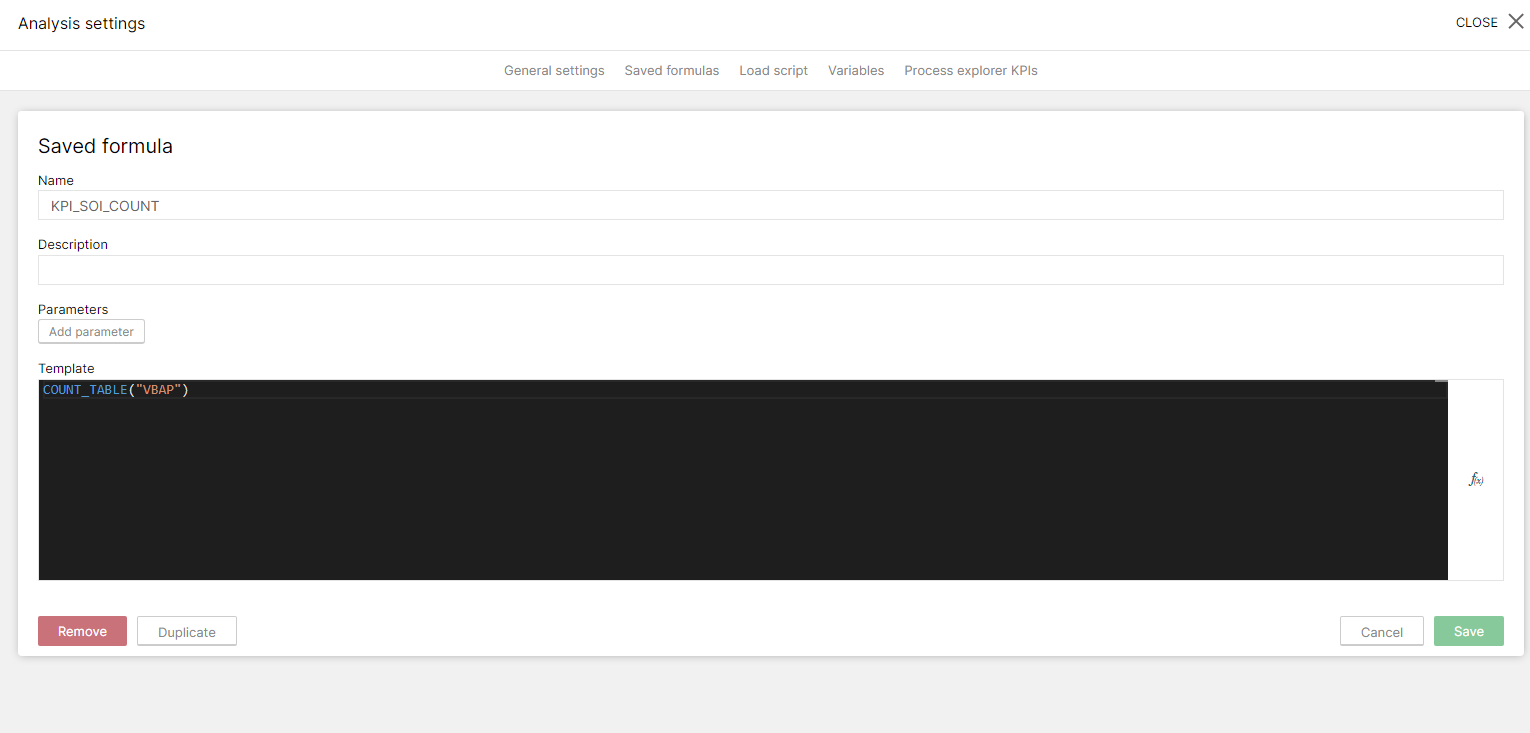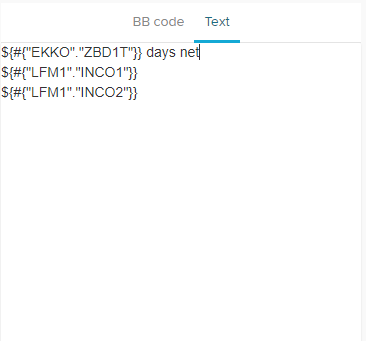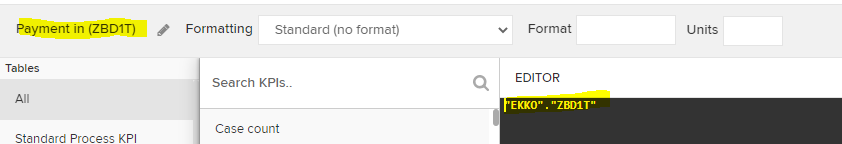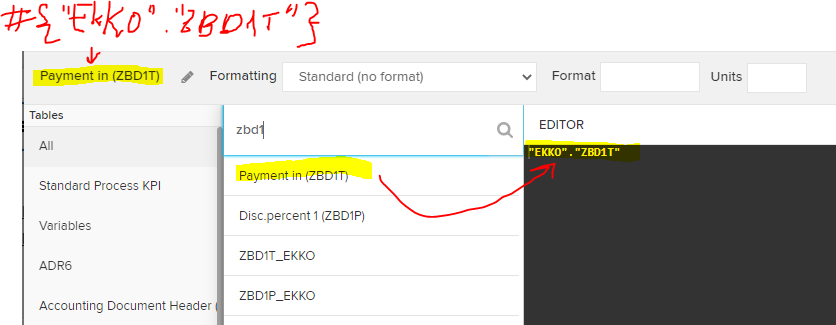I have installed the O2C app on S4. This app has no KM/views but analysis. In the analysis there sort text variables like #{development}. I thought I read something about this but don't know anymore how this works. cannot find it in the help as well.
Question
What does the following: #{development} and where can I configure it?
 +10
+10Enter your E-mail address. We'll send you an e-mail with instructions to reset your password.



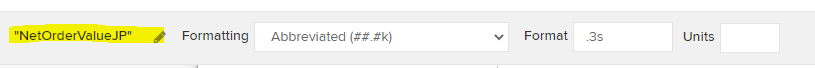 => Name it as: #{"NetOrderValueJP"}
=> Name it as: #{"NetOrderValueJP"}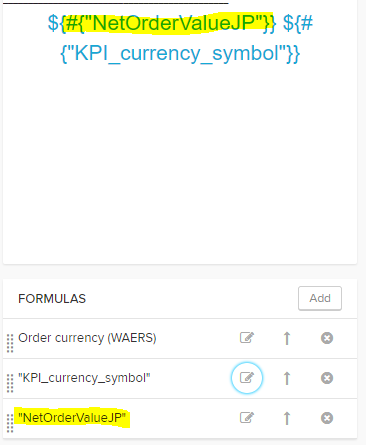
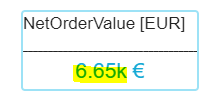
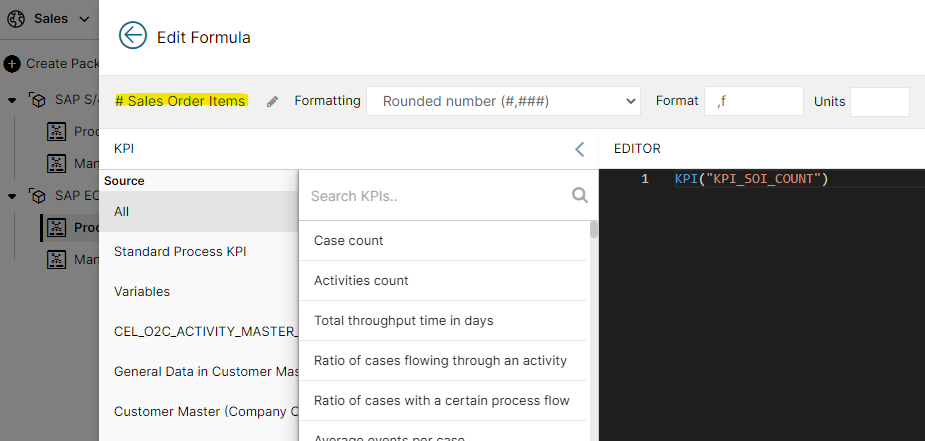 When I edit the formula name it shows
When I edit the formula name it shows