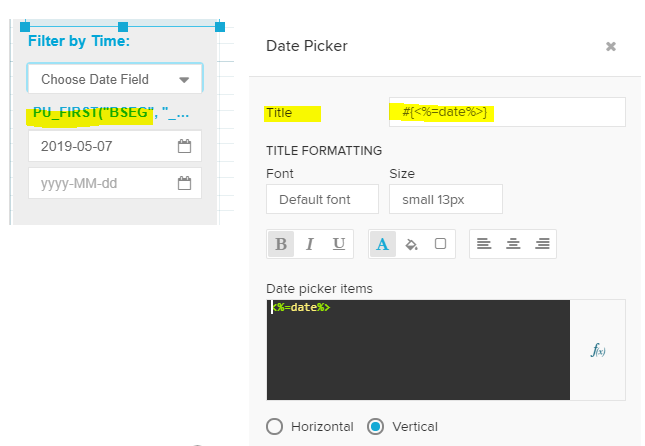 image.png617572 36 KB
image.png617572 36 KBQuestion
Variable Formula shown as title
Hi all,
Were using datepickers that are linked to a variable <%=date%> , which at the same time is being defined by different formulas.
When looking at the title for the date picker, we have chose the text related to the variable <%=date%>
The problem is that when the variable is being defined by a formula, and not a field in a table.
this is also the case when we have graphs associated to the dates, in this case, the whole formula is displayed when the users hover over the graph
we have tried to save the formula as a KPI, at least just to have the KPI name displayed, but in this case the variable will not be set, and the date picker will not work.
Is there any way to avoid showing the whole formula as the title for these cases?
Thank you for your help!
image.png401673 20 KB
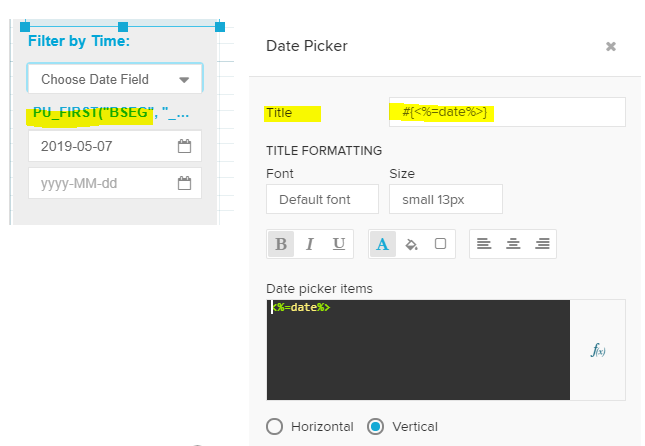 image.png617572 36 KB
image.png617572 36 KB
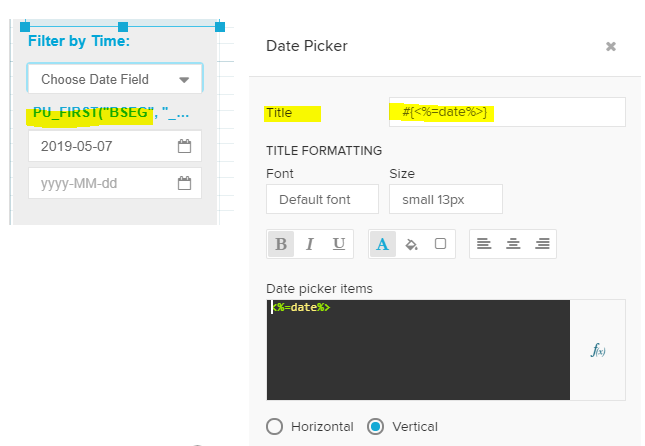 image.png617572 36 KB
image.png617572 36 KBEnter your E-mail address. We'll send you an e-mail with instructions to reset your password.



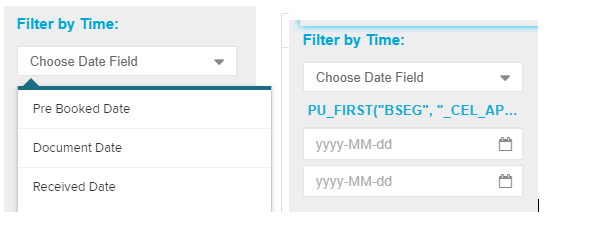
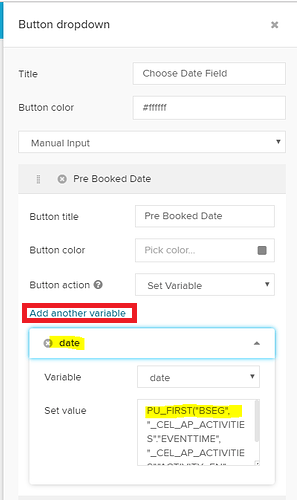 Then you could proceed and give the Title of the Date Picker the value #{<=%dateText%>}. This way you have the result you want to have.
I hope I could help you some more on this matter! As always, if the are any follow-up questions, feel free to state them here.
Best regards,
Benedict
Then you could proceed and give the Title of the Date Picker the value #{<=%dateText%>}. This way you have the result you want to have.
I hope I could help you some more on this matter! As always, if the are any follow-up questions, feel free to state them here.
Best regards,
Benedict