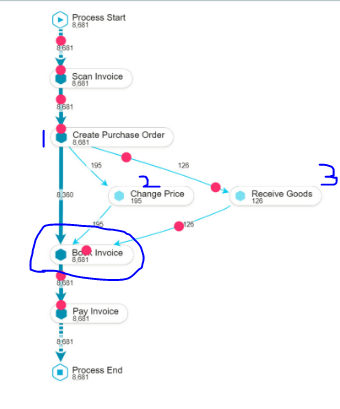Question
Throughput time of each activity in the process (without Endtime field)
Hi All,
I have the following requirement:
Suppose a process is as Start->A->B->C->D->E->End. Now, I would like to view the Avg Throughtput Time for Activity E.
There are cases where the process flows from A->E, B-> E, C->E and D->E. (different variations)
So the logic should then calculate the Average of the Time Differences between Activity E and the activities which occur just before Activity E. (could be any one of A / B / C / D).
We dont have the Endtime field. (it wouldve then been just a diff b/w Starttime - Endtime)
I hope the requirement seems clear. Your help would be highly appreciated.
Thank You.
Enter your E-mail address. We'll send you an e-mail with instructions to reset your password.