Question
Table compiler not implemented - error message
I have 2 variables.
TPT_Unit can be days, hours or minutes and the user can change / set the value via a button drop-down.
TargetCT_Days is the target cycle time in days, inputted via a Variable input field.
I would like to calculate the cycle time corresponding to the unit selected (and use it to calculate the difference between the actual CT and the target CT).
However when I try a CASE WHEN statement I receive an error message Table compiler not implemented
What am I doing wrong?
Thank you for any pointers on how this can be achieved!
2020-07-23 18_12_19-Requisitions - Process Cockpit _ Process Analytics613770 9.64 KB
Enter your E-mail address. We'll send you an e-mail with instructions to reset your password.






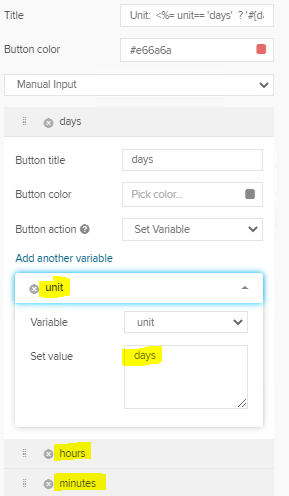 Now I have a formula:
CASE
WHEN <%=unit%> = minutes THEN Trimmed_Mean(CALC_THROUGHPUT( FIRST_OCCURRENCE [ <%= from %> ] TO FIRST_OCCURRENCE [ <%= to %> ], REMAP_TIMESTAMPS ( _CEL_O2C_ACTIVITIES.EVENTTIME, minutes)))
WHEN <%=unit%> = hours THEN Trimmed_Mean(CALC_THROUGHPUT( FIRST_OCCURRENCE [ <%= from %> ] TO FIRST_OCCURRENCE [ <%= to %> ], REMAP_TIMESTAMPS ( _CEL_O2C_ACTIVITIES.EVENTTIME, minutes))) / 60
WHEN <%=unit%> = days THEN Trimmed_Mean(CALC_THROUGHPUT( FIRST_OCCURRENCE [ <%= from %> ] TO FIRST_OCCURRENCE [ <%= to %> ], REMAP_TIMESTAMPS ( _CEL_O2C_ACTIVITIES.EVENTTIME, minutes))) / 1440
END
But it does not work. Can you give me a hint?
Celonis error message is unfortunately not very helpful:
Now I have a formula:
CASE
WHEN <%=unit%> = minutes THEN Trimmed_Mean(CALC_THROUGHPUT( FIRST_OCCURRENCE [ <%= from %> ] TO FIRST_OCCURRENCE [ <%= to %> ], REMAP_TIMESTAMPS ( _CEL_O2C_ACTIVITIES.EVENTTIME, minutes)))
WHEN <%=unit%> = hours THEN Trimmed_Mean(CALC_THROUGHPUT( FIRST_OCCURRENCE [ <%= from %> ] TO FIRST_OCCURRENCE [ <%= to %> ], REMAP_TIMESTAMPS ( _CEL_O2C_ACTIVITIES.EVENTTIME, minutes))) / 60
WHEN <%=unit%> = days THEN Trimmed_Mean(CALC_THROUGHPUT( FIRST_OCCURRENCE [ <%= from %> ] TO FIRST_OCCURRENCE [ <%= to %> ], REMAP_TIMESTAMPS ( _CEL_O2C_ACTIVITIES.EVENTTIME, minutes))) / 1440
END
But it does not work. Can you give me a hint?
Celonis error message is unfortunately not very helpful:
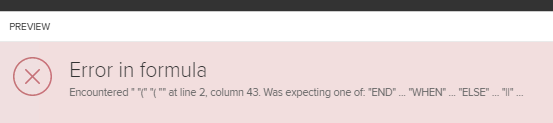 I am using 4.6 on-premise.
Thank you.
Best regards,
Marcel
I am using 4.6 on-premise.
Thank you.
Best regards,
Marcel To be honest, we had the formula you mentioned until now. However we are not satisfied with it because:
If from-activity happens at 01.01.2020 11pm and to-activity happens at 02.01.2020 01am. The throughput in hours is 2.
However if we switch now to unit days it returns 1 --> But 2 hours is not even close to 1 day.
Do you know if there is a possibility to add decimals to the value so it would return something like 0,x days?
If not, that is why we want to do the calulation from minutes to hours and days on our own to have the decimals.
Thank you for your help.
To be honest, we had the formula you mentioned until now. However we are not satisfied with it because:
If from-activity happens at 01.01.2020 11pm and to-activity happens at 02.01.2020 01am. The throughput in hours is 2.
However if we switch now to unit days it returns 1 --> But 2 hours is not even close to 1 day.
Do you know if there is a possibility to add decimals to the value so it would return something like 0,x days?
If not, that is why we want to do the calulation from minutes to hours and days on our own to have the decimals.
Thank you for your help.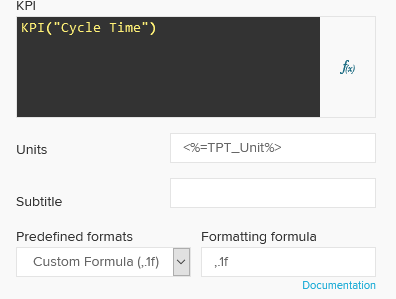 You can change the format so it displays 1 decimal (or 2 if preferred) - at least thats what I did to solve the problem you mentioned.
You can change the format so it displays 1 decimal (or 2 if preferred) - at least thats what I did to solve the problem you mentioned.