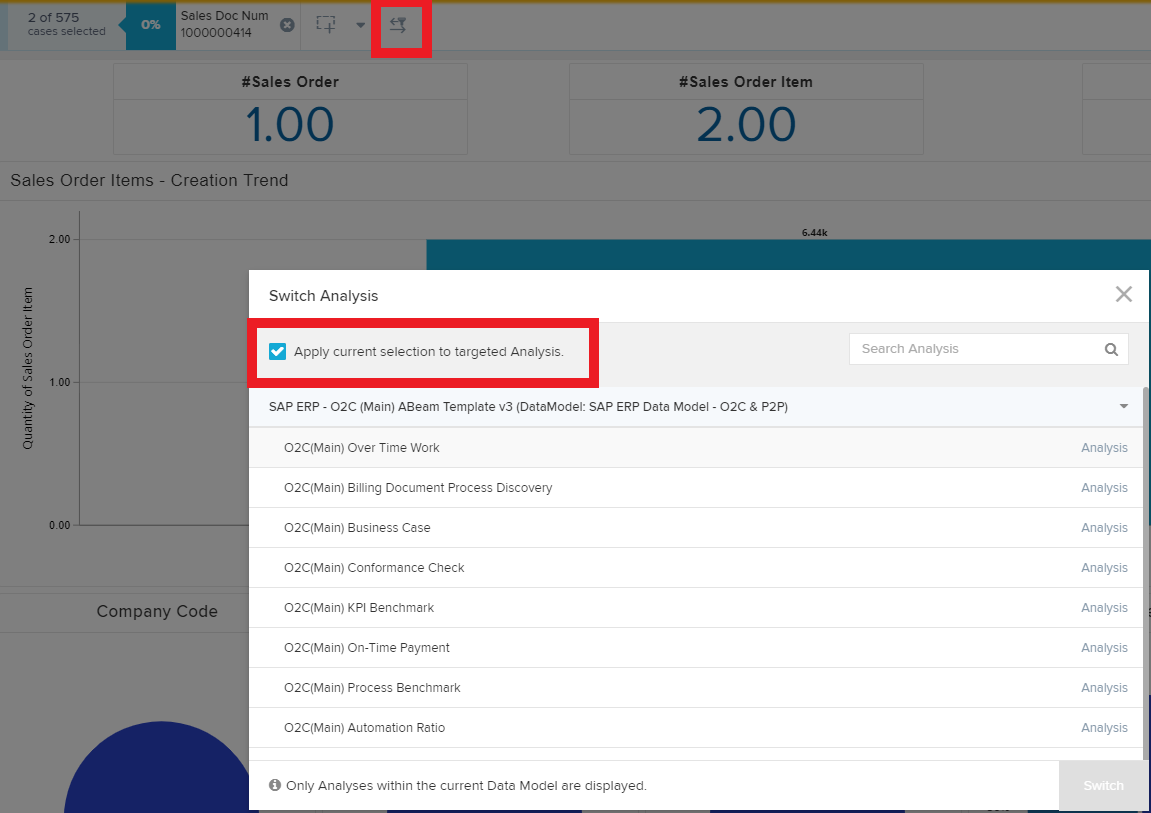Dear Celonis team,
I am developing views / instruments (analysis) in Studio and I found that I could not transfer my filter selection in one view to another view / instrument and vise versa.
It is bottleneck of my migration from Process Analytics to Studio, because Process Analytics can transfer filter selection by below screen.
Do you plan to do it in Studio / Business View too ?
Best regards,
Kazuhiko