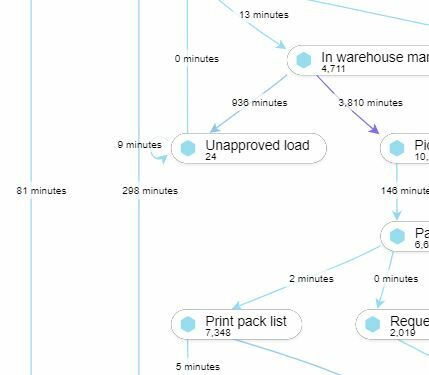
Question
PNG Download of Process Flow Truncated
Hello Team,
Im downloading the Process Flow from the Process Explorer as a PNG Output. Unfortunately the left most part of my PNG output is getting truncated. Are there any settings whereing I can specify the width, so that the PNG download is not getting truncated.
Attached is the leftmost part of my process flow which shows the TP time as 81 Minutes. But in the PNG download, it shows only the Connection line with only minutes without 81.
Kindly advice.
Warm Regards,
Jayanta Borkakoti
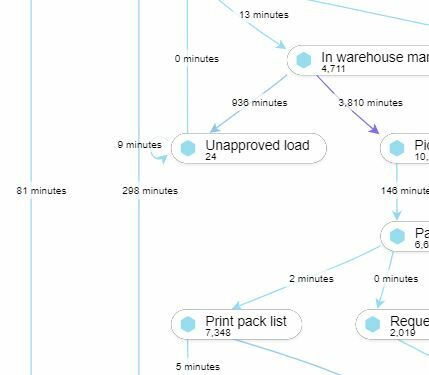
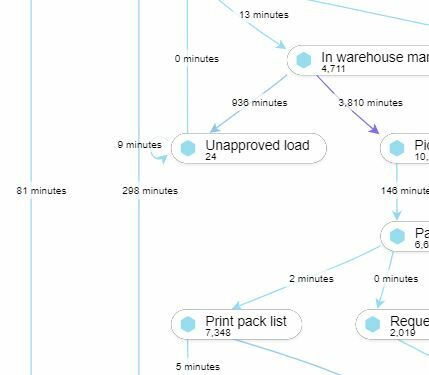
Enter your E-mail address. We'll send you an e-mail with instructions to reset your password.




