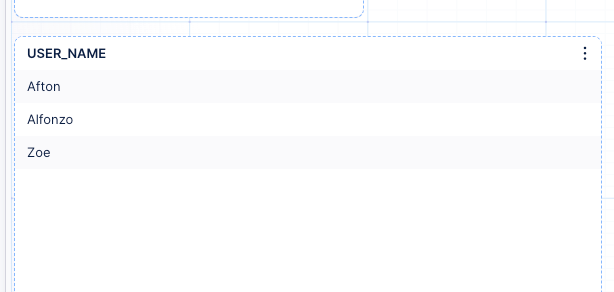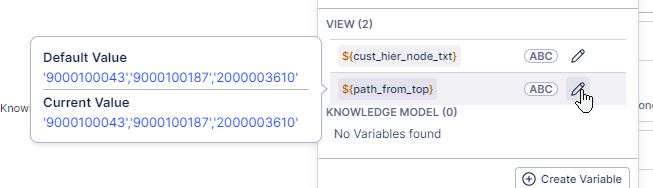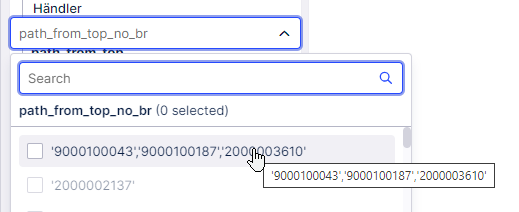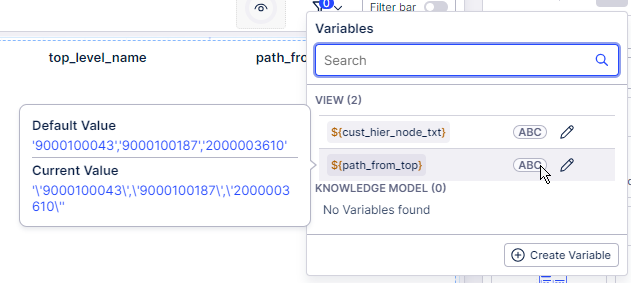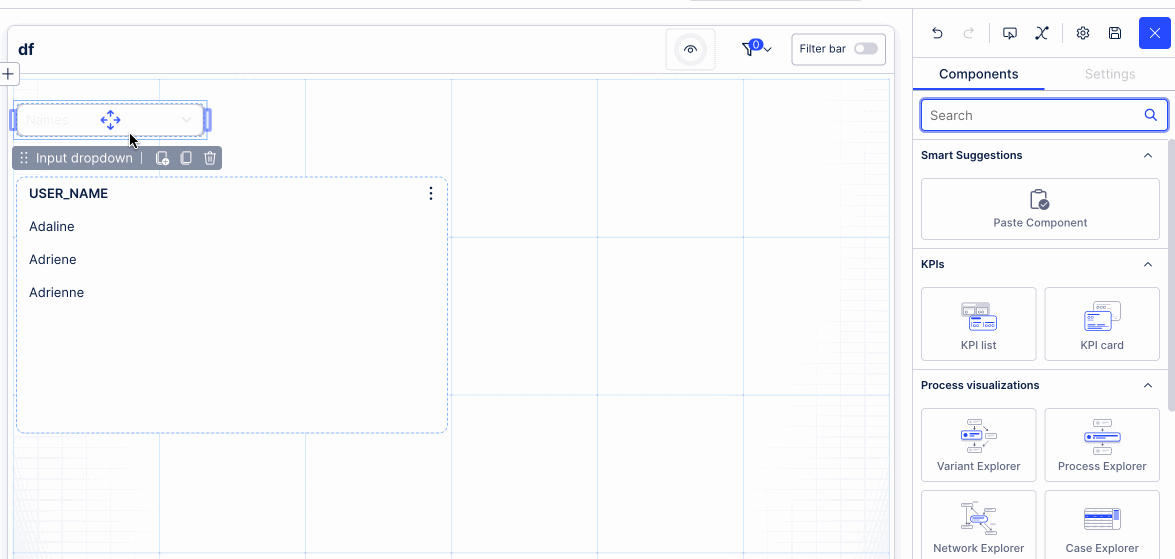Hi, I have been trying to build a filter in the new view based on a variable - but couldn't get it to work.
Target filter should look like this (and the explicit example below works):
FILTER "DEV_CUSTOMER_HIERARCHY"."KUNNR" in ('9000100043','9000100188','2000000007')
The variable contains a list of strings, each string enclosed by single quotes, separated by a comma, see below - as I couldnt make it work I tried different versions in respect to start and end of string (with or without parentheses and single quotes)
('9000100043','9000100188','2000000007')
'9000100043','9000100188','2000000007'
9000100043','9000100188','2000000007
I didn't get any of these filter expressions working:
FILTER "DEV_CUSTOMER_HIERARCHY"."KUNNR" in ${path_from_top}
FILTER "DEV_CUSTOMER_HIERARCHY"."KUNNR" in (${path_from_top})
the filter is flagged with a red square on the left, but doesnt break the view
interestingly - if I artificially add an error into the filter to get an error message, the error message shows the parsed string. The parsed string displays backslashes within the string for the single quotes - which might be the reason the code doesnt work as intended.
Any insights how I could make a filter work that wants to check if a string value (from my table) is in a list of values that is stored in a variable?
Regards
Axel
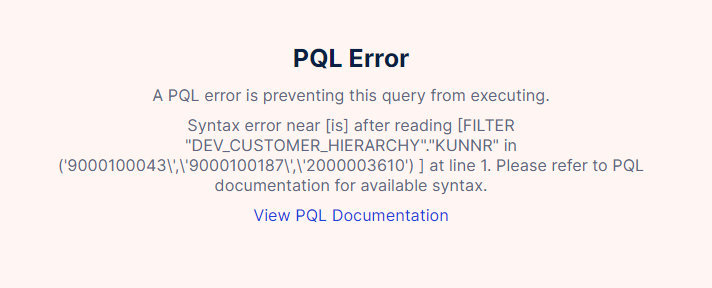




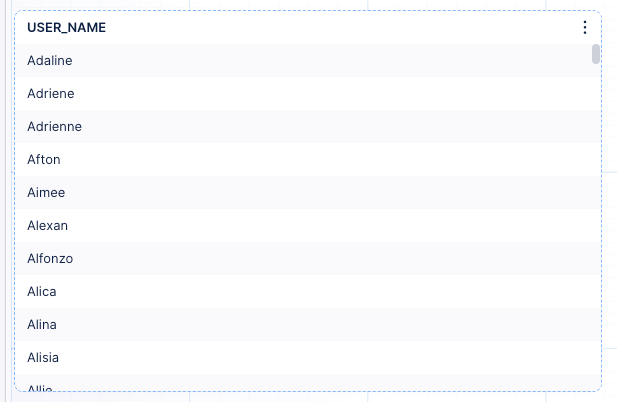 I created a view variable of type string containing the names I want to filter with:
I created a view variable of type string containing the names I want to filter with: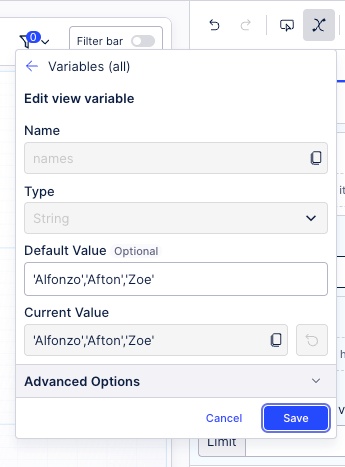 Here is the table, where I have the column with the names and a filter in the component:
Here is the table, where I have the column with the names and a filter in the component: 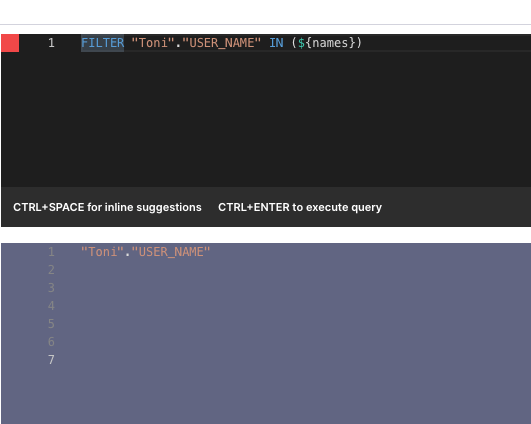 Finally you can see the output:
Finally you can see the output: