He guys,
tl;dr
how to: One chart with created & completed & open orders, with slightly different filter (including / excluding activities)
Long version
I am analyzing order data and I am interested in visualizing both: created and completed orders, on a monthly basis (The cherry on the cake would be a line with the cumulated difference between created and completed orders increasing amount of open orders).
It is not a problem for me to build a Column Chart for created and completed orders (separated):
Created:
Dimension:
ROUND_MONTH(PU_FIRST(S2AE_FINAL_V2A_CASES, S2AE_FINAL_V2A.EVENTTIME))
KPI:
COUNT_TABLE(S2AE_FINAL_V2A_CASES)
Completed:
Dimension:
ROUND_MONTH(PU_LAST(S2AE_FINAL_V2A_CASES, S2AE_FINAL_V2A.EVENTTIME))
KPI:
COUNT_TABLE(S2AE_FINAL_V2A_CASES)
Created_and_Completed_Orders.JPG495509 29.1 KB
But how can I combine these to charts?
I would like to see two columns for each month, with the respective values of created and completed orders.
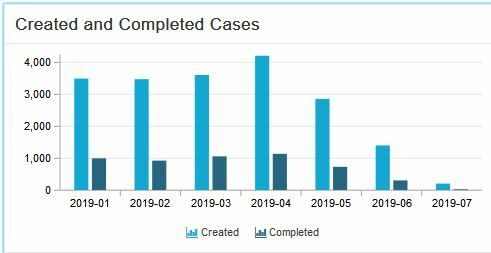
Ideally with the line of the total amount of my open orders.
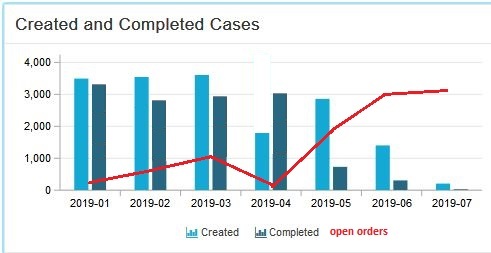
Any suggestions?
Thank you in advance,
Cheers,
Michael
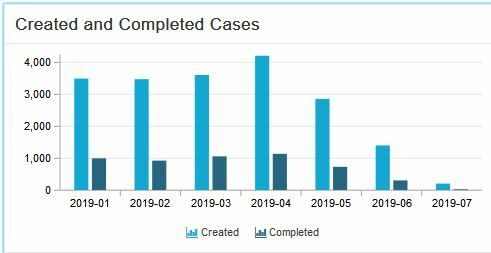 Ideally with the line of the total amount of my open orders.
Ideally with the line of the total amount of my open orders.
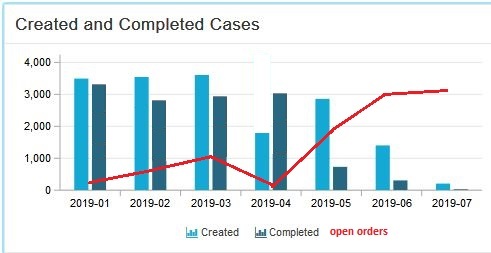 Any suggestions?
Thank you in advance,
Cheers,
Michael
Any suggestions?
Thank you in advance,
Cheers,
Michael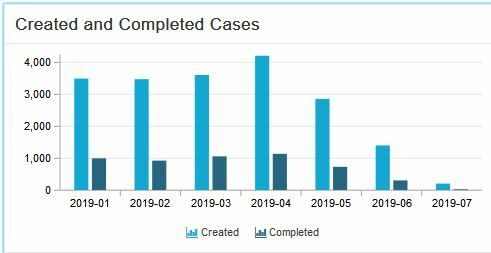 Ideally with the line of the total amount of my open orders.
Ideally with the line of the total amount of my open orders.
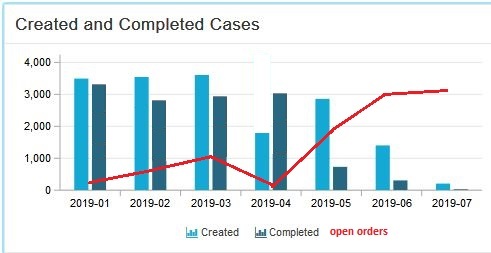 Any suggestions?
Thank you in advance,
Cheers,
Michael
Any suggestions?
Thank you in advance,
Cheers,
Michael