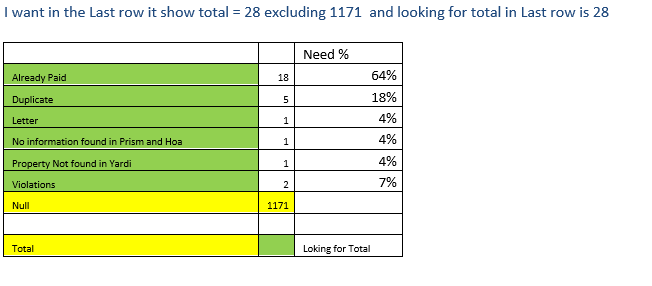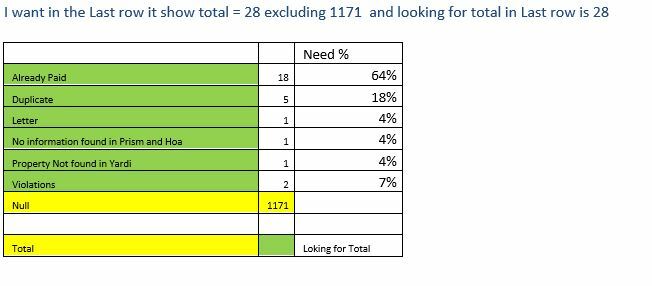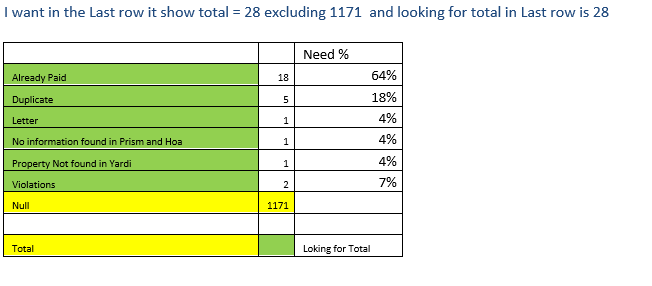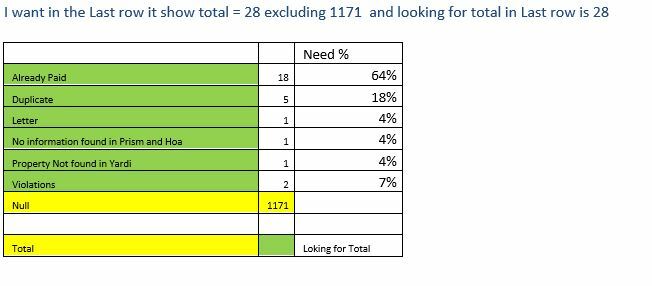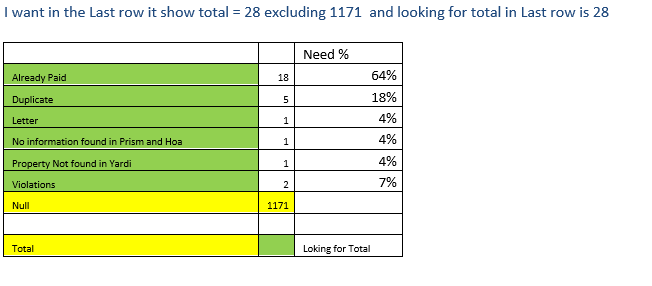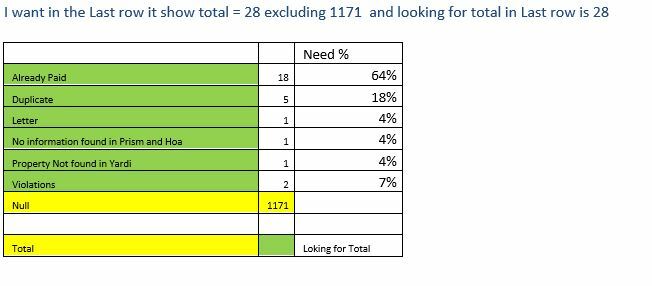Hi Team,
1-In OLAP TABLE how to Add Grand Total Row with sum of Numeric value.
2- Let Say in Table - I have 5 Rows , and want to exclude 1 Rows .
1- A - 10
2-B -20
3-C-30
4-D-40
5-Null -50
I want Show olap table as below
1- A - 10
2-B -20
3-C-30
4-D-40
Total - 100