Question
Not able to edit any out of box Analysis
We are not able to edit any out of box analysis like Conformance checker, Social Analysis etc. We would like to use some of the components / formulas from these analysis into our single analysis for the users. How can we achieve the same?
Enter your E-mail address. We'll send you an e-mail with instructions to reset your password.



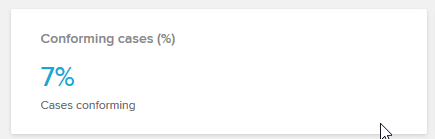 We would like to use this KPI in benchmarking for different units.
We would like to use this KPI in benchmarking for different units.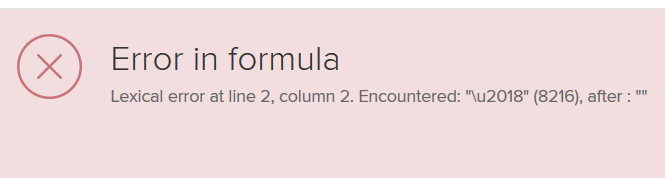 Here is the PQL
AVG(CASE WHEN MATCH_PROCESS_REGEX("_CEL_CRM_ACTIVITIES_I_I".ACTIVITY_EN,
^Create Service Order Item >> Order: Ready For Scheduling >> Oder: Scheduled >> Create Confirmation Item >>
Order: Ready to Bill >> Create DMR Item >> Order: Invoiced $) = 1 THEN 1
ELSE 0
END)
Anything which I am doing wrong? Thanks !
Here is the PQL
AVG(CASE WHEN MATCH_PROCESS_REGEX("_CEL_CRM_ACTIVITIES_I_I".ACTIVITY_EN,
^Create Service Order Item >> Order: Ready For Scheduling >> Oder: Scheduled >> Create Confirmation Item >>
Order: Ready to Bill >> Create DMR Item >> Order: Invoiced $) = 1 THEN 1
ELSE 0
END)
Anything which I am doing wrong? Thanks !