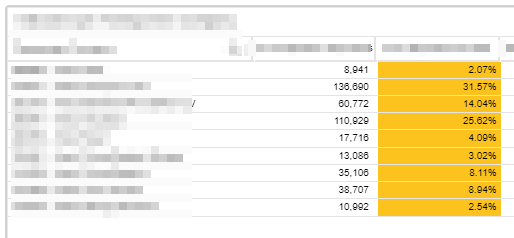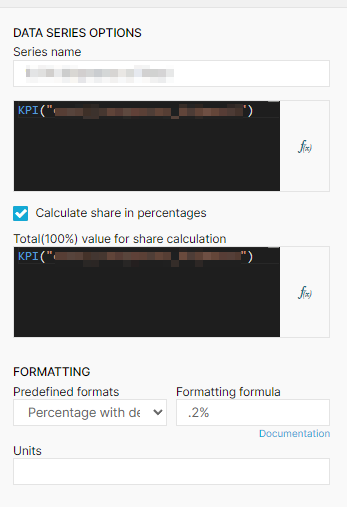Hello Community,
I'm currently migrating my analyses to the new views and have encountered a “problem”. I hope you can help me solve it:
Within “Analysis” the table component has the function “calculate share in percentages”.
Hee it is possible to calculate the percentage of a column per line, also what percentage of the total for a column a line represents.
How does it work in the new views?
Thank you so much for help.
Best, Thomas